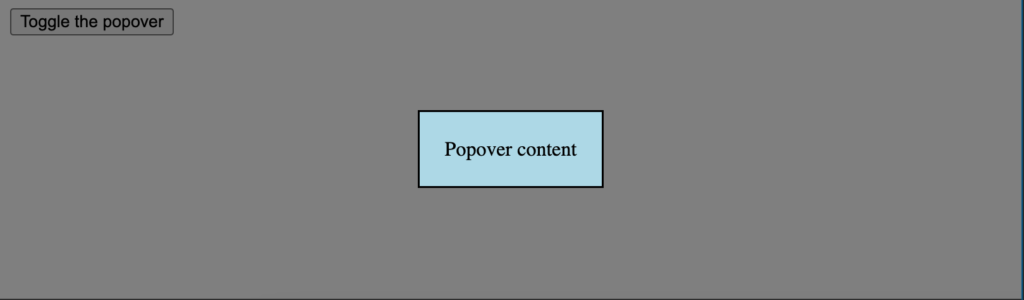
Modals have been an important part of websites for two decades. Stacking contents and using fetch to accomplish tasks are a great way to improve UX on both desktop and mobile. Unfortunately most developers don’t know that the HTML and JavaScript specs have implemented a native modal system via the popover attribute — let’s check it out!
The HTML
Creating a native HTML modal consists of using the popovertarget attribute as the trigger and the popover attribute, paired with an id, to identify the content element:
This is the contents of the popover
Upon clicking the button, the popover will open. The popover, however, will not have a traditional background layer color so we’ll need to implement that on our own with some CSS magic.
The CSS
Styling the contents of the popover content is pretty standard but we can use the browser stylesheet selector’s pseudo-selector to style the “background” of the modal:
/* contents of the popover */
[popover] {
background: lightblue;
padding: 20px;
}
/* the dialog's "modal" background */
[popover]:-internal-popover-in-top-layer::backdrop {
background: rgba(0, 0, 0, .5);
}
:-internal-popover-in-top-layer::backdrop represents the “background” of the modal. Traditionally that UI has been an element with opacity such to show the stacking relationship.


CSS vs. JS Animation: Which is Faster?
How is it possible that JavaScript-based animation has secretly always been as fast — or faster — than CSS transitions? And, how is it possible that Adobe and Google consistently release media-rich mobile sites that rival the performance of native apps? This article serves as a point-by-point…
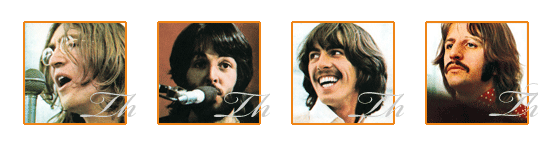
CSS Kwicks
One of the effects that made me excited about client side and JavaScript was the Kwicks effect. Take a list of items and react to them accordingly when hovered. Simple, sweet. The effect was originally created with JavaScript but come five years later, our…

Introducing MooTools ScrollSpy
I’ve been excited to release this plugin for a long time. MooTools ScrollSpy is a unique but simple MooTools plugin that listens to page scrolling and fires events based on where the user has scrolled to in the page. Now you can fire specific…
Source link
