Looking for the best customer feedback tools on the market? You’re in the right place.
I tested out all the leading tools for collecting user feedback and made a shortlist of my favorites. In this post, I’ll be reviewing and comparing them to help you figure out which one is best for your needs.
We’ll look at the different ways each tool can help you get feedback, explore their key features, discuss pros and cons, explain pricing, and tell you everything else you need to know.
#1 – GoZen Forms
GoZen Forms is the best tool for creating customer feedback forms. Of all the no-code form builders I’ve tried, it’s one of the easiest to use. And its selection of templates is excellent.
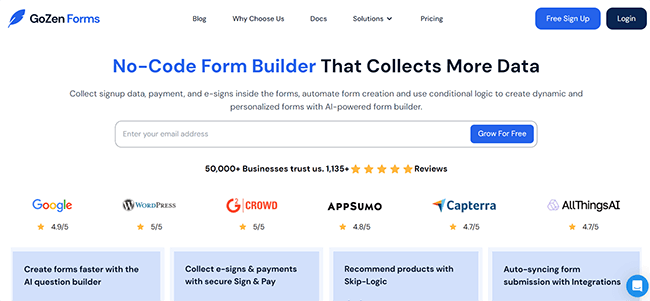
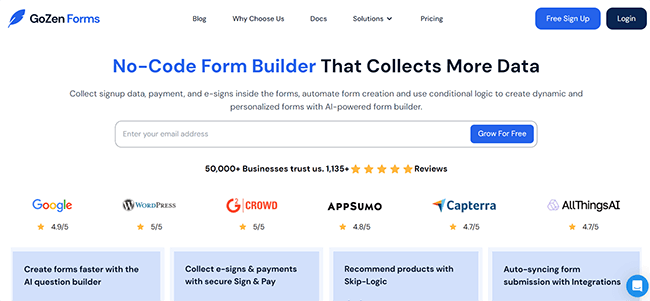
You can build feedback forms with GoZen in under 5 minutes, or even faster if you use the new AI questions generator. And the forms you build look great—they’re a huge update from ugly Google Forms.
I like the way they’re laid out like slides, so customers only have to answer one question on each slide before moving on to the next one. This way, you get to avoid overwhelming users with a ton of questions on one page, which makes them more likely to fill it out with their feedback.
I also like that GoZen lets you add conditional logic to your feedback forms, so you can ask follow-up questions based on previous answers. For example, you could start by asking which product they’ve purchased, and then based on their answer, jump to a set of questions specifically about that product.
There are a couple of things I think could be better. For example, I’d have liked to be able to send users to different thank you pages following form submission based on their answers. And the option to password-protect forms would have been nice. But aside from a few little nitpicks, it’s perfect.
Key features
- Custom feedback forms. Create customer feedback forms with your chosen questions and share them online.
- Conditional logic. Personalize feedback questions for each user based on their previous answers.
- AI generator. Save time by letting GoZen’s AI automatically build your forms for you based on your prompts.
Pros and cons
Pricing
Free plan available. Paid plans start from $9/month, get 20% off when you pay yearly.
#2 – Woorise
Woorise is another tool you can use to create forms, as well as other interactive content like surveys, giveaways, quizzes, and landing pages—all of which can be used to collect feedback from your customers and website users.
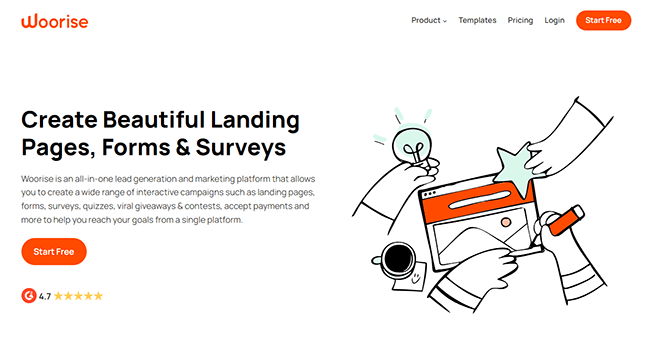
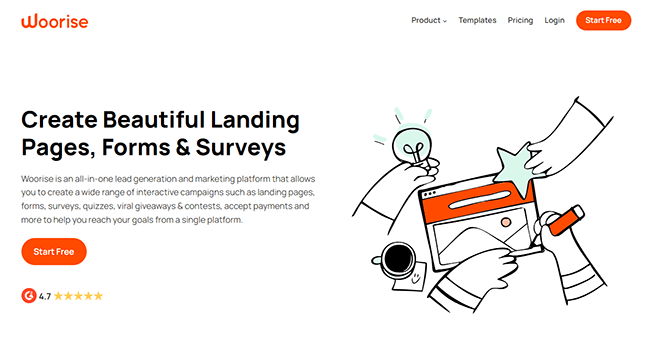
You start by choosing a template from Woorise’s template gallery. Three templates I like are the website feedback survey, customer feedback survey, and NPS (Net Promoter Score) survey.
Then, you customize it in the drag-and-drop builder to change the design, layout, form fields, etc. The builder is built on WordPress so it works just like the WordPress page editor. If you’re familiar with that, you’ll find it super easy to use. When you’re done, you can publish it in a few clicks and start sharing it with your customers.
Key features
- Form builder. Create your own customer feedback forms and publish them on your website, or share them directly with your audience.
- Template library. Start from a professionally designed customer feedback survey template.
- Drag-and-drop editor. Build your feedback forms from scratch or edit templates in the intuitive WYSIWYG editor.
Pros and cons
Pricing
Plans start from $29/month, save 20% when you pay yearly. Get started with a 14-day free trial.
Read our Woorise Review.
#3 – GetSiteControl
GetSiteControl is great for building exit-intent popups when you just want to grab some quick feedback from your website visitors before they leave your site.
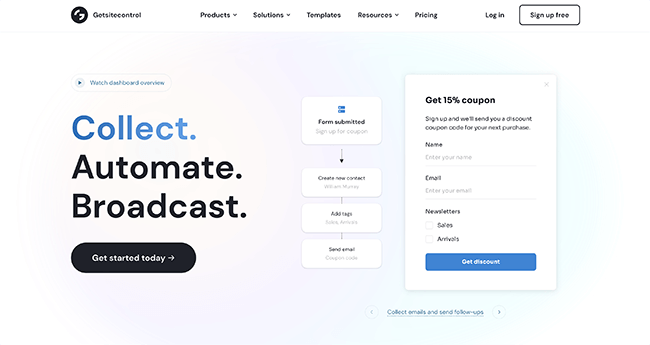
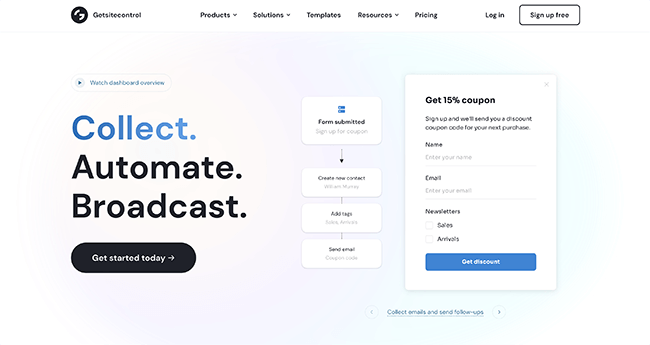
GetSiteControl can help with three things: popups, emails, and automations. On the surface, it looks just like any other email marketing tool. But what makes it special is its feedback forms.
In the template gallery, you’ll find 36 templates for different kinds of website feedback forms, popups, and inline widgets. I particularly like the ‘quick question’ template—it’s a small widget that slides in the corner (not as intrusive as full-screen popups) so you can ask a quick multiple-choice question to your visitors that they can submit in one click.
Targeting options let you decide when and where you want to your forms and popups to appear. You can get super granular and target people based on factors like whether they’re a new or returning visitor, where they’ve come from, where their geographical location is, and so on.
What’s also cool is that you can use GetSiteControl’s email workflow builder to set up follow-up automations. For example, you could offer those who complete your feedback surveys a free digital download and then set up an automation to deliver that incentive upon form submission.
Key features
- Feedback popups. Create popups that ask customers for feedback while they browse your website.
- Templates. Get started quickly with pre-built, professionally designed templates for different types of customer feedback forms and popups.
- Emails & automation. Send out feedback requests by email, and send out automated follow-ups to customers who submit feedback.
Pros and cons
Pricing
Plans start from £8/month. Get started with a 7-day free trial.
#4 – Plerdy
Plerdy provides a suite of tools that you can use to collect feedback and other actionable insights from your website visitors.
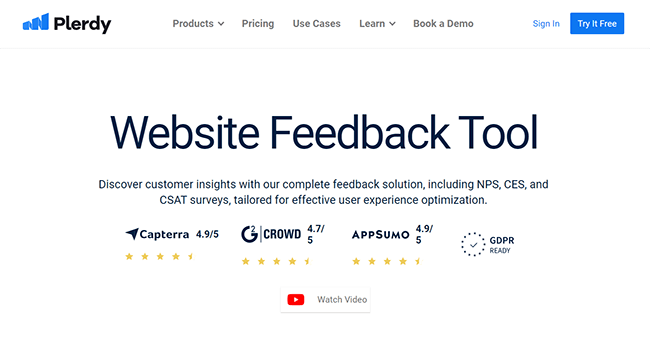
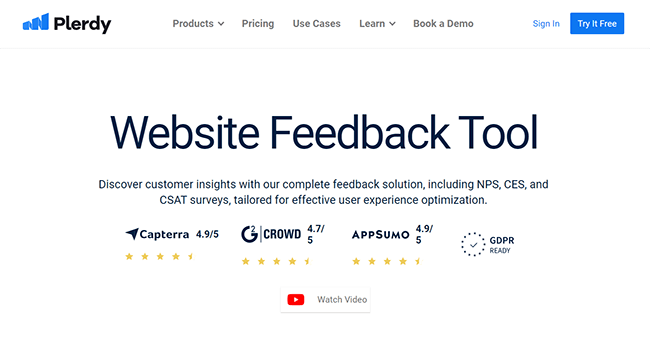
There are a few ways you can use Plerdy to get feedback. First off, you can use it to create and deploy custom surveys that automatically calculate important metrics like NPS, CES, and CSAT.
It’s much more powerful than most other survey builders and offers more advanced display rules. For example, you can set it up so your surveys appear when someone is about to exit the site, when they’re scrolling up the page, or when they click on a particular button. And you can also show different surveys to different audience segments.
Another way to indirectly gather customer feedback with Plerdy is through its website heatmap tool and session replay software. They don’t let you ask customers for feedback directly, but they do let you see how visitors interact with your site, which is just as useful.
It can help you get a better idea of your site’s UX and find out how visitors typically interact with your site, where they run into trouble, where the bottlenecks are, and so on.
Key features
- Customer satisfaction surveys. Build and publish NPS, CES, and CSAT surveys to get feedback from your customers.
- Session replays. Dig deeper into the user experience of customers who provide negative feedback by viewing their journey through your website.
- Heatmaps. See a visualization of how users interact with your website and use those insights to inform your UX design.
Pros and cons
Pricing
Free plan available. Paid plans start from $32/month, save 35% when you pay yearly. Get started with a 14-day free trial.
#5 – Outgrow
Outgrow is another interactive content builder that you can use to collect customer feedback through forms, surveys, polls, and more.
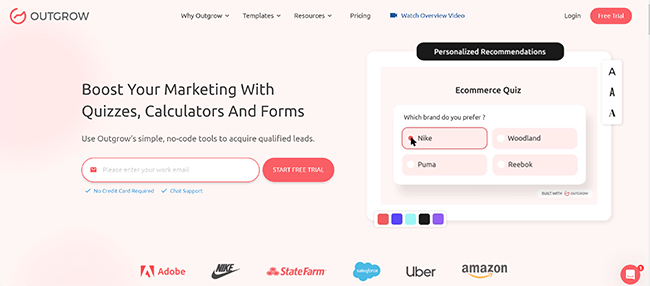
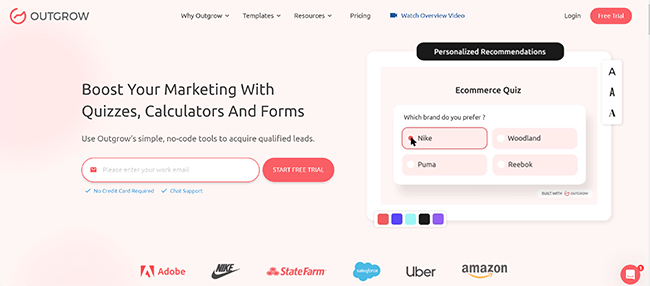
What’s great about Outgrow is that you can use it to collect feedback from your customers without making it feel like a chore.
For example, you can use their quiz builder and templates to create fun, interactive quizzes (think personality tests and product recommendation quizzes) that your website visitors will enjoy, all the while collecting useful insights for your business.
I also like the fact that Outgrow comes with a chatbot builder. This is something you don’t get on a lot of other customer feedback tools, but it’s super useful. You can create chatbots to capture your visitors’ lead information and ask them questions like ‘What are you looking for?’ or ‘How many employees do you have?’ to gather feedback and help out your sales team.
Key features
- Customer feedback forms. Collect feedback by building and publishing feedback surveys and forms with Outgrow’s templates and design tools.
- Interactive content. Build other types of content to help collect customer feedback, like quizzes, giveaways, polls, calculators, and more.
- Chatbots. Create your own branded chatbots and set up automated messages to communicate with your site visitors and ask for feedback.
Pros and cons
Pricing
Plans start from $22/month and save up to 44% with yearly billing. Get started with a 7-day free trial.
Read our Outgrow Review.
#6 – HubSpot
HubSpot is a comprehensive customer platform that offers tools to help with every area of your business. That includes tools to build and deploy customer feedback surveys as part of their Service Hub package.
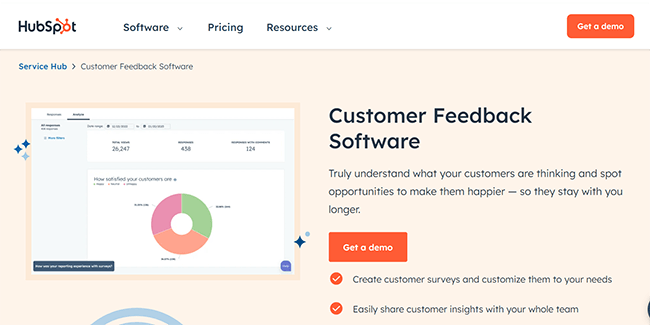
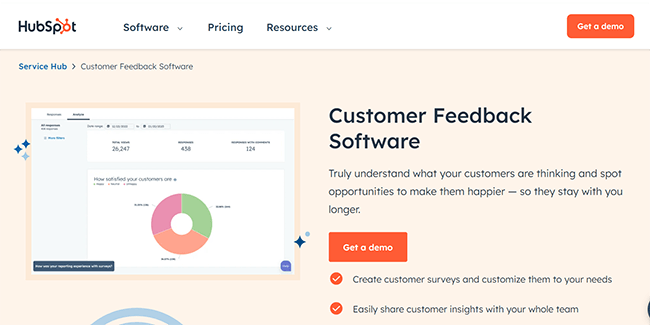
Hubspot is one of the most expensive customer feedback tools on this list, but you get a lot for your money. It’s an enterprise-tier solution that’s geared toward larger businesses that need more control and more advanced features.
Its customer feedback software helps you to find out what your customers think about your brand through custom surveys and other feedback collection tools. I like that you can easily analyze customer feedback through the built-in feedback dashboard, with visualizations that tell you things like how satisfied your customers are at a glance.
There are also pre-built calculations for net promoter score (NPS), customer effort score (CES), and customer satisfaction (CAST) surveys.
Key features
- Customizable feedback surveys. Build custom surveys and other tools to collect feedback from your audience.
- Survey distribution. Send customer feedback requests to your visitors via web link or email.
- Customer service KPIs. Use pre-built NPS, CES, and CSAT surveys to measure customer satisfaction KPIs.
- Feedback dashboards. Analyze your customer feedback with auto-generated reports and easy-to-understand data visualizations.
Pros and cons
Pricing
Free plan available. Paid plans that include customer feedback surveys start from $100/seat/month, save 10% with yearly billing.
#7 – Chaport
Chaport is the best tool for collecting customer feedback through live chat. It’s designed to help service and support teams better manage their customer communications, but you can also use it to collect feedback while chatting to your users.
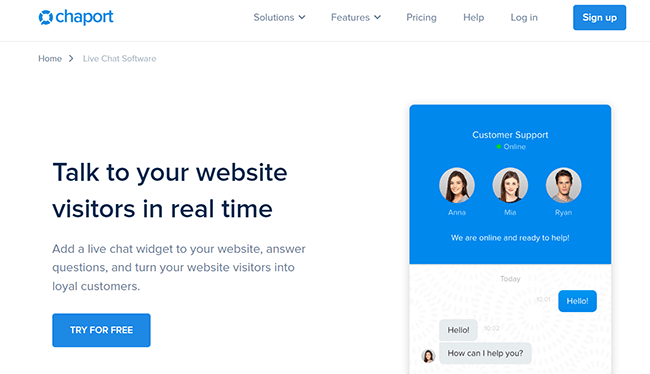
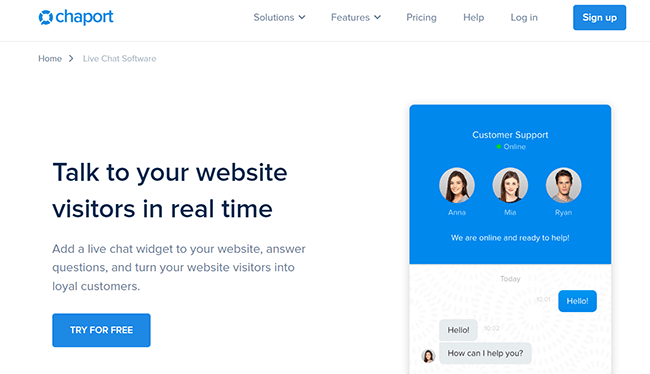
Chaport pulls messages from across multiple channels into one team inbox, so your team can manage and reply to everything from one app.
You can set up auto-invitations to send chat invitations based on specified rules, which comes in useful for sending feedback requests.
For example, you could set it up so that when a user reaches a particular page on your site, they’re sent a ‘How are you enjoying your experience so far?’ message.
Other cool features include the ability to send files through live chat, saved replies (automatically reply to common questions), typing insights (so you can see the feedback your customers are typing before they even click send), and more.
Key features
- Live chat. Get feedback from your customers by engaging with them over live chat.
- Chatbot automations. Send automatic chat invitations with feedback requests, and automate follow-up responses.
- Team inbox. View, manage, and reply to all your live chat messages from your Chaport account.
Pros and cons
Pricing
Free plan available. Paid plans start from $39/month, and save up to 30% with yearly billing. Get started with a 14-day free trial.
#8 – UserReport
UserReport is a simple but powerful customer feedback tool that’s 100% free to use. It stands out for its ‘ready-to-go’ surveys that you can deploy in one click.
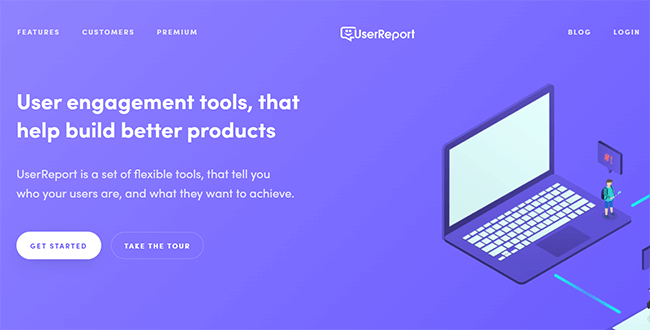
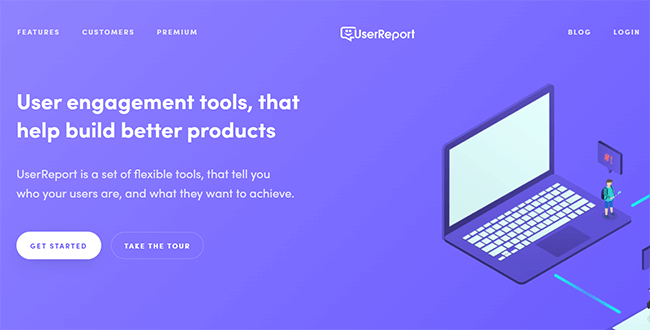
UserReport is based on two simple widgets: the Survey widget and the Feedback widget. Both can be installed on your website or app to automatically gather data from your users and tell you who they are, what they want, and where they think you can improve.
I like how hands-off UserReport is—there’s no complicated setup process. Just sign up, grab the code snippet, and paste it into your website to install.
Then, you can create your surveys and set up your feedback forum, and any changes you make will be automatically updated on your site.
Once installed, UserReport gathers data from your site visitors automatically and compiles it into in-depth reports, which you can access through your UserReport dashboard. You’ll be able to see things like who your user demographics are, your net promoter score, and lots of other useful stuff.
Key features
- Survey widget. Install the customizable survey widget on your site to get to know your website visitors, measure NPS, and more.
- Feedback widget. Install the feedback widget to collect product feedback and get suggestions from your users.
- Report generation. View reports with insights like overall user satisfaction, audience demographics, Net Promote Score, etc.
Pros and cons
Pricing
UserReport is free to use. They also offer a premium product called ‘Kits’ for publishers but you’ll have to contact them for a quote.
#9 – SurveyMonkey
SurveyMonkey helps businesses build and distribute surveys to gather feedback from both customers and employees, and to analyze the responses.
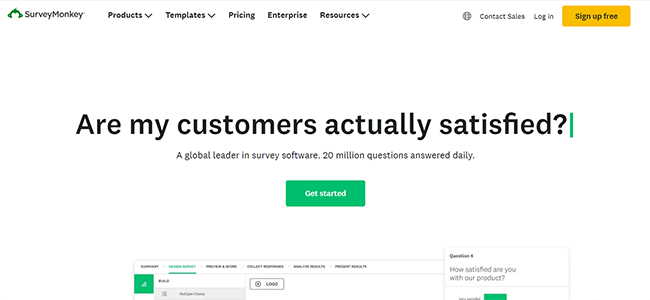
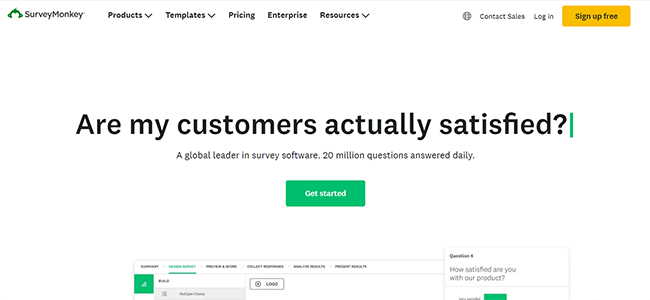
It’s easy to use and offers a generous free plan that lets you send unlimited surveys (though there are some limits on questions and responses). Its team plans are great value for money too.
SurveyMonkey is one of the few survey builders that also offers an optional built-in audience. They have a trusted panel of over 175 million respondents to whom you can distribute your surveys. It comes in useful if you don’t have your own customer base or email list to collect feedback from.
Key features
- Survey builder. Create customer feedback surveys quickly using the beginner-friendly survey builder.
- Templates. Choose from a selection of survey templates to measure customer satisfaction and collect different types of feedback, like NPS, software evaluation, customer service feedback, etc.
- SurveyMonkey Audience. Get feedback from a panel of over 175 million globally-distributed respondents.
Pros and cons
Pricing
Free plan available. Plans start from $25/month.
#10 – HotJar
HotJar gives businesses detailed insights into how users interact with their websites and apps. This is achieved through their survey feature as well as website heatmaps and session recordings.
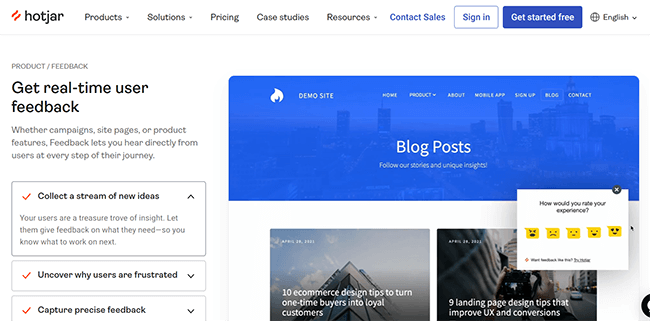
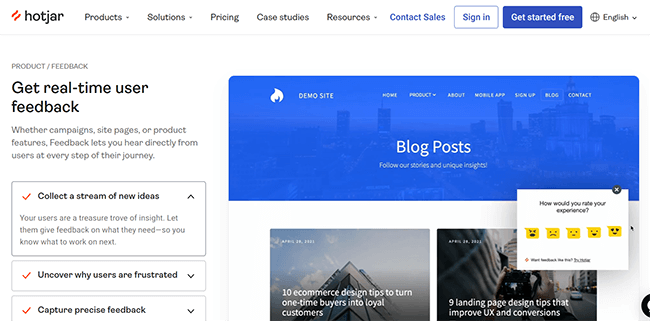
You can use Hotjar’s Feedback widget to collect ratings and feedback from visitors in real-time, as they browse your site. And if you get negative feedback from a particular user, you can then go back in and watch that user’s recording to see where they got frustrated.
If you want, you can even conduct 1:1 interviews with HotJar Engage. You can choose participants from Hotjar’s pool of 200k+ people, and filter by job title, age, gender, marital status, country, etc.
Key features
- Feedback widget. Get your customers to rate their experience and share their feedback by installing a widget on your site.
- Engage. Conduct 1:1 interviews with your customers to get deeper, more personalized feedback face-to-face.
- Recordings. View complete recordings of a given user’s interaction with your website to add context to their feedback.
- Heatmaps. See where on your site users are clicking, scrolling, and paying the most attention to improve your site UX.
Pros and cons
Pricing
Free plan available. Paid plans start from $59/month, save 20% with yearly billing. Get started with a 15-day free trial.
#11 – UserTesting
UserTesting is an enterprise-tier customer feedback solution. You can use it to get real people to test out your website, products, apps, messaging, or anything else, and provide detailed feedback about their first-hand experiences.
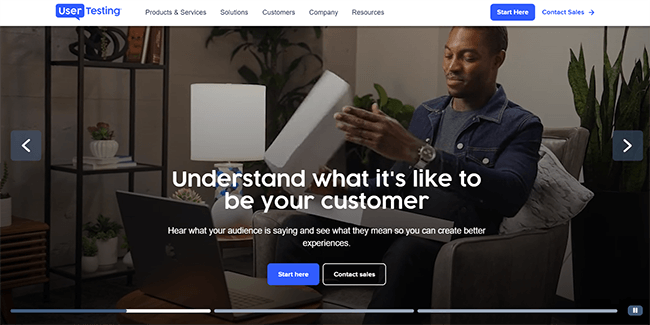
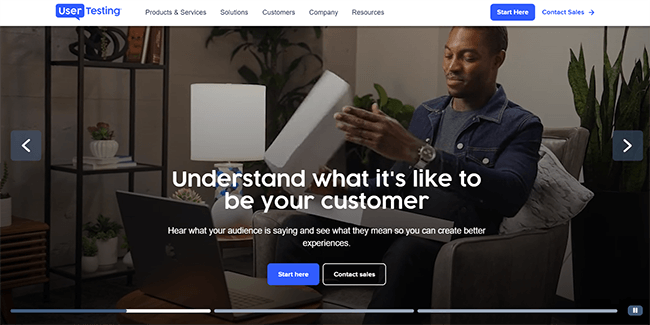
UserTesting is built for big businesses that are serious about customer research, and its feature set reflects that. You can conduct live interviews and carry out usability tests with real people in your target audience, sourced from UserTesting’s Contributor Network.
Machine-learning-powered dashboards help you to analyze and validate your findings, with auto-generated transcriptions and analytics for all your tests. You can even benchmark your performance against your competitors.
All that doesn’t come cheap, though. UserTesting doesn’t state their pricing upfront, you have to contact them for a quote. But according to anecdotal reports, plans can cost tens of thousands of dollars a year. You’ll need deep pockets for this one.
Key features
- Live interviews. Schedule and conduct live interviews with people in your target audience and get them to share their feedback.
- Audio & video recordings. Get testers to try out your website, apps, products, and services and see for yourself exactly how they get on.
- Clickstream tracking. Track, analyze, and report on a user’s journey from the moment they visit your webpage to the moment they leave your site.
- Instant insights. See machine-learning-generated insights and data visualizations to make sense of your customer feedback.
Pros and cons
Pricing
Contact UserTesting for a custom quote. Free trial available on request.
#12 – Retently
Retently can help you set up and deliver NPS, CSAT, and CES surveys across all customer channels, including email, web pop-ups, and messenger.
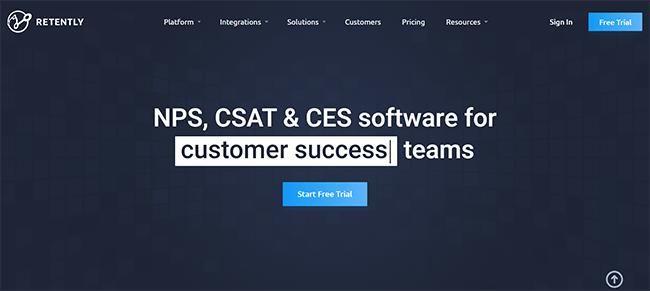
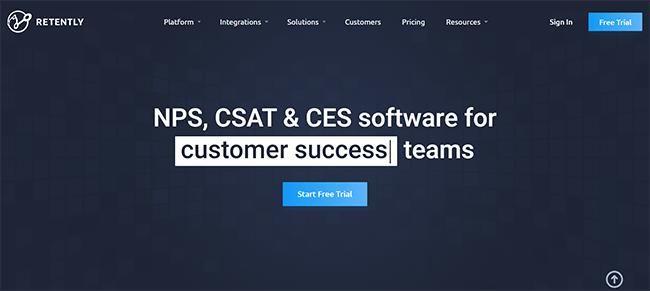
Retently has a lot of unique features that you won’t find in most other customer feedback tools, like queue and feedback management, industry benchmarking, automated feedback classification, and more.
I particularly like its feedback analytics—it does a much better job of extracting insights from surveys than most of its competitors. For example, it’s one of the only tools that performs automated sentiment analysis for text feedback.
It sorts each response into positive, negative, or neutral, so you can quickly get an idea of the overall sentiment without having to pour through every line of text.
Key features
- Cross-channel customer feedback. Reach out to your customers for feedback across email, web, and social media messenger apps.
- Automation. Automate personalized follow-up messages to your customer feedback respondents.
- Customer satisfaction metrics. Collect NPS, CSAT, and CES feedback to measure customer satisfaction.
- Feedback analytics & reporting. Automatically process text feedback to analyze sentiment, uncover issues and trends, and extract lots of other insights.
Pros and cons
Pricing
Plans start from $25/month billed yearly. Get started with a 7-day free trial.
Final thoughts
Those are my top picks for the 12 best customer feedback tools on the market this year.
The right customer feedback tool for you will depend on what kind of feedback you’re trying to get, how you want to get it (e.g. through surveys, forms, focus groups, replays, etc.), the features you need, and your budget.
To create quizzes for collecting feedback, check out these online quiz makers. You might also find these landing page builders and email capture tools useful.
Disclosure: Our content is reader-supported. If you click on certain links we may make a commission.
