Want to improve your website ranking positions in Google? Need a WordPress SEO plugin to help you get there? We’ve got you covered.
In this post, we’ve listed and reviewed 15 of the best WordPress SEO plugins and SaaS tools on the market.
These are essential tools for website owners that will help you jump ahead of the competition and dominate the search engine results pages (SERPs).
The best WordPress SEO plugins and tools – TL;DR
- SEOPress – The best WordPress SEO plugin for most users. Particularly beginners.
- Rank Math – The most advanced feature-set of any other SEO plugin. And it’s surprisingly lightweight considering its features. Ideal for intermediate users.
- The SEO Framework – Best WordPress SEO plugin for those who want a simple & lightweight way to add meta/titles and social tags, control indexation, etc.
- SE Ranking – A powerful all-in-one SEO tool to help you with keyword research, backlink analysis, and rank tracking.
- Link Whisper – The best SEO plugin for automating internal linking.
- Schema Pro – This WordPress SEO plugin makes it easy to add schema markup fast.
- Surfer SEO – Best SEO tool for content optimization. Instead of installing a plugin, you just add a Chrome Extension that integrates with WordPress. One less plugin to install so your site won’t be slowed down. No site limits.
#1 – SEOPress
SEOPress is, in our opinion, the best WordPress SEO plugin for most users. It’s an extremely reliable SEO plugin and has over 230,000 active installations on WordPress.
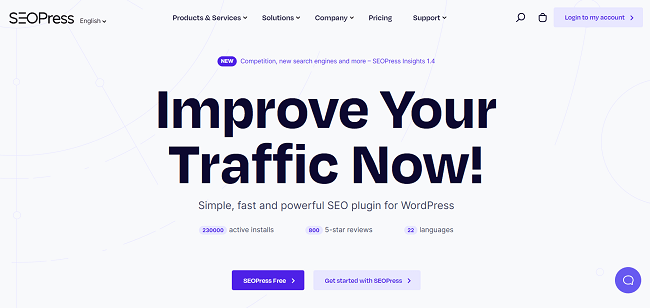
As an all-in-one SEO solution, SEOPress offers an unparalleled feature set. It has everything you could possibly want all rolled into one.
There are three different products to choose from: Free, Pro, and Insights.
The Free version of SEOPress provides everything most bloggers and small business owners typically need.
You can use it to provide XML sitemaps to Google to help it to find and crawl your posts and pages and set up Open Graph data and social tags to improve social sharing.
The built-in Content Analysis tool analyzes your post and page content and provides a checklist of steps you still need to take to fully optimize it before you publish within the editor.
The Instant Indexing tool is another cool feature. You can use it to ping search engines whenever you publish new posts and pages for faster indexing in the SERPs.
And all that’s just the free stuff! We’ve not even scratched the surface of what SEOPress can do just yet.
With SEOPress Pro, you unlock even more advanced SEO features including WooCommerce optimization, local SEO tools, Schemas, etc.
And with SEOPress Insights, you can gather a ton of data about your SEO performance, including your ranking position for all your target keywords, your backlinks, and more.
Pricing
SEOPress offers a generous free plan with all the basic features and zero ads or data collected.
If you want to access premium features such as local SEO, in-dashboard analytics, or Schema structured data, you can upgrade to SEOPress Pro for $49.
SEO Insights costs $99/site, or you can purchase a bundle including both SEOPress PRO and Insights for $128.
#2 – Rank Math
Rank Math is the most feature-packed WordPress SEO plugin on the market. It can help you to easily optimize your content on your WordPress site from within your WordPress dashboard.
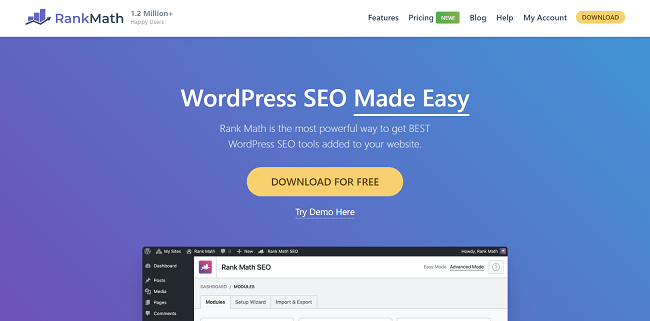
Using AI technology and data gathered about common SEO best practices and your desired settings, Rank Math will provide suggestions about how to improve your content within your WordPress content editor.
Rank Math also comes complete with a range of other features that can help you to improve your site’s overall SEO.
Firstly, you can use the tool to run a detailed SEO analysis on your site and identify key issues based on 30 known ranking factors. Additionally, you can measure and track your page and keyword rankings and stay in the loop about how individual pages are performing in the SERPs.
Not only this, but Rank Math also allows you to keep track of your position history, so you know how key changes and competitor activity is affecting your page rankings over time.
Additionally, Rank Math comes complete with a range of Schema features including recipes, events, local schema features, and an advanced schema generator.
One of the main perks of Rank Math is that it’s super easy to install and integrates seamlessly with WordPress’ Gutenberg and classic editors, meaning you can view your optimization suggestions without having to switch to a different tool or tab. It also integrates with Google Search Console.
The Pro version of Rank Math is very affordable, making it a great choice for individuals or startups looking to improve their ranking power without spending too much money on expensive software tools.
Pricing
Rank Math offers a limited free version of the plugin. Paid plans start from $59/year for a Pro plan membership which includes unlimited personal websites.
#3 – The SEO Framework
The SEO Framework is the best choice for those who want a lightweight SEO plugin. It’s not as jam-packed with features as SEOPress but it does everything most marketers and website owners need and more, without negatively impacting your website performance.
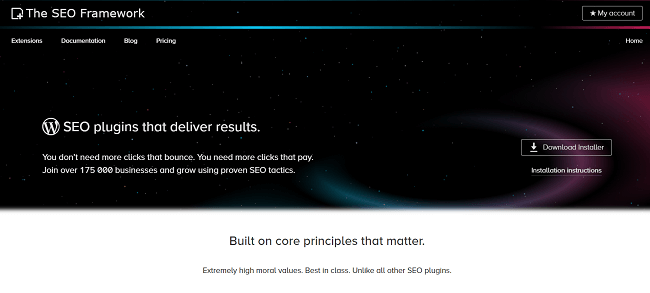
The trouble with plugins is that, while useful, they can increase your page loading times and slow down your site. And page loading times are an important SEO metric in wake of the Google Page Experience update.
However, if the plugin is as well-built and lightweight as the SEO Framework, this performance impact is negligible. Thanks to the meticulously-crafted code, it’s 12x faster than other SEO plugins so you won’t have to deal with slow queries and database hogging.
And despite its lightweight code, the SEO Framework still offers a ton of features.
The SEO Bar audits all your on-page content to make sure it’s fully optimized for search by checking it against over 70 issues.
SEO management tools let you edit titles, meta descriptions, etc. You also get SMO management tools to manage Open Graph data, Facebook tags, etc. as well as structured data tools.
It’s also the only WordPress SEO plugin that uses AI to read your WordPress environment and automatically generate critical SEO meta tags.
In addition to its suite of SEO tools, the SEO Framework also stands out for its privacy and security features.
It forces search engines to only index the best versions of your page to minimize access points and protect your site from hackers. The plugin also has a perfect security track record and won’t collect, track, or sell your data to third parties.
Pricing
The SEO Framework offers a free plan with all the basic features and public level-2 support. Paid plans with private support, additional sites, and more premium features start from $7/month (paid annually).
#4 – SE Ranking
SE Ranking is a fantastic all-in-one SEO solution that stands out for its powerful keyword/competitive research tools, backlink analysis, and rank tracking.
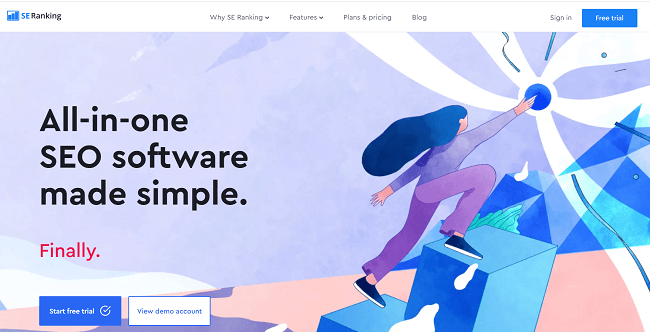
Unlike the other tools we’ve looked at so far, SE Ranking isn’t a WordPress plugin. Rather, it’s a standalone SEO software platform that you can use to analyze the performance of your WordPress website (or any other website, for that matter).
The Keyword Rank tracker is one of the most accurate we’ve seen. You can track your position in the SERPs for specific keywords across different locations and devices with 100% accuracy. You can also keep track of how your competitors are ranking.
The Keyword Research tool can help you find a ton of juicy, low-hanging fruit keywords. Generate a list of related, long-tail keywords; learn what keywords your competitors are focusing on in both their SEO and PPC campaigns; and analyze any keyword to find out how difficult it is to rank for, its monthly search volume, and more.
The Backlink Checker is an invaluable tool for your off-page SEO. You can use it to check your competitors’ backlink profiles and find their referring domains to uncover new link-building opportunities. You can also find out how valuable any backlink is, analyze your own backlink profile, monitor link statuses and quickly disavow bad links, and much more.
The Website audit tool lets you identify every issue that’s negatively impacting your website’s ranking power and implement quick fixes, and the On-Page SEO Checker gives you a detailed report on how well individual pages are optimized, alongside a list of ways to improve.
There’s a lot more to say about SE Ranking, but we don’t have time. Make sure you try it out for yourself to see everything it has to offer.
Pricing
SE Ranking offers a flexible pricing system, with plans starting from $23.52/month.
Exact prices will depend on how often you need to check rankings (daily, every 3 days, or weekly), the features you need, the number of keywords you need to track, and the length of your subscription period.
You can use the calculator on their pricing page to work out the price based on your needs. A 14-day free trial is available.
Learn more in our SE Ranking review.
#5 – Link Whisper
Link Whisper is a WordPress SEO plugin built to streamline the internal linking process.
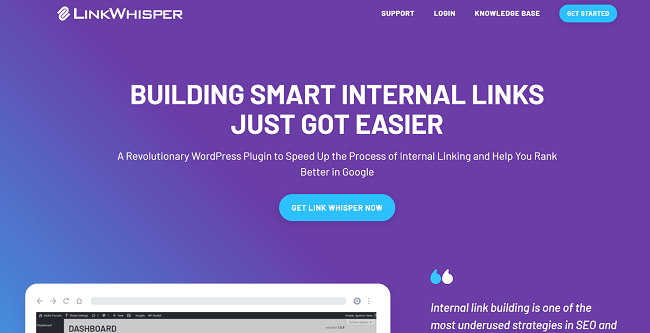
Internal linking is an important (but often underutilized) SEO strategy. Internal links help to pass link equity/authority around your site. Therefore, the way you link different posts and pages on your site together can have a serious impact on your ranking potential.
Link Whisper helps with this specific aspect of SEO by making intelligent internal linking suggestions, automating many parts of the process, and generally speeding things up.
There’s a lot you can do with Link Whisper, but here are some of the highlights:
- Get automatic, AI-powered link suggestions as you write within the WordPress editor
- Quickly find ‘orphan’ content with little to no links and fix it
- Automatically add links to posts and pages whenever you mention specific keywords.
- Add links to past mentions of targeted keywords in old articles automatically
- Generate in-depth link reports
- Find and fix broken links
- Connect different domains together and get link suggestions between them (great for bloggers with multiple sites in similar niches)
Link Whisper is easy to use, compatible with pretty much every popular theme and page editor (WooCommerce, Classic, Elementor, Beaver Builder, etc.), and only takes a few minutes to install. It’s a must-have addition to your WordPress SEO plugin collection.
Pricing
You can get a Single Site License for one site that includes all features for $77. A 3-site license costs $117, and a 10-site license is $167. All plans are billed annually.
A limited free version without premium features is available for download in the WordPress plugins library.
#6 – Squirrly SEO
Squirrly SEO is another great all-in-one WordPress SEO plugin with powerful artificial intelligence built-in. It’s a real swiss army knife for SEO and has the most tools we’ve seen under one roof.
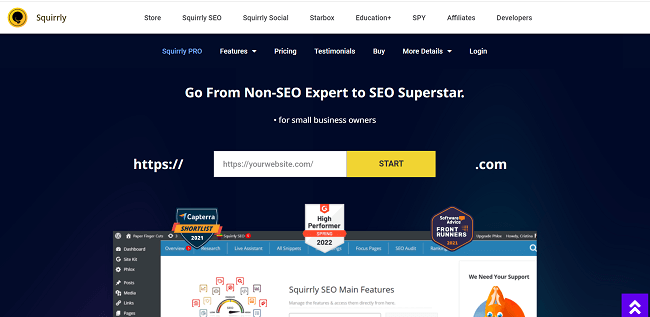
It isn’t as well-known as some of the other SEO plugins on this list—but it should be. It offers the complete gamut of tools for every stage of the SEO funnel, including keyword research and planning, on-page optimization, auditing, and performance monitoring.
It’s one of the only plugins to provide keyword research tools within the WordPress dashboard. Usually, you have to use a cloud-based SEO platform for keyword research but with SEO Squirrly, you never have to leave your WP dashboard.
Once you’ve found keywords, you can save and organize them to build your SEO strategy using the Briefcase feature.
The SEO Live Assistant gives you real-time feedback and optimization tips within the WordPress editor as you write your content. All you have to do is complete the custom to-do list and turn the items highlighted in red to green for maximum on-page SEO optimization.
The built-in performance tracking keeps tabs on how well you’re ranking and provides you with actionable insights to help measure your performance over time.
You can even use Squirrly to run detailed SEO audits and uncover technical SEO problems. Then, get advice on how to fix them and improve your performance scores.
Despite being packed with over 650 features, SEO Squirrly doesn’t feel bloated. Based on our experience, it doesn’t slow down your site or lead to noticeable performance issues.
Pricing
You can get started with the Squirrly SEO Free plan. Paid plans with premium features and additional benefits start from $71.99/month.
#7 – All In One SEO
All In One SEO is one of the most popular WordPress SEO plugins and toolkits on the market. It’s used by over 3 million professionals on 19 million websites and is jam-packed with sophisticated features.
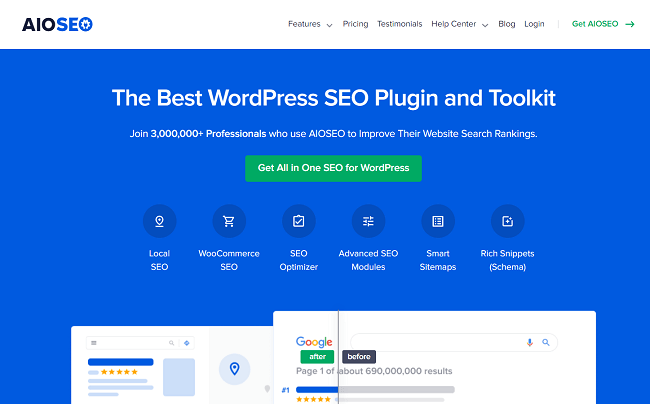
AIOSEO offers all the core features you’d expect from an all-in-one tool: on-page content analysis, XML sitemap generation, SEO auditing, etc. But in addition to that, it offers a bunch of other advanced tools that many of its competitors lack.
For example, the TruSEO Score feature does more than most on-page analysis tools. Rather than just giving you a pass/fail checklist, it offers a more detailed analysis of what you’ve done right and wrong. Plus, it even has a built-in readability checker that grades you based on how readable your content is (an important SEO and UX metric).
Other features we like include:
- Rich Snippets. AIOSEO offers support for schema markup which can help you to get featured in Google’s rich snippets.
- Video SEO sitemaps. Rank in Google’s video carousel widget with a video sitemap and drive more traffic.
- Link Assistant. Get smart suggestions for internal linking opportunities and discover posts that need more links.
- Redirection manager. Preserve your link equity by properly managing redirects for broken links
- Local SEO. Rank higher for local search queries and on Google Maps.
- Social sharing optimization. Choose your own thumbnails and content snippets when users share your posts on social networks like Facebook and Twitter.
Again, there’s much more to talk about but you’d need to try it out for yourself to see everything AIOSEO has to offer.
Pricing
All In One SEO offers several paid plans, starting from $49.50/year. There’s also a 14-day money-back guarantee.
#8 – Schema Pro
Schema Pro is the best WordPress plugin for adding schema markup. It simplifies the process so anyone can boost their website’s visibility in the SERPs without having to mess around with code.
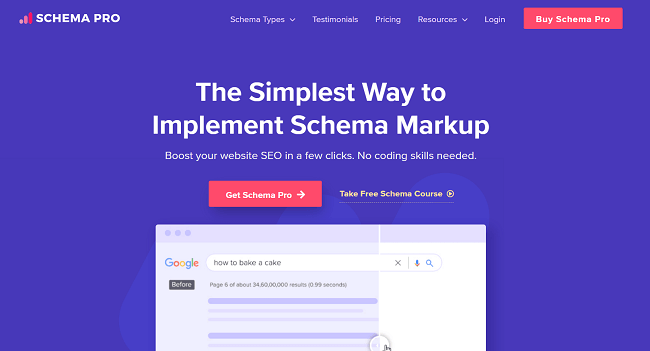
In case you didn’t already know, schema markup is a form of structured data that you can add to your website pages to give search engines like Google more context about what’s on the page.
Once added, Google will have a better idea of what the different elements on the page are all about. This, in turn, enhances the rich snippets that appear below your post titles in the SERPs.
For example, you can use schema to tell Google the publication date of the article, so that this can be displayed alongside the post. If you’re writing a product review, you can use it to tell Google the star rating, which will then be displayed in an eye-catching graphic below the description.
These kinds of rich snippets make your web pages more visible in the SERPs and can improve your click-through rates.
The only problem is: schema is complicated. It usually requires you to dig into the HTML code and add tags to different elements on the page. For beginners, this can be overwhelming.
Fortunately, Schema Pro makes it easy. You can set it up in a few clicks and quickly implement an accurate schema markup without touching any code.
Simply choose a schema type from 20+ options, select the pages/posts you want to implement it on, and map the content to complete your configuration, then let the plugin take care of the rest!
It’s all very intuitive, even for complete beginners with no coding knowledge.
Pricing
You can purchase Schema Pro for $79/year or $249 for a lifetime plan, with a no-risk money-back guarantee for 14 days.
#9 – Surfer SEO
Surfer SEO is by far the best content optimization tool for WordPress. The tool uses AI technology to help marketers and writers plan content strategies and develop content that ranks.
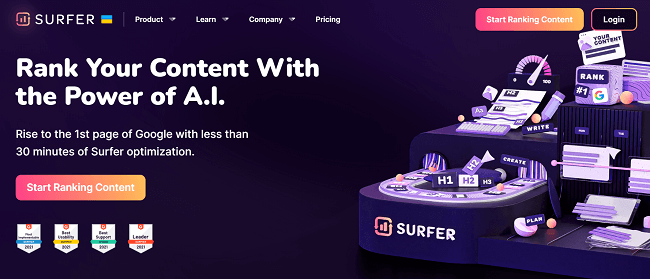
By pulling data and insights from top-performing pages, you can assign a keyword and generate a keyword list to be included within your content. Then, your content will be assigned a score based on key indicators like keyword density, word count, paragraphs, images, and more.
Surfer SEO is also a great choice for anyone that is outsourcing content to writers, as you can use Surfer to create detailed, insight-driven briefs for your writers to follow, and you can make edits to the content within the SurferSEO dashboard.
In addition to the content creation features, Surfer SEO can also be used to carry out full site audits and check elements like content length, the number of headings, NLP entities coverage, page speed, keyword density, and missing backlinks for your existing pages.
The tool easily integrates with WordPress as well as popular processing tools like Google Docs via a Chrome extension making it super easy to optimize your content as you create it. There’s no need to install a plugin to your site, which can help to improve your site performance.
If you’re looking for a tool that can help you level up your content and on-page SEO, this is it!
Pricing
Prices start from $45/month when billed annually. This price includes up to 10 content editors/month and 20 audits/month.
#10 – Serpstat
Serpstat is another all-in-one SEO platform with over 30+ SEO and PPC tools to take advantage of.
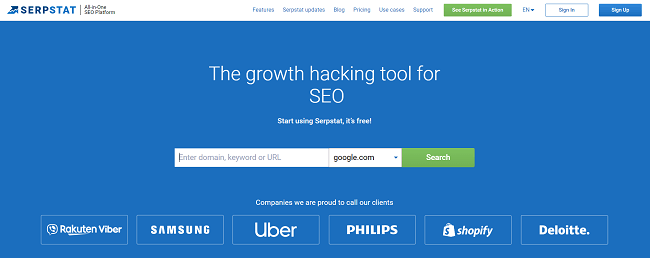
Like many all-in-one tools, Serpstat has everything you need to conduct an expert-level analysis of your site’s SEO performance. It can be used to analyze keywords, backlinks, competitors, and much, much more.
Some of its standout features include the rank tracking tool that can track your worldwide rankings at scheduled intervals such as weekly or monthly.
Serpstat also includes a keyword trends tool that can help you plan your content strategy based on online trends and popular searches, and a competitor analysis tool that can be used to detect your SEO and PPC competitors and spy on their ad campaigns and performance.
Another cool feature offered by Serpstat is the text analytics tool. This tool helps you to determine how well optimized your pages are based on your closest competitors’ content. It will then provide suggestions on how to improve and optimize your content to enhance its ranking power.
Serpstat also provides overall SEO checklists which makes it easy for teams to stay on top of SEO and monitor what tasks have been completed and what still needs to be done.
Overall, it’s an extremely full-featured tool that is perfect for larger businesses and agencies in particular.
Pricing
Pricing plans start at $45/month when billed bi-annually. Discounts are available when purchasing 3-month, 6-month, and annual plans.
#11 – Yoast SEO
Yoast SEO is an easy-to-use SEO plugin that can help you to improve your page rankings and on-page SEO.
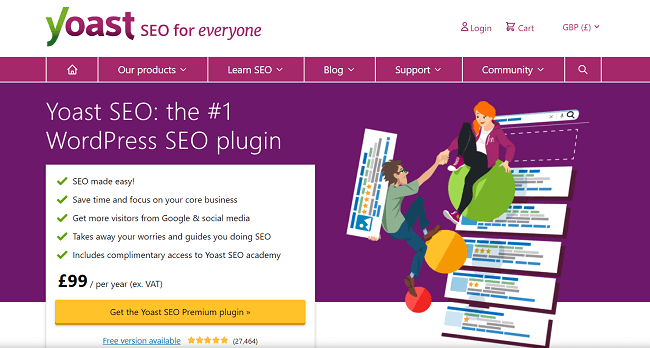
Yoast is a popular WordPress plugin, as it can help you to quickly and easily improve your content SEO and readability before you publish it.
The Yoast SEO plugin uses a simple traffic light system to grade your content on factors like readability, keyword and phrase usage, meta-descriptions length, alt-attributes, and more.
The green light means you’re good to go, whereas red and orange mean you should make some improvements before your post goes live. If your content is falling short of the mark, the tool provides actionable tips on how to improve it and links you to in-depth guides that can help you learn more about each ranking factor.
In addition to this, Yoast prompts site owners to take part in regular ‘workouts’ which will help you to improve SEO across your site. This tool guides you through SEO maintenance tasks on a regular basis and identifies optimization opportunities so that you can keep your site on top form all the time when it comes to SEO.
Yoast also has some premium features available that include linking tools. These tools can help you to create a site structure that is easy for Google and your visitors to understand, which can help you to improve your ranking power and your on-page user experience.
Overall, Yoast is a handy tool to have in your kit, and it’s a great option for optimizing your new content within WordPress’ content editor.
Pricing
Yoast SEO plugin is free and includes many of the content optimization features and SEO tools we mentioned in the section above. Yoast also offers a premium toolkit for $99/year which includes additional tools like link tools and social media previews.
#12 – Semrush
Semrush is an all-in-one online marketing solution that includes SEO, content marketing, competitor research, PPC, and social media tools.
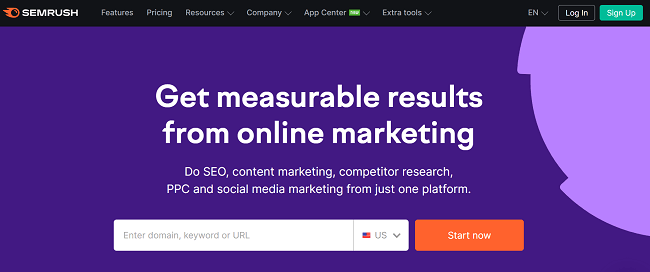
It’s one of the most well-known tools in the industry and there are a lot of reasons for that. When it comes to SEO, Semrush offers a selection of essential tools that can help you to improve your ranking power.
You can use Semrush for keyword research, site auditing, and also for optimizing your local SEO. It’s also complete with rank tracking and competitor analysis tools.
You can also use the link-building tools such as the backlink analytics and gap features to create a detailed backlink strategy, and then make use of the link-building tool to automate your outreach campaigns.
Semrush can also help you to create highly optimized SEO-friendly content with the help of the ‘writing assistant’. The assistant tool scores your content based on SEO ranking factors, originality, readability, and tone and provides actionable tips to help you improve your work.
With the auditing tool, you can also audit your existing content to find ways to improve your ranking power.
Overall, Semrush is a full-featured solution that can help you with every aspect of digital marketing, and it’s a great option for individuals and agencies alike.
Pricing
Semrush plans start from $99.95/month when billed annually. Plans and prices vary based on the number of projects and keyword queries.
#13 – All In One Schema Rich Snippets
All In One Schema Rich Snippets is another WordPress plugin to help with schema markup. It’s a great free alternative to Schema Pro with a more limited feature set.
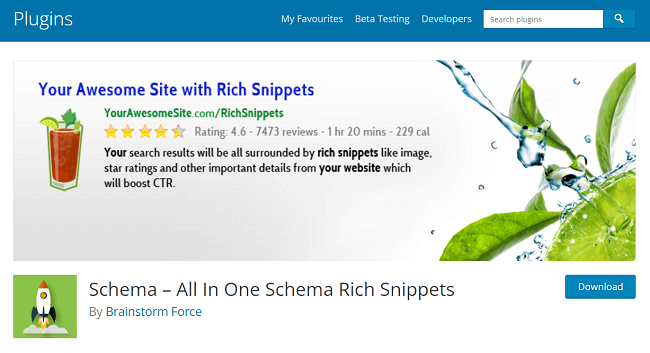
All In One Schema Rich Snippets can help with the implementation of various schema types including products, services, events, recipes, articles, videos, software applications, and more.
You can download it from the WordPress plugin database and install/activate it in a few clicks. It’s easy to set up and configure and once you’re done, search engines should start displaying rich snippets alongside your site in the search results. These interactive snippets can help you stand out from the competition and get more clicks.
Pricing
All In One Schema is free, open-source software that anyone can contribute to on Github. You can download and install it through your WordPress plugin dashboard.
#14 – WebCEO
WebCEO is an all-in-one SEO and digital marketing solution that includes over 23 different pro-level SEO software tools.
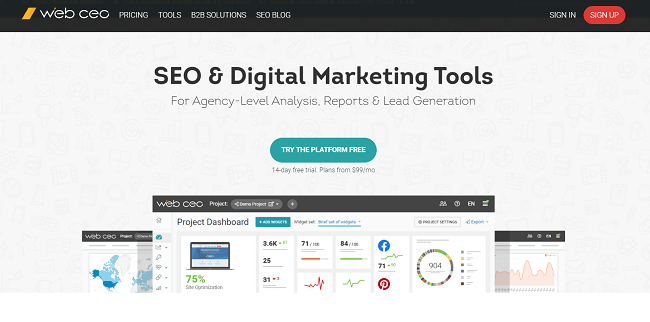
WebCEO is designed with agencies in mind and will allow you to carry-out professional SEO research and create detailed reports for clients.
Of the 23 tools on offer, around 14 tools are specifically targeted toward SEO. These include tools for keyword analysis and ranking factors like a rank tracking tool and keyword research tool. It also includes some powerful SEO site auditing tools.
For example, the technical audit tool will help you to search your site for broken or unresponsive links and images, and identify access issues. The SEO analysis tool, however, will audit your site and suggest improvements to key on-page SEO elements like header tags and alt attributes, load speed, and mobile-friendliness.
WebCEO is also complete with a toolset for link tracking and earning for SEO. This includes a backlink checker tool, a partner link watch tool, and a competitor backlink spy tool.
Also, the content submission tool can help you earn key backlinks by submitting your content to 85+ niche directories and content submission sites, 35+ blog communities and search engines, 30+ local websites and directories, and 10 shopping search engines.
In addition to all this, WebCEO also throws in some ‘cool extras’ including email alerts and a DIY SEO checklist, making it the perfect toolkit for large teams that need to collaborate and stay organized.
Pricing
WebCEO prices start from $83/month when billed annually. Prices vary based on the number of projects and keyword queries.
#15 – Labrika
Labrika is an AI-powered SEO toolset that can help you to rank higher in the SERPs and generate more traffic and conversions.
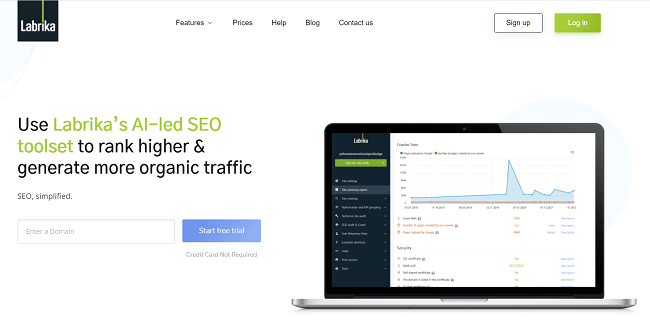
Labrika comes complete with three main tools. First, there is an AI-led SEO auditor that can be used to check over 200+ ranking factors for your site in just a few clicks. Not only that, but you can then create a detailed and easy-to-understand report which is perfect for teams that are collaborating on SEO, and agencies working with lots of clients.
Secondly, Labrika offers an interactive content editor. This editor can be used to provide actionable tips to your content team on how to improve and optimize new and existing content. Based on keywords, the AI editor analyzes the top 10 competitors and compiles information on how you can create high-ranking content.
The final tool is an advanced rank checker. Tracking results and gaining an accurate representation of how your posts are ranking can often be extremely challenging due to constant changes in position.
However, with the advanced rank checker tool, you can get access to up-to-date ranking details, for one or multiple keywords. You can also set up scheduled rank checking which is great if you want to automate rank checking for certain keywords in line with key marketing events or on key dates every month.
Overall, this is a great plugin for anyone who wants to take a detailed approach to SEO.
Pricing
Labrika offers monthly, tri-monthly, and yearly subscriptions. Prices start from $19/month for 500 keyword ranking queries and up to 10,000 page-crawling credits.
WordPress SEO plugin FAQs
What is SEO?
SEO (search engine optimization) is a branch of digital marketing that focuses on improving your website’s visibility in organic search in order to drive more traffic.
In other words, it’s the practice of getting your WordPress site to show up on Google (and other search engines) when your target customers search for relevant keywords. 70% of marketers think SEO drives better results than PPC.
There are lots of different steps involved in SEO, but we generally split it up into three different branches: on-page SEO, off-page SEO, and technical SEO.
On-page SEO involves optimizing the content on your WordPress site pages around certain ranking factors. This might involve adding image alt text, optimizing your title tags, or making sure the keyword is included in some of your subheadings.
Off-page SEO involves building backlinks and taking other actions away from your site to improve your domain’s perceived authority and trustworthiness.
Technical SEO involves taking steps to make it easier for search engines to crawl and index your site, such as creating an XML sitemap.
What does an SEO plugin do?
SEO plugins can help with various on-page and technical SEO tasks, but different plugins will do different things.
For example, many SEO plugins make it easy to add meta information to your blog posts to help them to rank. Some come with a content optimization feature that checks your post’s SEO and highlights areas you could improve.
Most SEO plugins also help with technical tasks like creating and submitting XML sitemaps to Google or adding schema markup.
The best SEO plugins (like SEOPress) are all-in-one solutions that do all of the above and more. Others focus only on one specific area. For example, Link Whisper is solely designed to automate and streamline the internal linking process.
Do you need WordPress SEO plugins to rank?
You don’t necessarily need WordPress SEO plugins for your posts and pages to rank in the search engine results pages, but it certainly helps.
If you’re trying to rank for a high-competition keyword, you’ll need to do everything you can to make sure your posts and website are optimized for as many ranking factors as possible. SEO plugins can help with that process.
How do I install a WordPress SEO plugin?
To install a WordPress SEO plugin, log in to your WordPress dashboard and navigate to the Plugins tab from the sidebar.
From here, you can click Add New and then search the WordPress database to find your chosen plugin and install it. Alternatively, you can upload and install it manually from the same place.
Once you’ve installed your plugin, you can Activate it. If it’s a paid plugin, you may also need to input your license key. You can usually do this through the plugin’s Settings page.
Is WordPress good for SEO?
WordPress is widely thought to be the best website platform and content management system (CMS) for SEO. It’s fast, gets along well with most search engines, and gives you access to a huge number of themes and plugins that can help with SEO optimizations. We’ve included many of these plugins in this roundup.
What’s the best free SEO plugin for WordPress?
SEOPress free is the best free SEO plugin for WordPress. It gives you access to a powerful suite of free tools to help you optimize your WordPress website content and get indexed quickly.
Choosing a WordPress SEO plugin for your business
There are a lot of great SEO plugins for WordPress out there, but the 15 tools on this list represent the best of the best. If you’re not sure which ones to install, here’s what we’d suggest:
SEOPress is the best all-in-one SEO plugin out there, hands down. It’s our go-to recommendation for most WordPress site owners. Especially for beginners.
Rank Math is the most feature-packed WordPress SEO plugin available. It’s extremely lightweight given the number of features on offer. Some users may find some features unnecessary if they have other SEO tools, however, you can turn features off that you don’t need.
The SEO Framework is the best plugin if you want something lightweight and only care about the essentials (adding metadata and title tags, indexation, etc.)
SE Ranking is the best SEO software solution for keyword research, rank tracking, traffic analysis, competitor research, and backlink analysis. It’s not a WordPress plugin; it’s a standalone platform, but it’s still a must-have addition to your SEO marketing arsenal.
We hope you found this roundup of the best SEO plugins for WordPress & SEO tools helpful.
Disclosure: This post contains affiliate links. This means we may make a small commission if you make a purchase.

