I spent a bit of time yesterday taking my first steps into the world of Mastodon.
Unlike Twitter, Mastodon is a federated system. So for most people, the first step in using Mastodon is to choose which server to use. In my case, I don’t need to make this decision since my colleagues in Thoughtworks have set up our own mastodon instance. An admin for this, Julien Deswaef set me up with an account back in April, when the first rumblings of the Muskover occurred.
My intention at this point is to set up my Mastodon account as an automatic cross-post from my twitter account. That way any Mastodon user can follow me on Mastodon to see my twitter feed rather than do it via Twitter. My thinking is that I’ll then monitor my Mastodon followers and if enough followers appear, I’ll think about doing something more sophisticated.
One of my first challenges was to figure out how following works, to understand this I needed to get a handle on the nature of Mastodon’s federated nature. If I look at an account like Julien’s, which is on the same instance as me, then following is easy, I just navigate to his account page and hit the “Follow” button.
But if I do that on an account on mastodon.social, I get this complicated response
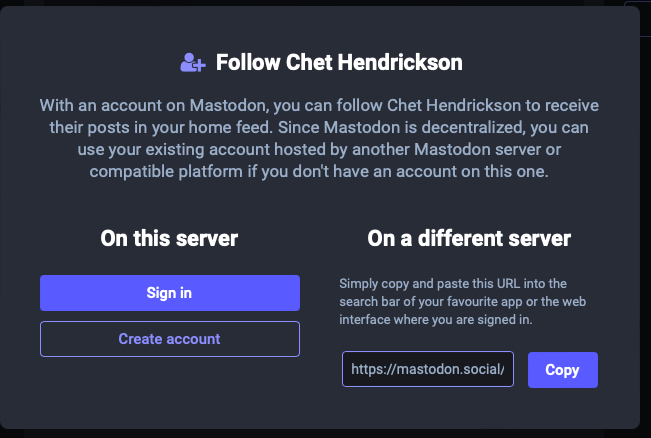
I need to copy that URL, and then paste it into the Search box on my page. I tried that this morning and got no response, which was rather frustrating. Eventually, after asking for help from Julien, I did get it working. We suspect that mastodon.social was under heavy load and just responding too slowly. I’ve also noticed some times I try searching for a URL of the form https://mastodon.social/@RonJeffries and get no response, but then try to search for @[email protected] and it does work.
Once the remote user showed up, I could just hit the button to follow, but there was still an issue. My new mastodon-friend didn’t show up in the list of Follows and Followers, so I tried to follow again and saw this
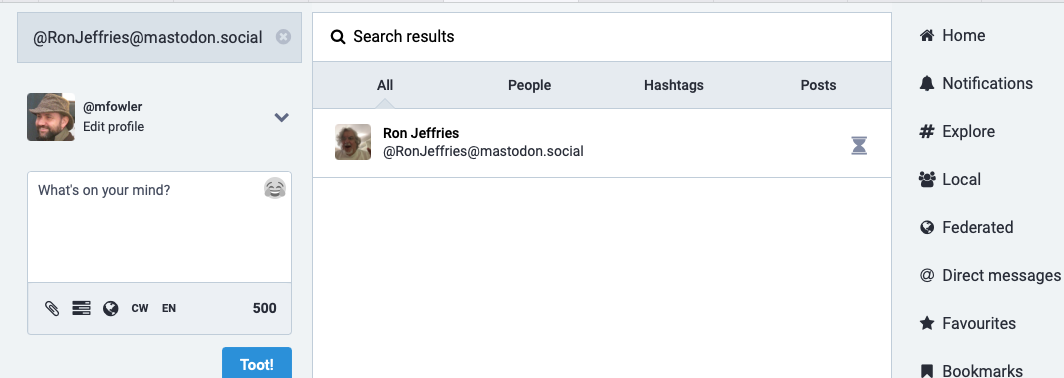
On reading around I figured out (and Julien confirmed) that this means Ron has set his account up so that he has to approve followers. The hourglass like icon indicates that a follower request has been sent to him, but he hasn’t approved it yet. I haven’t set that, so if you try to follow me you should get an immediate response.
Local and Federated timelines
When I look at the default UI, I see things that make sense from a Twitter background, such as Notifications and Direct Messages. But I also see two odd things: Local and Federated.
The Local timeline shows every post made by anyone on my own instance. This makes some sense in my case as my local instance has a natural community – we’re all employees of Thoughtworks. It makes much less sense if you’re on a big instance like mastodon.social. This feature encourages the idea of using lots of small instances rather than a few giant ones. It’s a reason for users to look for a smaller community instance rather than just going to a big one, which is why some Mastodon users suggest new people should avoid mastodon.social.
The Federated timeline takes this a step further, it includes all posts on the local timeline and adds all posts by anyone that the local instance follows. Again this may be handy for people with a small community instance, but is less useful for bigger servers.
Reading more documentation
There isn’t a huge amount of stuff to act as a guide to Mastodon, and much of what is out there is rather old (as always, check the date when reading about a technology that is rapidly changing). The official documentation is pretty decent. I enjoyed Scott Feeney’s discussion of 4 Twitter features Mastodon is better for not having. It provided some insight into the thinking behind some of the differences between how it works compared to twitter.
