Design Principles For Mentally Processing Video
Anand told his team the future video series must be engaging and fast-paced to hold viewer interest. And the videos should be concise, about 15 minutes each. Anand, however, didn’t feel all that confident about these recommendations, because he simply didn’t know what was best. What do we mean by engaging? Fast-paced? Concise? These phrases are thrown about, but often we don’t know what they mean. That’s why the purpose of this evidence-based series of articles on video is to answer the following question: what does research tell us about creating instructional videos that improves learning?
I’m Patti and I’m reviewing video research to find out why some videos are easier to learn from and others are harder to learn from, and to suggest evidence-based tactics to make video a better medium for learning. Part 1 of my series on “Video For Learning” discussed choosing tools for digital instruction. For example, when should you use video and when might it not be best to do so? We can select better digital tools and technologies by matching important teaching and learning activities to tools that best support them. Part 1 and Part 2 investigated the importance of processing video content in order to learn, remember, and apply the content. Research tells us that many people don’t even watch the video when it is part of a digital course (Guo, 2014). Not watching = not processing = not learning.
A recent systematic review on instructional videos shows that changing existing teaching methods to video led to small learning benefits, but adding video to existing teaching methods led to large learning benefits. This review suggests that video typically isn’t a better alternative to existing teaching methods, but it can improve learning when added to existing (worthwhile) teaching methods (Noetel et al., 2021). We can apply important insights such as this one, by understanding actionable insights from valuable research. In this article, I’ll discuss critical and actionable instructional video design insights.
Common Video Processing Challenges
A familiar and important challenge for instructional video is getting participants to engage in the right kinds of mental processing during learning. The right kinds of mental processing include figuring out what the content means and how it fits with what is already known, answering important questions, summarizing the content, discussing its implications, and remembering key points. The right kinds of mental processing are critically important to the success of instructional video. As a result, I’ll be writing about adding questions, an often-researched evidence-based method for designing in mental processing, in Part 4, the next article of the series.
Another challenge for processing is the inclusion of unnecessary content that competes with critical information for the very limited cognitive processing. Some people add “interesting” content, which is related but isn’t necessary for the learning objectives. Researchers have found that this type of content (known as seductive details), often leads to viewers spending less time on critical information (Harp and Mayer, 1998). I write in detail about problems with seductive details in this eLearning Industry article.
Let’s consider a video about mortgage types for first-time homebuyers, which has an especially heartwarming section on how a military couple found a specialty loan with extremely favorable terms and were finally able to afford the house they wanted. But this loan has very restrictive conditions that likely wouldn’t apply to most people watching the video. One (huge) problem is that people viewing the video might mistakenly infer that the key message is to keep looking for special loans. But the key message is choosing the right loan type for individual circumstances, and too many people may miss that message.
Complex learning involves integrating knowledge, skills, and attitudes, while combining multiple skill components. Examples of complex skills include writing clear sentences and paragraphs, and riding a bicycle. Each of these skills has numerous skill components that need to be understood and well-integrated. Video aimed at helping people process complex skills must be carefully designed to not overload mental processing.
In the next section, I’ll point out principles that help with three types of mental processing: extraneous, essential, and generative. One of the video principles for making complex learning work better is segmenting—breaking the video into logical smaller videos or segments. Segmenting and using a video player that lets people stop, start, and replay help people understand each part/segment before moving on.
Video Design Principles
In this section, I discuss Mayer’s (2021) and Brame’s (2016) principles for making video easier to process and learn from. By having these evidence-based principles spelled out, we can apply them to make our videos easier to process and learn from. The following chart illustrates Mayer’s principles for making video easier to process and learn from (2021).
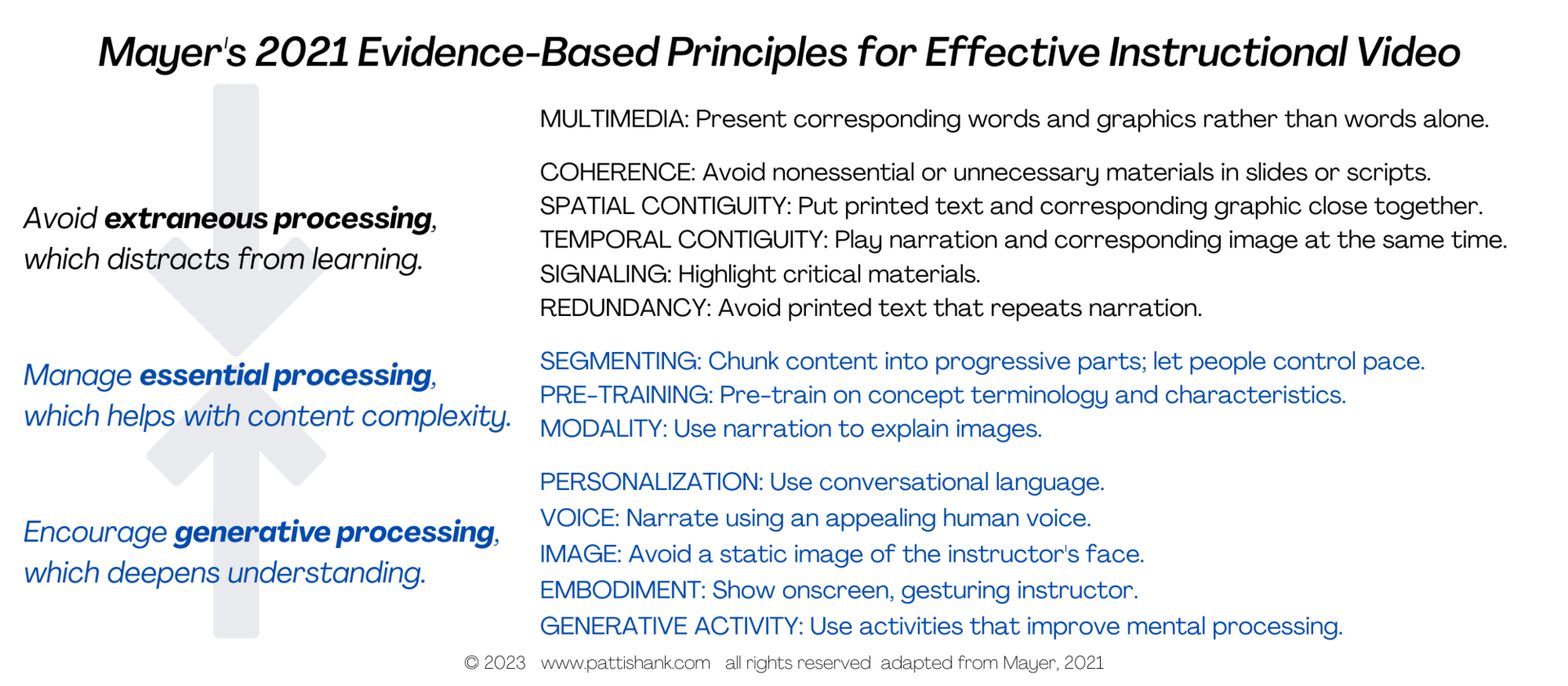
Table 1: Evidence-based principles for three types of mental processing for instructional video (derived from Mayer, 2021)
The three primary insights are that we need to design video to avoid extraneous processing, manage essential processing, and encourage generative processing. The principles in the right column concisely describe how each principle can be applied to video. The overarching principle is Mayer’s multimedia principle, which tells us to present words and corresponding graphics, rather than words alone.
Consider a video about performance feedback that shows text on each screen describing each step of the feedback process. Narration reads the onscreen text. Mayer (2021) says that people do not perform well when answering application-type questions after they are provided complex text-only information. And narration that reads onscreen text should be avoided for easier mental processing (see the redundancy principle in the chart above). We can add video showing the process, including good and less-good examples, and using narration to explain the process instead of text.
Mayer (2020) says that people do much better answering application-type questions after seeing relevant graphics and examples with narrated explanations. These and many other research findings support participants learning better from words and corresponding, relevant graphics than from words alone. Relevant graphics that help understanding are needed, rather than decorative graphics. Decorative graphics make it harder to process and learn from video, per the coherence principle.
Types Of Mental Processing For Videos
1. Extraneous Processing
Extraneous processing is misusing limited cognitive capacity for processing unnecessary (extra, not needed now, interesting but not important) content. Processing unnecessary content leaves less of our limited capacity to engage in essential and generative processing, which are needed to learn, remember, and use the content. Some examples of video design that requires extraneous processing include video that is poorly organized or hard to understand, and video with background music that makes it harder to focus on critical content. (I present evidence for not using background music in this eLearning Industry article.)
An example of using Mayer’s principles to reduce extraneous processing is the spatial contiguity principle. This principle helps eliminate extraneous processing by placing text and corresponding images close together, rather than far apart. Images that include legends, for example, require us to go back and forth between the legend and the image to understand them, which adds extraneous mental processing. I show a concise example next.
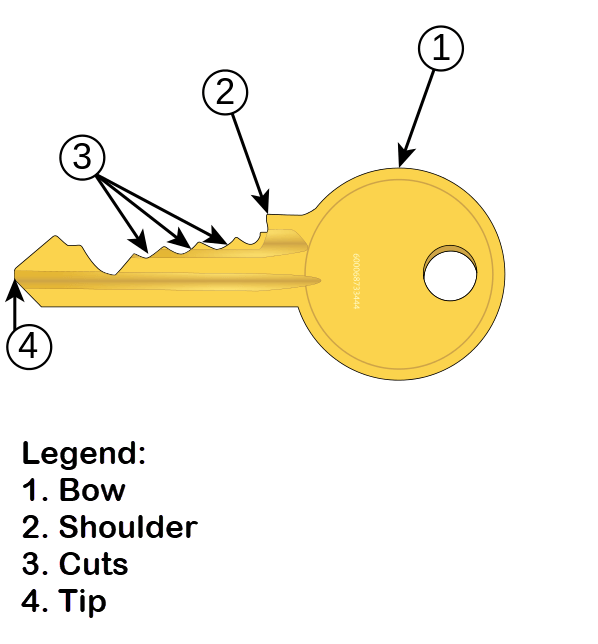
Image 1: Example of a legend creating extraneous processing
When we apply the spatial contiguity principle and add the legend descriptors into the image, as shown below, we avoid the extraneous processing of going back and forth to the legend.
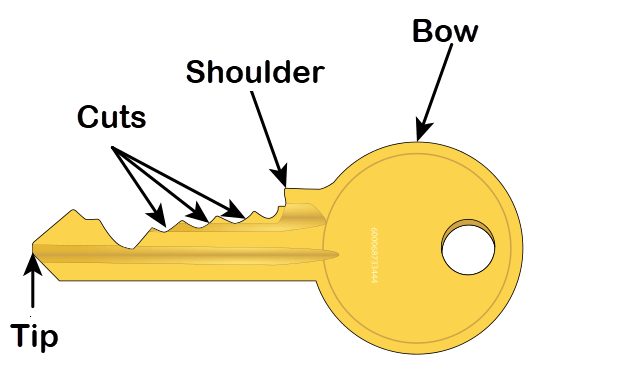
Image 2: Example of integrating legend descriptors with image, avoiding extraneous processing
The key images have only four text parts. But imagine having to go back and forth between a part number and the legend in an image with 48 parts!
2. Essential Processing
Essential processing means using the limited cognitive capacity required to learn, remember, and use the content. Unlike extraneous processing, essential processing is necessary and valuable, but some content is complex and essential processing can overwhelm cognitive capacity. Mayer offers principles to make it easier for participants to engage in essential processing, especially with complex learning.
When we are new to complex material and don’t yet know the terminology used, we are often forced to learn both the terminology and the content simultaneously. This can be overwhelming! Mayer’s pre-training principle tells us we can make complex learning easier by teaching the terminology and characteristics first. For example, if we are teaching first-time home buyers to prepare for each stage of buying a home, we can discuss the terms used during each stage. In stage three, where we discuss negotiating the real estate purchase agreement (contract), we can discuss the following terms.
- Real estate purchase agreement
- Earnest money deposit
- Home inspection(s)
- Seller concessions
- Discount points
The pre-training principle prepares participants for complex content.
3. Generative Processing
Generative processing means using limited cognitive capacity for making deeper sense of the material. This means actively integrating learning with what is already known, and then figuring out how to use it. I think in many cases, generative processing is what evidence-based learning practitioners mean by “being engaged.” Mayer’s embodiment principle, for example, helps people more easily create personal meaning, because a gesturing, engaged instructor has been shown to motivate participants to put in more effort. To see more examples of these principles in action, search for the principle name (i.e. “Mayer’s personalization principle”) to find additional examples.
There are numerous people who discuss principles for making video better for instructional use. I chose Mayer (2021) because he is very commonly discussed in instructional video research. I also want to show Brame’s principles (2016) because they overlap with Mayer’s and include other researchers and worthwhile principles. I find this table invaluable as a job aid when designing instructional video, and I hope you will, too.
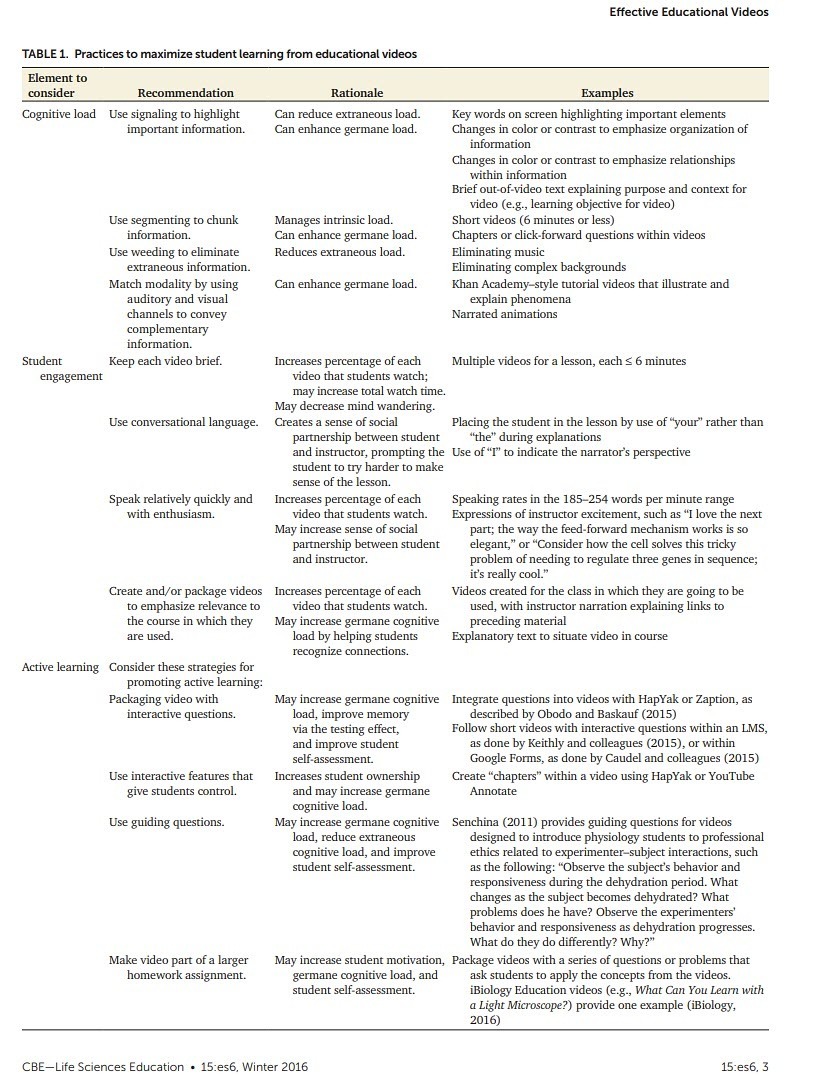
Table 2: From C. J. Brame, “Effective Educational Videos: Principles and Guidelines for Maximizing Student Learning from Video Content.”
Brame’s cognitive load category is most closely related to Mayer’s extraneous processing. Mayer specifically addresses signaling, segmenting, weeding, and modality under avoiding extraneous processing. Brame’s student engagement category is related to Mayer’s generative processing and adds principles from others’ research as well. Her active learning category is related to essential processing and adds principles from others’ research. Brame explains these principles in more detail, and the article is reasonably easy to read. At the time of writing this article, Brame’s article was available at lifescied.org and PubMed.
I’d love to get together online to discuss these principles if there’s enough interest!
Next Time
Active learning through questions/interactive questions will be discussed in Part 4, because this evidence-based tactic has been shown to be an important way for participants to process video content. As I’ve mentioned before, without intentional and meaningful processing, participants may not learn from video because video is often watched without significant cognitive processing (Guo, 2014). We must help participants mentally process instructional videos more deeply.
Got It?
The information in this article is complex, so I’ll (hopefully) help you remember key points with some multiple-choice questions.
Q1. Which of the following is a common challenge of processing video content? Select the best answer.
a) Visual video content can make it easier to view hard-to-visualize phenomena.
b) Research on moving images has shown that they are typically hard to process.
c) Viewers have been shown to not watch instructional video or deeply process it.
Q2. Are Mayer’s video principles the same as Mayer’s multimedia principles? (This question includes content discussed in Part 2.) Select the correct answer.
a) No, each set of principles are different for the two types of media.
b) Yes, but applications in multimedia and video may be different.
c) Some of the principles are the same and some are different.
Q3. Which of the following is the most important reason why including interesting but unnecessary details in a video should be avoided? Select the best answer.
a) Viewers are typically far less likely to watch or complete the video or remember video details.
b) These details divert attention, which can often reduce critical learning and understanding.
c) These details increase feelings of understanding while actually reducing actual understanding.
Q4. Which category of mental processing do we want to avoid? Select the correct answer.
a) Extraneous
b) Essential
c) Generative
Q5. Which categories of mental processing are beneficial for learning? Select the correct answer.
a) Extraneous, generative
b) Extraneous, essential
c) Essential, generative
Q6. Why is generative processing valuable for understanding? Select the best answer.
a) Generative processing makes complex content easier to learn.
b) Generative processing helps people make deeper sense of content.
c) Essential processing is valuable, but generative should be avoided.
Q7. Mayer’s pre-training principle tells us to do which of the following to make complex content easier to learn? Select the best answer.
a) Train on concept terminology and characteristics first.
b) Train on content history and background first.
c) Test on concepts covered in the previous section first.
Q8. Do Mayer’s video design principles tell us it is better to have concise and only relevant learning content or to include added and expanded content in instructional video? Select the correct answer.
a) Added and expanded
b) Concise and relevant
c) Depends on participant age
Q9. Why am I discussing how to help participants mentally process instructional videos in more depth in Part 4? Select the correct answer.
a) Participants must mentally process videos to learn from them.
b) Participants must remember all the details of instructional videos.
c) Participants must be able to replay videos to learn from them.
Q10. When Brame (2016) discusses principles for cognitive load, which type of mental processing is she typically discussing?
a) Generative
b) Essential
c) Extraneous
Answers To Got It? Questions
Answers to multiple-choice questions: 1(c), 2(b), 3(b), 4(a), 5(c), 6(b), 7(a), 8(b), 9(a), 10(c)
References:
- Adesope, O. O., and J. C. Nesbit. 2012. “Verbal redundancy in multimedia learning environments: A meta-analysis.” Journal of Educational Psychology 104 (1): 250–63.
- Allen, W. A., and A. R. Smith. 2012. “Effects of video podcasting on psychomotor and cognitive performance, attitudes and study behaviour of student physical therapists.” Innovations in Education and Teaching International 49 (4): 401–14.
- Brame, C. J. 2016. “Effective educational videos: Principles and guidelines for maximizing student learning from video content.” CBE Life Sciences Education 15 (4): 1–6.
- Costley, J., and C. H. Lange. 2017. “Video lectures in e-learning: Effects of viewership and media diversity on learning, satisfaction, engagement, interest, and future behavioral intention.” Interactive Technology and Smart Education 14 (1): 14–30.
- Dash, S., U. Kamath, G. Rao, J. Prakash, and S. Mishra. 2016. “Audio-visual aid in teaching ‘fatty liver’.” Biochemistry and Molecular Biology Education 44: 241–45.
- Guo, P. J., J. Kim, and R. Robin. 2014. “How video production affects student engagement: An empirical study of MOOC videos.” Proceedings of the First ACM Conference on Learning at Scale. New York: ACM, 41–50.
- Harp, S. F., and R. E. Mayer. 1998. “How seductive details do their damage: A theory of cognitive interest in science learning.” Journal of Educational Psychology 90 (3): 414–34.
- Ibrahim, M. 2012. “Implications of designing instructional video using Cognitive Theory of Multimedia Learning.” Critical Questions in Education 3: 83–104.
- MacHardy, Z., and Z. A. Pardos. 2015. “Evaluating the relevance of educational videos using BKT and big data.” In Proceedings of the 8th International Conference on Educational Data Mining.
- Mayer, R. E. 1997. “Multimedia learning: Are we asking the right questions?” Educational Psychologist 32 (1): 1–19.
- Mayer, R. E. 2001. Multimedia learning. Cambridge: Cambridge University Press.
- Mayer, R. E. 2005. “Cognitive Theory of Multimedia Learning.” In The Cambridge handbook of multimedia learning, edited by R. E. Mayer, 31–48. Cambridge: Cambridge University Press.
- Mayer, R. E. 2009. Multimedia learning. 2nd Edition. Cambridge: Cambridge University Press.
- Mayer, R. E. 2014. “Cognitive theory of multimedia learning.” In The Cambridge handbook of multimedia learning, edited by R. E. Mayer, 43–71. Cambridge/New York: Cambridge University Press.
- Mayer, R. E. 2020. Multimedia learning. 3rd Edition. Cambridge: Cambridge University Press.
- Mayer, R. E. 2021. “Evidence-based principles for how to design effective instructional videos.” Journal of Applied Research in Memory and Cognition 10 (2): 229–40.
- Mayer, R. E., L. Fiorella, and A. Stull. 2020. “Five ways to increase the effectiveness of instructional video.” Educational Technology Research and Development 68: 837–52.
- Mautone, P.D., and R. E. Mayer. 2001. “Signaling as a cognitive guide in multimedia learning.” Journal of Educational Psychology 93 (2): 377–89.
- Moore, M. G. 1989. “Three types of interaction.” American Journal of Distance Education 3 (2): 1–7.
- Noetel, M., S. Griffith, O. Delaney, T. Sanders, P. Parker, B. del Pozo Cruz, and C. Lonsdale. 2021. “Video improves learning in higher education: A systematic review.” Review of Educational Research 91 (2): 204–36.
- Shank, P. 2018. Should We Use Background Music With Instruction? No.
- Shank, P. 2022. Creating Better Video For Learning, Part 1.
- Shank, P. 2022. Creating Better Video For Learning, Part 2.
- Tallent-Runnels, M. K., J. A. Thomas, W. Y. Lan, S. Cooper, T. C. Ahern, S. M. Shaw, and X. Liu. 2006. “Teaching courses online: A review of the research.” Review of Educational Research 76 (1): 93–135.
Image Credits:
- Table 1: Derived from Mayer, R. E. 2021. “Evidence-based principles for how to design effective instructional videos.” Journal of Applied Research in Memory and Cognition 10, 229–24. Designed, and with words adapted, by Patti Shank, PhD.
- Image 1: “Fred the Oyster” created this vector image with Adobe Illustrator: CC BY-SA 4.0, via Wikimedia Commons. Adapted by Patti Shank with legend.
- Image 2: “Fred the Oyster ” created this vector image with Adobe Illustrator: CC BY-SA 4.0,via Wikimedia Commons. Adapted by Patti Shank with part names in a matching font.
- Table 2: Taken from Brame, C. J. 2016. “Effective educational videos: Principles and guidelines for maximizing student learning from video content.” CBE Life Sciences Education 15 (4): 1-6.Used with permission from C. J. Brame.
