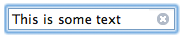Restarting and shutting down a computer remotely is a frequent task for remote system administrators. As someone that writes many shell scripts, I also find myself automating system restarts. Let’s look at a few ways to restart Mac systems from command line!
Restart a Local Mac
To restart a local Mac system from command line, you can execute:
sudo shutdown -r now
Restart a Remote Mac
To restart a remote Mac system, you can execute:
ssh -l {AdminSystemAddress}
sudo shutdown -r now
Restart at a Specific Time
You can specify a restart at a specific time:
# Format: sudo shutdown -r hhmm # Restart at 11:30pm local time sudo shutdown -r 2330
System restarts are good after massive updates or just for clearing out system resources. These command line examples should help restart a Mac locally or remotely.


Welcome to My New Office
My first professional web development was at a small print shop where I sat in a windowless cubical all day. I suffered that boxed in environment for almost five years before I was able to find a remote job where I worked from home. The first…
Source link