Even the most traditional PPC manager can’t deny it anymore: Performance Max can do amazing things. Of course, that requires you to approach it with a different mindset than Search and Shopping.
Let me give you an example.
Years ago, when working with retailers selling products from many different brands, you typically make a separate Shopping campaign for each brand. Try that with Performance Max, and you’ll force it into doing something it’s not built for. And performance certainly won’t be at max.
Consolidation is the name of the game with Performance Max. Performance will take off if you lean in on its machine learning and smart algorithms. But carry forward your habits from the more granular campaign types, and Performance Max’s algorithmic nature will punish you.
Here’s everything you need to know about Google’s Performance Max campaign so that you can keep those needles moving in the right direction.
What is Performance Max?
Performance Max in Google Ads is the culmination of everything that makes the world’s largest search engine special. Years of collecting data on people’s browsing and purchasing behavior has allowed Google to create a campaign that’s tailored to individual searches.
Rather than placing ads in specific inventory types – like search results or product listings – Performance Max allows advertisers to upload all types of assets and access all of Google’s ad placements from one campaign. That includes:
- Text.
- Videos.
- Feeds.
- Images.
After being released to limited accounts during its alpha (2020) and beta (2021) stages, Performance Max rolled out to the wider Google Ads community in 2022 ahead of the peak shopping season.
Since then, Google has continued to support Performance Max by releasing new features, including brand exclusions and asset group-level reporting.
What makes Performance Max powerful?
Google intended Performance Max to be an all-in-one campaign type capable of serving the needs of most advertisers. Here are some of the defining features that make that possible.
Targeting capabilities
Keywords, audiences, and product feeds remain the backbone of campaign targeting. This is no different when it comes to Performance Max, but it’s how those three elements behave and work together that sets this campaign apart.
While it will quickly bypass any initial settings you give it in pursuit of the best conversions, Performance Max starts on better footing when you apply these from day one.
Audience signals
Use these to tell Performance Max what kind of users you want to show your ads to – but remember, it won’t be those exact people.
For example, uploading your customer list as an audience signal doesn’t mean your ad will show to them (or even to others like them) but as a jumping-off point for its own targeting.
Keywords
Performance Max will quickly begin targeting broad queries not directly related to your initial targeting intent (based on custom intent audiences, product data feed, and website URL).
While the absence of negative keywords can be frustrating, it’s likely you’ll still capture opportunities you didn’t consider. Performance Max can also analyze custom intent audiences you build from keywords.
Product feed
As always, a strong data feed is critical to success with Shopping campaigns.
Without an optimized product feed, Google won’t know which queries to show your products for.
Throw in a robust feed, and you will capture opportunities you didn’t even consider because of how Performance Max branches off from your initial path.
Bid management
Performance Max uses Smart Bidding to set cost-per-click (CPC) bids, which effectively means that advertisers have two options when it comes to bid strategies:
- Maximize Conversions with an optional CPA target.
- Maximize Conversion Value with an optional ROAS target.
For this to work optimally, your account needs a sizable amount of historical data that Google can use to determine what’s worked best in the past.
I typically recommend that newer accounts begin with Search or Standard Shopping to gather data, only switching over to Performance Max after maxing out impression share and building a steady stream of conversions.
Complex auctions and intent matching
Google has a massive store of data on how people behave online.
Smart Bidding analyzes over 70 million signals in near real-time (actually a tenth of a second), but we never get to see what those data points are. A certain amount of trust in the system is required for this to work, but do that, and you’ll get the results you want.
Consider 100 people searching for the same exact query. Not only will each person be in a different part of the buying journey, but their unique histories will influence factors like how quickly they might convert. The system will try to find those people most likely to convert during that search.
For ecommerce, fill those data feeds out with the right information – keywords in titles and descriptions, product categorization, and so on. This will allow you to appear in as many searches as possible, irrespective of whether somebody is “window shopping” or ready to buy.
New customer acquisition and brand exclusions
Performance Max has long since allowed advertisers to target net new revenue by bidding higher for new acquisitions, and it recently began rolling out brand exclusions to better control when your ads show for branded queries.
These features may not be as important for smaller advertisers, but larger brands looking to scale can now tell the system to focus on more valuable opportunities. When used together, these features can significantly alter the speed and profitability of a scaling process.
Thanks to asset group-level reporting rolling out to many accounts, we can use these for segmentation more effectively. When we see that certain product segments – brand, category, individual products – are not getting traction or not performing as well, we exclude them and:
- Put them in a new Performance Max campaign to force it to spend.
- Or go back to Standard Shopping.
Think of it as pruning your campaigns for what’s not getting traffic or converting well.
Dig deeper: How to think about brand exclusions for Performance Max
Dynamic Search
Google recently announced the ability to upgrade Dynamic Search campaigns into Performance Max. Remember, the capability has always existed, but you now have a one-click option.
But with Dynamic Search likely to be next on the chopping block and deprecated in the near future – remember, Local and Smart Shopping campaigns already rolled into Performance Max – now is the right time to start testing it through Performance Max.
Get the daily newsletter search marketers rely on.
What sets Performance Max apart from other Google Ads campaigns?
Let’s look at a few characteristics that set Performance Max apart from its more placement-specific counterparts.
Inventory and ad spend
Bidding and budgeting can only be done at a campaign level, which is familiar enough.
Where it gets tricky is that Performance Max doesn’t show you exactly where it spent your money and this ties in closely with reporting capabilities.
But while you’re buying traffic on inventories that may not typically have the quality of Search and Shopping, Performance Max is still only targeting people likely to convert. Additionally, some industries have a very high cost per click, and Performance Max can really decrease overall costs by looking outside that bubble.
Another thing to remember is that Performance Max is front-loaded in terms of expenses. Be sure to factor in the cost of data gathering during the learning period of a new campaign.
If you have a new account, this will take longer than the usual three to six weeks.
But as you build historical data and get better results, subsequent campaigns should exit the learning period faster and bring costs down, allowing you to free up your budget to bid more aggressively or capture more conversions.
Reporting
Reports in Performance Max can be seen at the campaign and asset group levels, and you can find those right in the Reporting tab inside Google Ads.
But I’ve spoken to several people who don’t ever navigate to where you can build custom reports based on landing page, placements, location, time of day, or products in your data feed. You can also analyze what proportion of your ad spend is data-feed-driven and what is creative-driven.
We’re also big fans of the Insights tab, which Google has revamped (update still rolling out). You used to only be able to look back to 7 and 28 days, but now you can choose any time frame – and download keywords. There’s a lot of good data in there, so don’t neglect it!
Transparency
You can use third-party scripts to determine where your ads are going. Personally, I tend to shy away from that.
The way I see it, either the campaign is performing or not. When it isn’t, there are levers you can pull to try something different.
With Performance Max, you can’t decide when or where your ad shows up – only nudge and guide the algorithm. You also lose the ability to see more granular keywords, instead getting access to keyword themes.
I think accepting this is fundamental to success with Performance Max.
But while you can’t see your ad placements, there is an account-level placement report with impression data. Unfortunately, this doesn’t give you a breakdown of cost and revenue.
Keep in mind that the goal of all of this is to move to a format similar to Advantage Plus in Facebook, which only surfaces data that you can act on.
Control
Many people think Performance Max is a “set it and forget it” campaign. Not really.
You have control, but it’s very different from what we’ve become accustomed to with other campaigns.
You program the system to do what you used to do yourself so you can focus on the decisions machines can’t make. What that comes down to in Performance Max is:
- Ad copy
- Creatives
- Audience signals
- Data feeds
- Bid strategies
- Budgets
- Campaign structure
Don’t think of it as taking one step back, but stepping back to see the big picture.
Involvement
How active do you need to be with Performance Max? Remember: Your goal is to guide the machine, nudge it in the right direction, and ensure it doesn’t veer off course.
Part of that is learning how to tame those compulsive feelings that making changes is the only way to feel involved. Maybe it’s because your clients keep asking why you only made two changes last month.
But with Performance Max, sometimes that’s all you have to do.
Instead, your involvement skews in favor of monitoring and big-picture changes. You set things up, step back and allow the campaign to run. Keep an eye on things while working behind the scenes.
Focus on making sure any first-party data is clean and accurate, that you’re integrated with a CRM (for lead generation), and improving landing page content – things that impact profitability and efficiency.
Performance Max in action: Sample campaign structures
Setting up a Performance Max campaign can be tricky if you don’t know what you’re doing. Here are some examples of how I’ve built campaigns for different types of accounts.
Ecommerce
In ecommerce, there are generally two types of advertisers:
Sells own brand
These accounts typically lead with paid social, spending as much as 70-80% of their total advertising budget on platforms like Facebook and TikTok. Google might even be an afterthought.
These are the brands where Performance Max with creative assets tends to work particularly well for the same reasons the brand works on paid social.
Sells multiple brands
For retailers selling hundreds of different brands or thousands of products – we have clients whose catalogs have hundreds of thousands of SKUs – it’s really about showing up at the very bottom of the funnel, so these accounts lead with Google Ads.
We typically shy away from creative assets and focus more on the “Smart Shopping” approach, which makes audience signals and ad copy less significant. Instead, we focus almost entirely on getting the data feed in near-perfect shape.
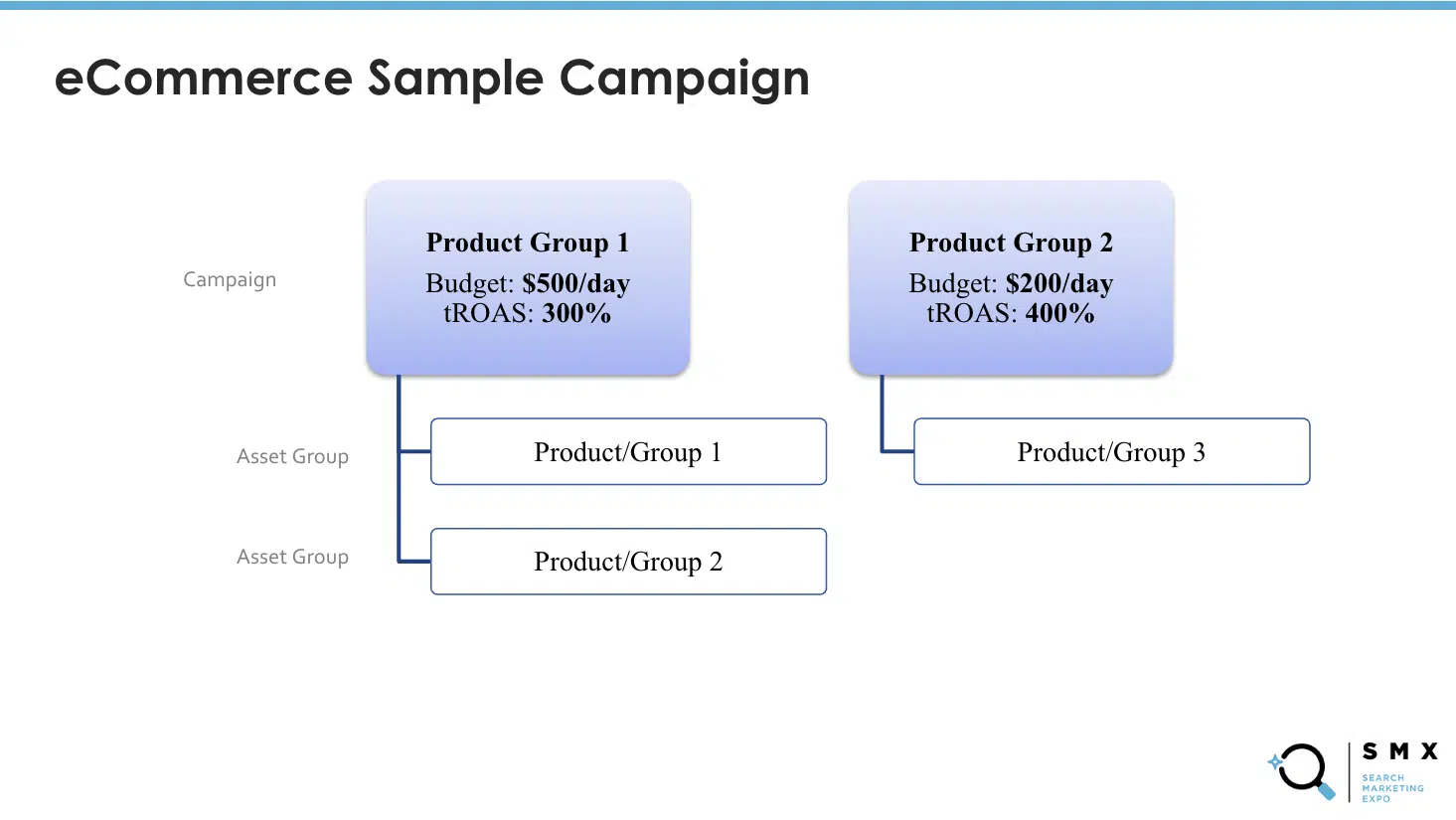
Lead generation
For lead generation accounts, we typically begin with Search to build up conversion data and volume – two critical components of making Performance Max work.
Once that’s achieved, we move to Performance Max, splitting asset groups by offering and location. This allows the system to target the right people in the right places so that a New Jersey plumber doesn’t get leads from Glasgow.
If your service is offered virtually or globally, you could omit the location split and just go by offering alone.
What’s absolutely vital is that you include some type of spam filter (like a reCAPTCHA) or low-quality leads will plague you.
Ideally, you should also be feeding offline conversions and conversion values back into Google so that it can identify future leads based on data from your complete sales cycle.

Verdict: The pros and cons of Performance Max
I’m bullish on Performance Max, but it’s not a perfect campaign.
Here’s what I admire about it and a few things I wish Google would improve.
Pro: It lets you scale beyond intent
Let’s say you’re targeting a market with limited search volume, but you really want to test opportunities beyond that limit.
Performance Max can use its data signals to find people who might not be searching for your bottom-funnel keywords but will become a potential customer based on interest.
Performance Max is a full-funnel campaign, so it will find people it thinks are likely to convert based on all those millions of data signals – and it will then pull them down the customer journey.
This is probably Performance Max’s biggest advantage.
Not having the ability to set bids at the asset group level is a major drawback, and I understand why many PPC folks are frustrated with the obfuscation of search term data.
That said – and this could be a mentality issue – does all the other stuff matter? Shouldn’t we be figuring out how to get the most out of this toolbox instead of how to hack it?
The whole idea of bidding with a ROAS target is that you don’t need to look at negative keywords. If it’s not hitting your target, it shouldn’t get that traffic.
I get that people want to be able to check the system quickly, especially when smaller budgets are at play, but patience goes a long way in seeing Performance Max’s true capabilities.
Con: It can be expensive at the start
Like a rocket ship, Performance Max can take you to places you never imagined – at the cost of a slow and expensive takeoff.
Getting somewhere meaningful can take three to six weeks, and that period can be pricey on the front end.
Google monitors behavior rather than optimizing for conversions, so you’re spending considerably more for far fewer conversions than usual.
It takes clear communication and honest expectation-setting to convince clients and bosses that this is necessary to adapt to the modern avatar of Google Ads.
Pro: It’s a great way to try new campaign types.
For brands that are not ready to go all in on something untested like YouTube, Performance Max is a good way to test how that new media works.
Google claims that performance is better when routed through Performance Max, which it typically is. Their official figure is an average gain of 18%, but your mileage may vary.
Con: It’s not as easy as Google says it is
Performance Max is really not as simple as it seems. And while there will always be a place for PPC managers, it also means that we have to put in the effort to stay on top of things.
To get Performance Max right requires nuance, patience, and persistence. Many marketers will test it and give up after a few weeks because it’s not moving in the right direction.
This is shortsighted but understandable.
Pro: It refreshes your marketing priorities
Performance Max forces PPC managers to think more like marketers than strictly media buyers.
I love the ability to go beyond Search for people who are not equipped to manage Discovery, YouTube, Display, and those more niche networks.
This makes it a great way to scale beyond your capabilities without needing a high level of expertise.
What happens is you’ll reach the audience that you have but who might not necessarily be on the network you’ve been advertising on. Google has made this process uncomplicated.
Con: Its recommendations are far from ideal
I’m always cautious of Google’s recommendations.
Too many people don’t realize what they’re signing up for. On the surface, they appear to be things that you wouldn’t think of. But they can have deeper effects, so use them with caution.
Insights is a good place to get ideas, especially as you don’t have to act on them right away and can instead weigh up the risk-to-reward ratio.
Like everything else in Performance Max, it is very much “eyes on, hands off”:
- Don’t make changes just to make changes.
- Have a goal in mind for each specific change.
- Know what you hope to accomplish so there’s something to measure.
Pro: It’s a reminder that we’re still needed
People are worried that Google wants to cut out agencies and experts, but Performance Max only reinforces the fact that PPC managers aren’t going anywhere.
Our role has changed, and it will change further, but the average business owner cannot optimally run Performance Max from day one. And if there’s anything more difficult than running a Performance Max campaign, it’s fixing one riddled with mistakes.
So whether you’re building from the ground up or fixing what’s broken, you’ll always be around and needed.
Should you run a Performance Max campaign?
Performance Max is a great option to have. But it’s just that: an option.
You don’t have to use it. In some cases, you probably shouldn’t.
Which accounts benefit from Performance Max
- It’s typically harder for ecommerce to ignore Performance Max than it is for lead generation to make it work. That’s how good the lift in performance can be for retail conversions.
- Highly competitive mass retail products – think digital cameras and televisions – can work well on the feed side. Maybe skip the creative assets and use Performance Max a little differently than it was intended.
- If your account is rich with historical data – and in the case of lead-generation, strong first-party data inputs and outputs – you’ll have a much easier time with Performance Max.
- Bigger budgets and high monthly conversions are valuable enough that they give you a bit of a pass when it comes to the more common mistakes. High spenders with demand typically get the most out of Performance Max.
Which accounts are better off with other campaign types
- Brand new accounts – in both new and existing businesses – will struggle with Performance Max right off the bat. You certainly can use it, but know it’s always more effective once you have historical data.
- Ecommerce accounts that neglect their product feed will find themselves spending more than they need to. Way more.
- Lead generation accounts that don’t have high-quality data inputs and outputs – lead qualification, CRM or IVR integrations, spam guards, offline conversions – should stick to Search campaigns.
- Smaller budgets and limited monthly conversions (typically under 30) will probably never gather enough data to make Performance Max worthwhile.
- Legal restrictions can throttle success. These teams don’t like not knowing which headline will show up with which description or point to which landing page. If you press ahead, theme your asset groups as tightly as possible, and you should be fine.
Special case: Regulated industries
Disclaimer: This is informed speculation.
Accounts advertising things like pharmaceuticals and medical services (think detoxification and rehabilitation) aren’t allowed to retarget users. Performance Max offers a way around that because you aren’t targeting specific people, but the system probably will anyway.
As long as the proper teams can approve your ad copy and creatives, it really shouldn’t pose any problems.
Best practices: How to set up, optimize, monitor, and report on Performance Max
Ready to create and run your first Performance Max campaign? Have an active one, but not sure how to study or optimize performance? These resources might help.
Pre-launch checklist
My team has had access to Performance Max campaigns since Google Ads released it in beta, so we’ve had years to refine our go-live process.
Follow along with this detailed walkthrough to maximize your performance with Performance Max with everything you need to know to set up for success.
Read more: How to set up Performance Max campaigns the right way
Optimization stage
While there aren’t many levers to directly optimize Performance Max campaigns, that doesn’t mean you can’t shape them.
Instead, your job is to guide the system governing your campaigns. Here’s a detailed walkthrough of what you can (and should) do to drive better performance.
Read more: How to improve your performance in Performance Max
Monitoring stage
Extracting data and insights from Performance Max can be frustrating, but it’s getting better thanks to features like asset group reporting. Use these tips and tricks to guide your reporting and monitoring process.
Read more: How to maximize insights from Performance Max
Underrated tips and tricks
Ecommerce and lead-generation accounts must approach Performance Max very differently – but what does that mean exactly?
These guides will show you how to avoid repeating some serious mistakes that advertisers have made with their Performance Max campaigns.
Read more:
Opinions expressed in this article are those of the guest author and not necessarily Search Engine Land. Staff authors are listed here.
