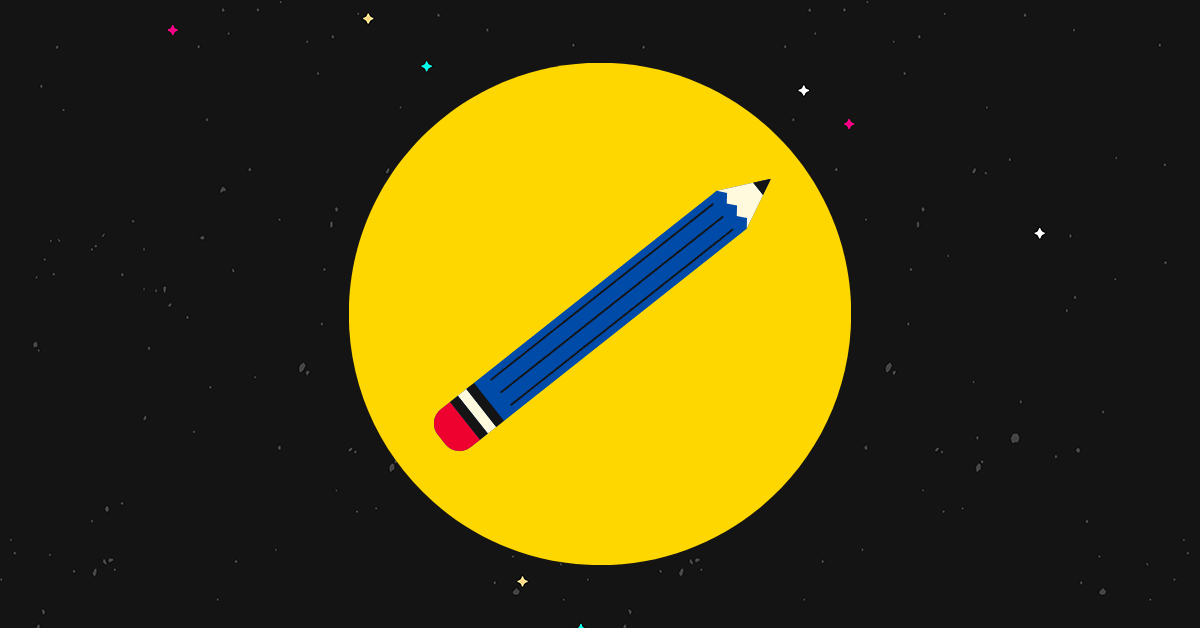Writers push themselves to their limits whenever deadlines are just around the corner. With the right mindset and preparation, you can teach yourself how to write faster.
We have 25 tips to help you improve your writing speed so you can get out of first draft territory in record time.
These tactics won’t make you write quicker overnight but you should notice your writing flow develop with time.
Here are the best ways to write faster and power through writer’s block:
#1 – Work with an outline
Having an outline brings clarity to your work. It organizes your thoughts and makes each article more coherent.
You also save time because you’re eliminating mistakes like accidentally repeating the same points over and over. An outline also forces writers to stay on topic which is a good thing.
It also means fewer revisions and editing since most of your thoughts are already organized right from the start.
When you improve your writing skills this way, you’re bound to start finishing articles or blogs much faster than you would if you didn’t have an outline with you.
#2 – Get rid of distractions
It might seem obvious but it has to be said anyway. Eliminate distractions when you’re writing.
That means logging out of social media, ignoring your emails, and closing down unnecessary tabs in your browser.
Do you work with your phone beside you? Well, don’t. Or at the very least, put it in silent. If you’re part of an ongoing group chat, put the conversation on mute.
Eliminate everything that can cause you to stop working.
Some apps can help you limit your access to unproductive sites. SelfControl is one example.
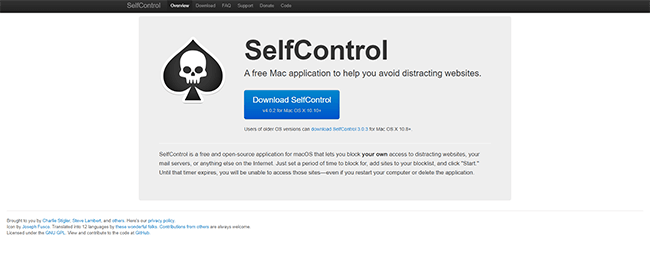
With it turned on, you won’t have access to sites you specify until the timer expires.
#3 – Research first, write later
When working on a topic, it’s better to do all of your research first before you start writing. Some writers prefer to do both at the same time. And there is merit in doing it that way.
However, work gets done faster when a writer fully comprehends a topic before writing. There’s no going back and forth between writing and reading research materials. And you’ll be able to formulate sentences faster.
You’re not reacting to what you’re reading but relying on what you already know at that point. This can definitely make your writing session go faster.
#4 – Create templates
If you write regularly about the same topics or style, you can create templates to help with your content structure.
For example, most articles about lists look the same. So you already know how it’s going to turn out before you even write your intro. You’ll write your intro followed by subheadings featuring items on your list. And then at the end, you’ll have your final words.
You can create a template based on that. It’s a small thing but it shaves off a couple of minutes from your writing time.
Think of these as copywriting formulas that you can fall back on when stuck on a blank page.
#5 – Disable spell check (at first)
This sounds counterproductive for sure. But there is some sense in turning off spell check and other grammar tools you might have installed — at the beginning, at least.
Sometimes you’ll find yourself on a roll only to stop because you start noticing spelling errors. At this stage, these typos are a distraction to your writing process.
And if that’s the case, it might be better to turn spell check off and save yourself the headache.
In Google Docs, you can turn it off by heading to Tools > Spelling and Grammar and ticking off Show Spelling Suggestions and Show Grammar Suggestion.
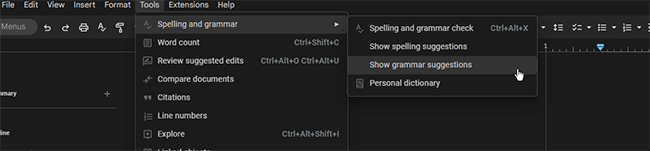
When you’re ready for the second pass, that’s when you turn all of them back on.
#6 – Write out of order
No, you don’t have to write in sequence. You might enjoy writing more if you hop between sections of your article.
Stuck in your intro? Then start with your final paragraph. Or just straight to the meat of your content. The key is to keep writing. Don’t let writer’s block take over.
Many writers do it this way. Sometimes they have a paragraph they want to prioritize first because the idea came fully formed. So they commit to it even if the introduction is nowhere near complete.
Doing it this way could help you become a faster writer.
#7 – Utilize writing tools
There are plenty of writing tools out there that can eliminate some of the writing challenges you might face. Grammarly, for example, can help provide alternatives to clunky sentences and correct typographical errors.
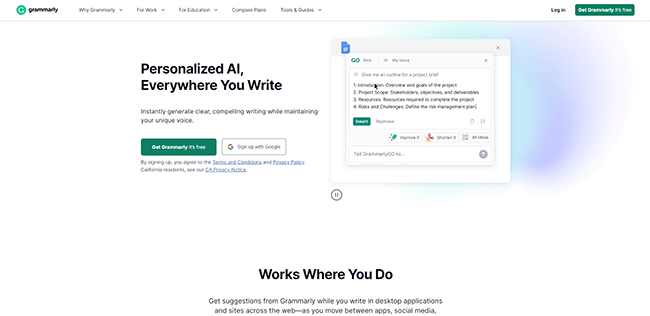
You have the option to use the plugin or the browser version.
When working on a writing project, these tools can promote faster writing by functioning as a live editor. You get suggested edits as you work on your document. If you don’t mind getting corrected as you go, these tools can help you maintain momentum as you go along.
#8 – Familiarize yourself with keyboard shortcuts
Most word editors will have keyboard shortcuts that you can use to make quick changes to your document.
Microsoft Word, for example, has shortcuts for converting regular text into headings or inserting hyperlinks.
Mastery of these commands will mean you don’t have to use your mouse to go over menu items. That results in your hands never leaving the keyboard.
While that won’t seem like much, this writing habit will make you more focused.
#9 – Write in waves
Some writers think that writing in one pass makes them good. And sometimes that’s exactly what that means. But there are writers who are just as good but prefer to work in waves.
What does that mean exactly?
This simply means that you don’t have to finish an article in one go. You can start with a rough draft. Once that’s done, you can do a second pass. And then another one. You keep doing that until you’re satisfied with your work.
This writing method takes the pressure off of you. You don’t have to get everything correct right away.
#10 – Use dark mode
Most word-processing tools have a white background. While that might be optimal for some people, it can cause eye strain for others. This is especially true for those who consider themselves a night owl.
Eye strain will force you to rest more when writing.
Sure, you can lower your monitor’s brightness. But the better solution would be to activate dark mode.
Unfortunately, applications like Google Docs don’t offer this setting. But you can install Google Extensions like DocsAfterDark that achieves the same thing.
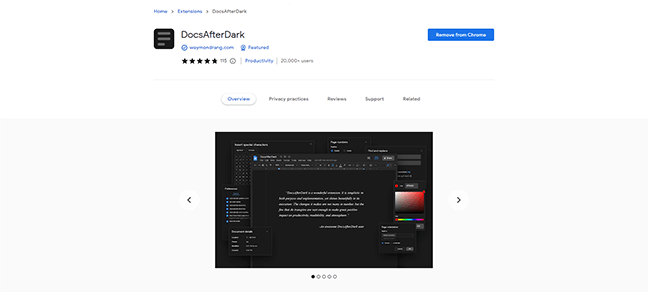
It’s nowhere near perfect. For instance, you’ll find that any image you attach to your document won’t display correctly. But your eyes will thank you for it.
#11 – Lump similar topics together
Writing similar topics and writing them back to back is a practice that writers refer to as batching.
There are several benefits to batching — the biggest of which would be efficiency. You won’t have to switch mental gears that often come from having to jump from one unrelated topic to another.
This helps with your writing flow.
It also helps that you’ll only have to do your research once. This also cuts back on time.
#12 – Create a content calendar
Content calendars help writers help writers publish content regularly. That’s why lots of writers will tell you to make one. But the reason why it’s on this list might not be what you expect.
Looking at your content calendar, you’ll see right away what the week has in store for you. This makes it easier for you to prepare yourself mentally. Just by looking at the topics you’ll have to write in a couple of days, you can get your creative juices flowing.
By the time you’re ready to write, you’re already prepared to cross that finish line.
#13 – Leverage AI
The use of AI in writing is controversial. However, it would be okay if you’re only using it for inspiration and not copying everything word for word. Used correctly, AI can help you write faster.
For example, you can use AI writing software to generate subheading topics for you. Or you can use it to rephrase a sentence you wrote that you just can’t get to sound right.
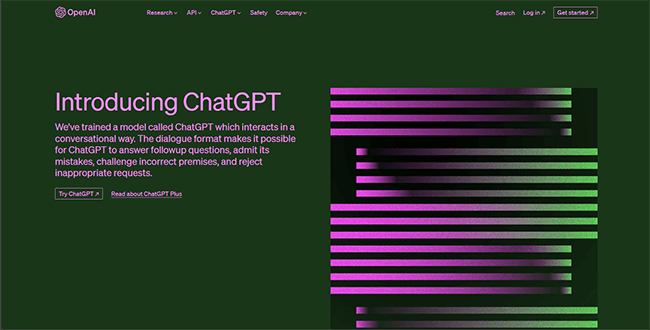
You can also use AI for research. Instead of asking Google, just ask Chat GPT for answers. You’d be surprised by how good it is. Just confirm if the information is accurate first, especially if you’re asking for data. It has been known to get details wrong.
Alternatively, you could opt for using a tool like Frase. It’s got AI writing capabilities combined with research and SEO capabilities.
#14 – Have a checklist
Make sure you have a checklist before you start a project. It’s a healthy writing habit to make one. This will keep you sane throughout the writing process.
You won’t have to second-guess yourself as you work your way through the article. And you won’t have to keep asking yourself if you missed something — which could actually slow you down.
This is even more important when making sure you hit all your SEO goals like entering all required keywords. These are hard to keep track of if you don’t have a checklist with you.
#15 – Practice touch-typing
What is touch-typing? In simple terms, it’s typing using all ten of your fingers without looking at the keyboard.
If your goal is to literally write faster, this is the answer. With practice, you’ll be able to increase how many words you can type in a minute.
How do you practice touch-typing? It sounds crazy but all you need to do is play games — typing games that is. There are many options online that should do the trick. The more you practice, the faster you’ll be.
These games are entertaining for what they are. And you can adjust the difficulty to ease yourself into it.
#16 – Clear your workspace
If you clear your workspace, you’ll also clear your mind. You want to write in an environment that’s suited for writing. If there’s too much stuff on your table, you’ll end up distracting yourself.
It’s a simple idea but it really works.
#17 – Keep sentences short
Sometimes what slows down writers are the complex sentences they end up using. Long-winded sentences only make it harder for your audience to read your articles. And they make the editing process more challenging for you.
So practice writing shorter sentences. You soon discover how it speeds up your writing session.
#18 – Practice writing with a timer
You’ll start writing faster if you use a timer — at least that’s the case for some writers. It teaches you proper time management.
If you set a time to finish a section, you’ll find that your typing speed increases slightly. It pushes you out of your comfort zone.
There’s a tool called Writing Timer that you can use for free. It’s so simple to use. You just enter a goal like “write one section” and the timer will start automatically.
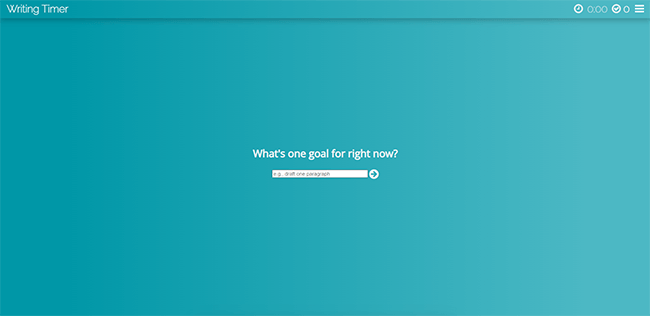
Seeing a countdown timer will make you wake up and rush to complete your article. The sense that you’re wasting time not writing will take its toll on you.
#19 – Be conversational
If you’re really struggling to write faster, you might want to consider using a conversational tone.
This way, you’re writing more naturally which makes it easier to express yourself. You don’t have to think as much either which helps with writer’s block.
You’ll also find that it’s easier to create drafts this way. If needed, you can always go back and rewrite sentences that could use refining.
As a bonus, readers would find your articles more engaging. They’ll be able to digest all the information you’re giving.
#20 – Plug in a second monitor
Once you start writing with a second monitor, you’ll wonder why you never did it until now.
Having another monitor is a luxury that some people can’t afford. But if you can, it’s absolutely one of the best investments you could ever make.
Using a dedicated monitor for your word processor and another for your references is so convenient. And if you mastered type-touching, you can read research materials on one monitor while typing away on the other.
You don’t have to switch tabs or close windows to type. And if you’re used to splitting your screens when working, you’ll feel a lot better after getting all that real estate back.
#21 – Ready your thesaurus
There are times when the problem isn’t running out of things to say but rather not knowing how to say them.
That’s why having a thesaurus is necessary when writing. You can quickly stop and look up a word that you keep on repeating and then find a replacement.
This way, you can continue typing. The alternative would be to stop and torture yourself trying to think of a word that may or may not come to you.
You don’t need a physical thesaurus though. Some sites are specifically built for looking up synonyms and antonyms too.
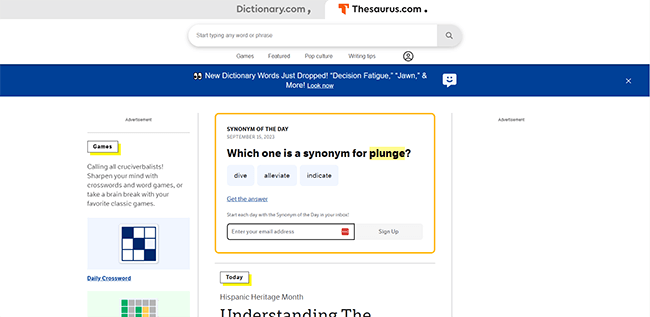
On a related note, you should also have resources like the AP Stylebook depending on the type of writing you do.
#22 – Look for images later
Looking up images for posts can take up a lot of time. So unless you already know where to get your visual elements from, it’s suggested that you save that for later.
Writing tips like this one will get you to focus more on written content than anything else. It should be your main focus. Other tasks that will take you away from writing faster should be ignored in the meantime.
#23 – Prepare food
Yes, food can help you write faster for several reasons. Snacking in between sections can act as a reward. It may not seem like it but you’re motivating yourself to work faster because you know there’s food waiting for you.
Eating while writing can also restore some of the energy you lost while thinking. It can invigorate you. And it can get you through bouts of boredom that you might feel after a long writing session.
#24 – Invest in great peripherals
Sometimes your writing speed will come down to the peripherals you use. Professional writers use professional equipment. You should invest in some of them.
What tools should you buy?
A high-quality mechanical keyboard could be one. The feeling of writing on a mechanical keyboard hits differently. Just ask any enthusiast in the space. That’s the reason why some of them are so pricey.
You can also invest in other things. Noise-canceling headphones would be a good one.
A mouse with programmable buttons can make you work more efficiently. For instance, you can program two buttons for copy and paste so that you never have to use keyboard shortcuts again.
#25 – Go on a break
If all else fails, then take a break. There are times when forcing yourself to work will take up more time than if you were to step away and walk for 15 minutes.
You can even take a nap if that’s what your body needs. When you’re ready to work again, you’ll find that your mind will want to write faster because it’s been recharged.
Final thoughts
If you’ve ever wondered how to write faster and beat those deadlines, those were some of the best tips we could offer. But like most things, this takes time. You can’t rush the process.
Keep practicing and be resourceful. Learn how to use productivity tools to make the writing process go faster. Then you’ll start writing fast.