Remembering the WiFi password when on a guest network is never easy. Even worse is when it’s no longer posted and someone else is asking you for it. Luckily there’s a built in Windows command to recover the password of a given WiFi network.
The Shell Code
Open cmd and execute the following command:
netsh wlan show profile name="David Walsh's Network" key=clear
The result of the command, assuming the network is found, is a long text output with a variety of information about the network. To get the see the password for the network, look under the “Security settings” heading which will look like this:
Security settings
-----------------
Authentication : WPA2-Personal
Cipher : CCMP
Authentication : WPA2-Personal
Cipher : GCMP
Security key : Present
Key Content : **THE_PLAIN_TEXT_PASSWORD**
As with any complicated command line format, it’s best to create an alias so that you don’t need to remember the full string!

Designing for Simplicity
Before we get started, it’s worth me spending a brief moment introducing myself to you. My name is Mark (or @integralist if Twitter happens to be your communication tool of choice) and I currently work for BBC News in London England as a principal engineer/tech…

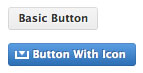

PHP IMDB Scraper
It’s been quite a while since I’ve written a PHP grabber and the itch finally got to me. This time the victim is the International Movie Database, otherwise known as IMDB. IMDB has info on every movie ever made (or so it seems). Their…
Source link
