Since the inception of local business listings, companies have explored various methods to acquire more customer reviews. These reviews provide valuable insights into consumer sentiment, common pain points, and areas for improvement.
While many businesses use paid tools to analyze review data, there are cost-effective methods to extract similar insights, particularly for smaller businesses with limited budgets.
This article:
- Explores how to extract entities from your Google Business Profile (GBP) listings and competitor listings using Pleper’s API service.
- Examines the impact of entities mentioned in reviews on local search visibility, specifically in the Google local 3-pack results.
- Covers ethical techniques to promote revenue-driving entities through review solicitation efforts while adhering to Google’s guidelines.
Analyzing GBP reviews for business insights
Companies like Yext, Reputation, and Birdeye can analyze top entities mentioned in reviews and offer insight into the sentiment around each of these. However, they can also command quite a large price tag.
Investing in these tools is essential for businesses managing numerous listings across multiple platforms. However, extracting insights from competitor listings remains costly. Monitoring competitor listings for review insights is often seen as an unjustifiable expense.
Smaller businesses can manage listings cost-effectively by assigning an internal marketing employee, but extracting valuable insights from reviews without using tools is more challenging.
Dig deeper: How to turn your Google Business Profile into a revenue-generating channel
Luckily, there is a much more cost-effective method to collect entities from GBP reviews using Pleper’s API service.
Collect place IDs for listing
For small batches, using Google’s Place ID demo works well for collecting Place IDs for your business’ listings and local competitor listings.
I’ve found that the following formula works well for searching for these listings: {business name}, {business address}.
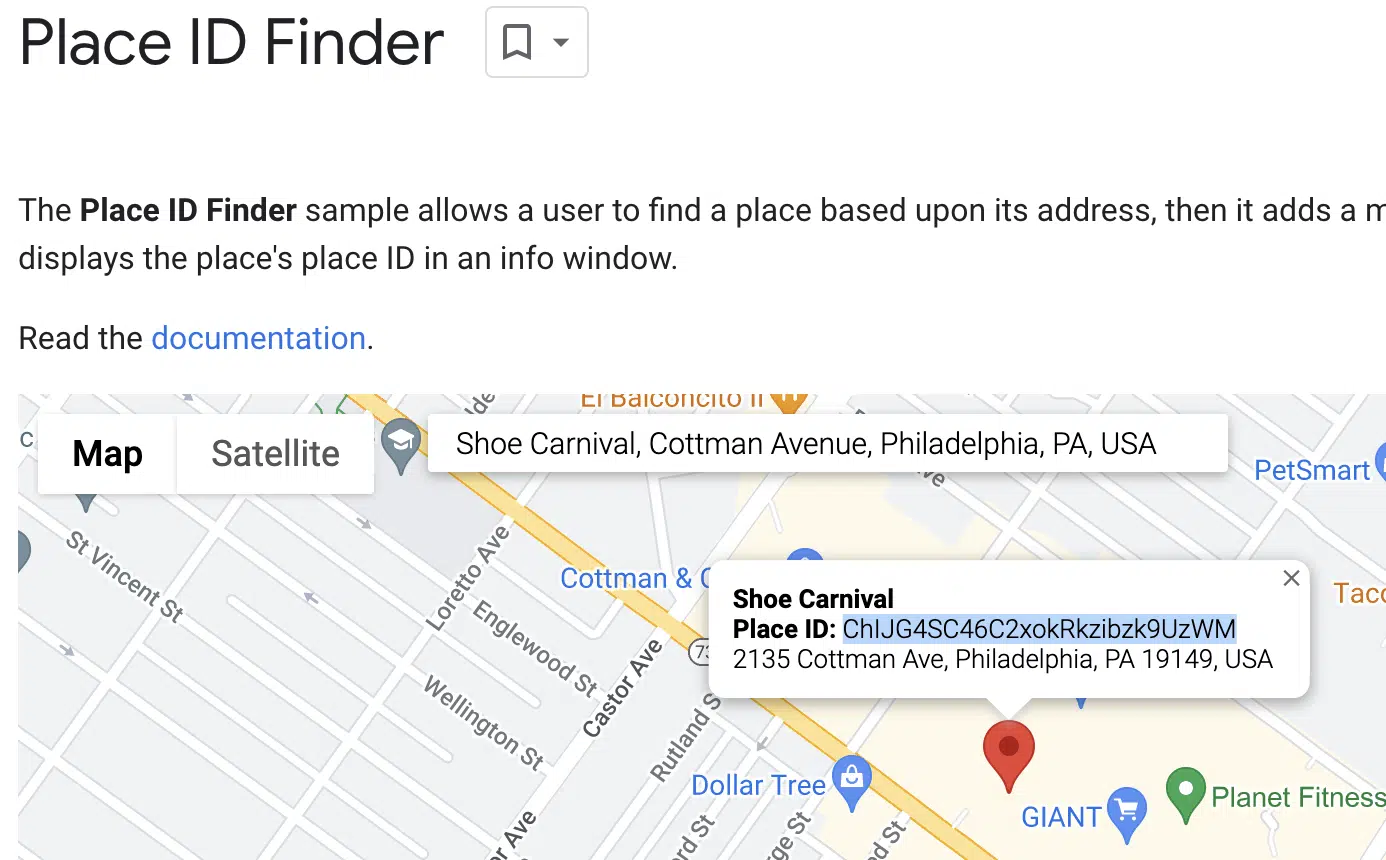
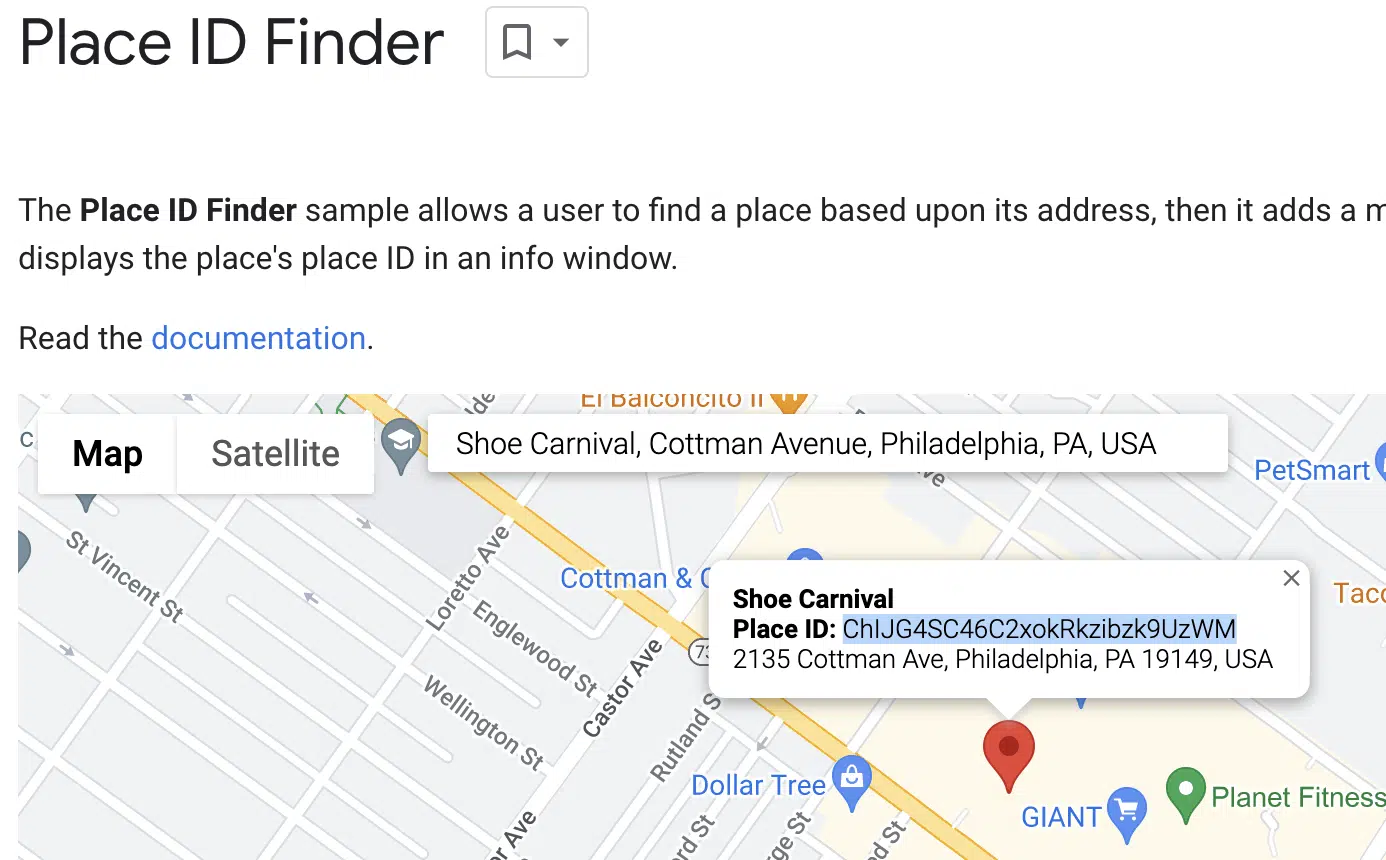
For larger batches, I recommend using Google’s Place ID API. Using the above formula as the search query, Place IDs can be quickly and efficiently collected.
Use Pleper’s API to collect information on each listing
After each listing’s Place ID has been collected, use Pleper’s Scrape API to retrieve the listing information. Once the data has been retrieved, use a parsing script to extract review topics and assign a value to each topic based on sentiment.
Here is an example script that will do just that:
import pandas as pd
def extract_review_topics(data):
topics_list = []
sentiment_map = {
'positive': 1,
'neutral': 0,
'negative': -1
}
for entry in data['results']['google/by-profile/information']:
if 'results' in entry and 'review_topics' in entry['results']:
for topic in entry['results']['review_topics']:
topic_details = {
'Business Name': entry['results'].get('name', 'N/A'),
'Address': entry['results'].get('address', 'N/A'),
'Place ID': entry['payload']['profile_url'],
'Topic': topic.get('topic', 'N/A'),
'Count': topic.get('count', 0),
'Sentiment': sentiment_map.get(topic.get('sentiment', 'neutral'), 0)
}
topics_list.append(topic_details)
return topics_list
topics_data = extract_review_topics(batch_result)
df = pd.DataFrame(topics_data)
print(df)Now that the data has been properly retrieved from Pleper and parsed into a pandas dataframe, matplotlib can be used to create a word cloud like the one below:
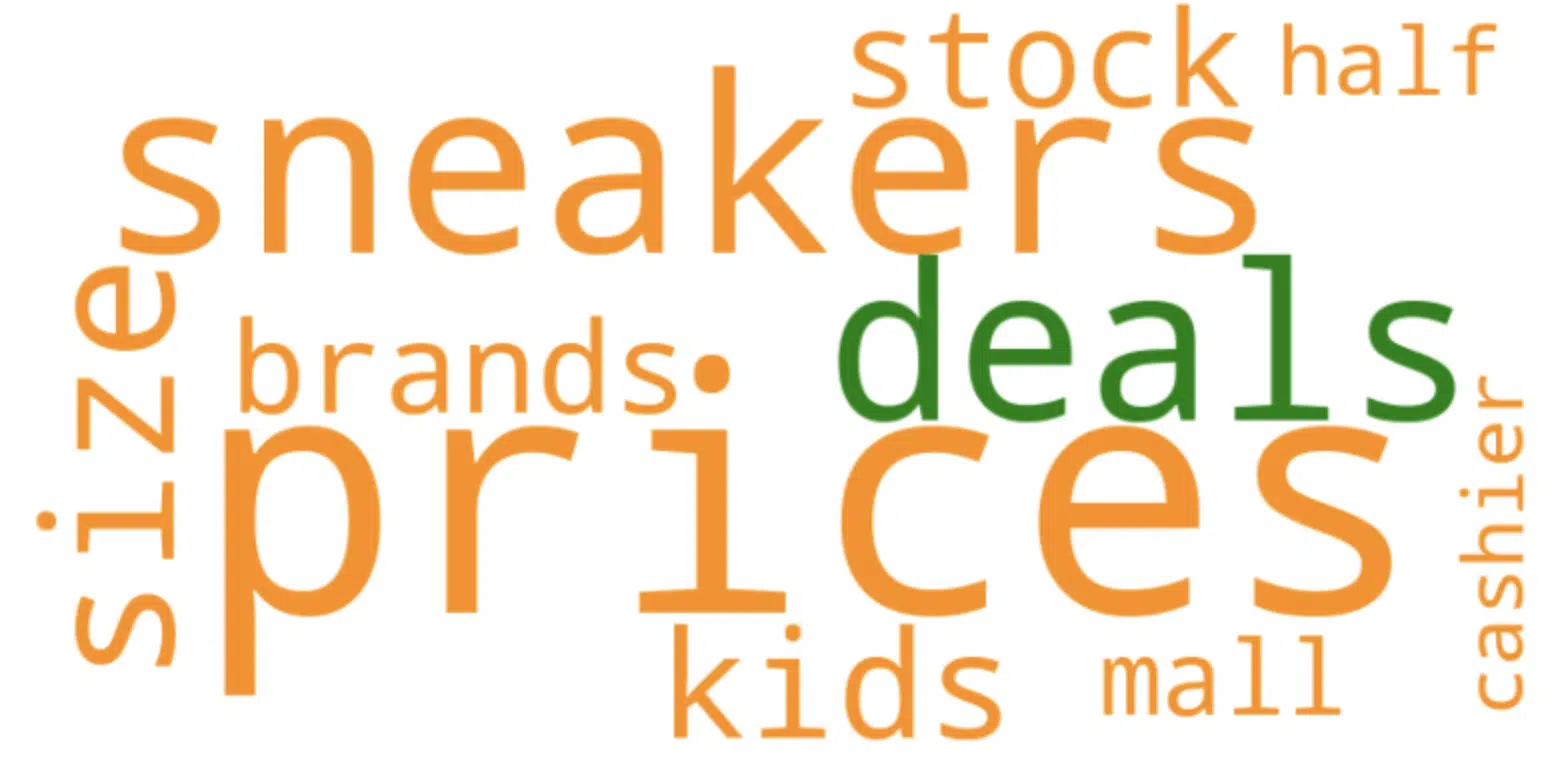
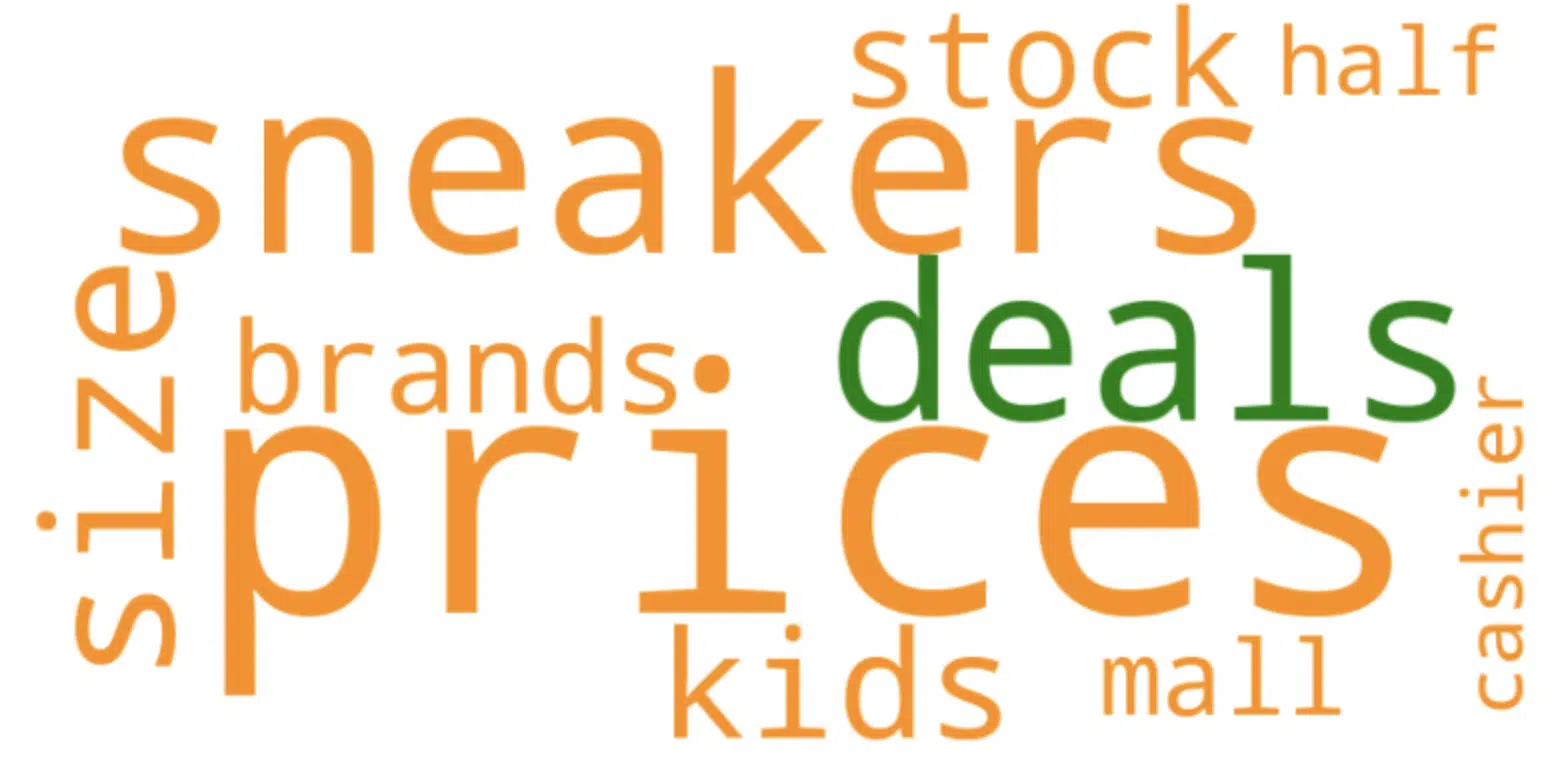
Word clouds can be created for individual listings or aggregated data on all of a brand’s listings. Comparing word clouds from your own business listings to those of competitors can lead to truly valuable insights.
The impact of entities on local 3-pack results
Entities have been highlighted in reviews for some time now; however, I haven’t seen many SEOs attempt to promote revenue-generating entities in review solicitation.
When possible, entities mentioned in a query are highlighted within the local 3-pack via the listings reviews. Typically, this occurs on long-tail queries, where more context is provided to Google on what the searcher is looking for.
To better understand the impact of entities within reviews, let’s analyze the results of two queries:
Sporting stores near me
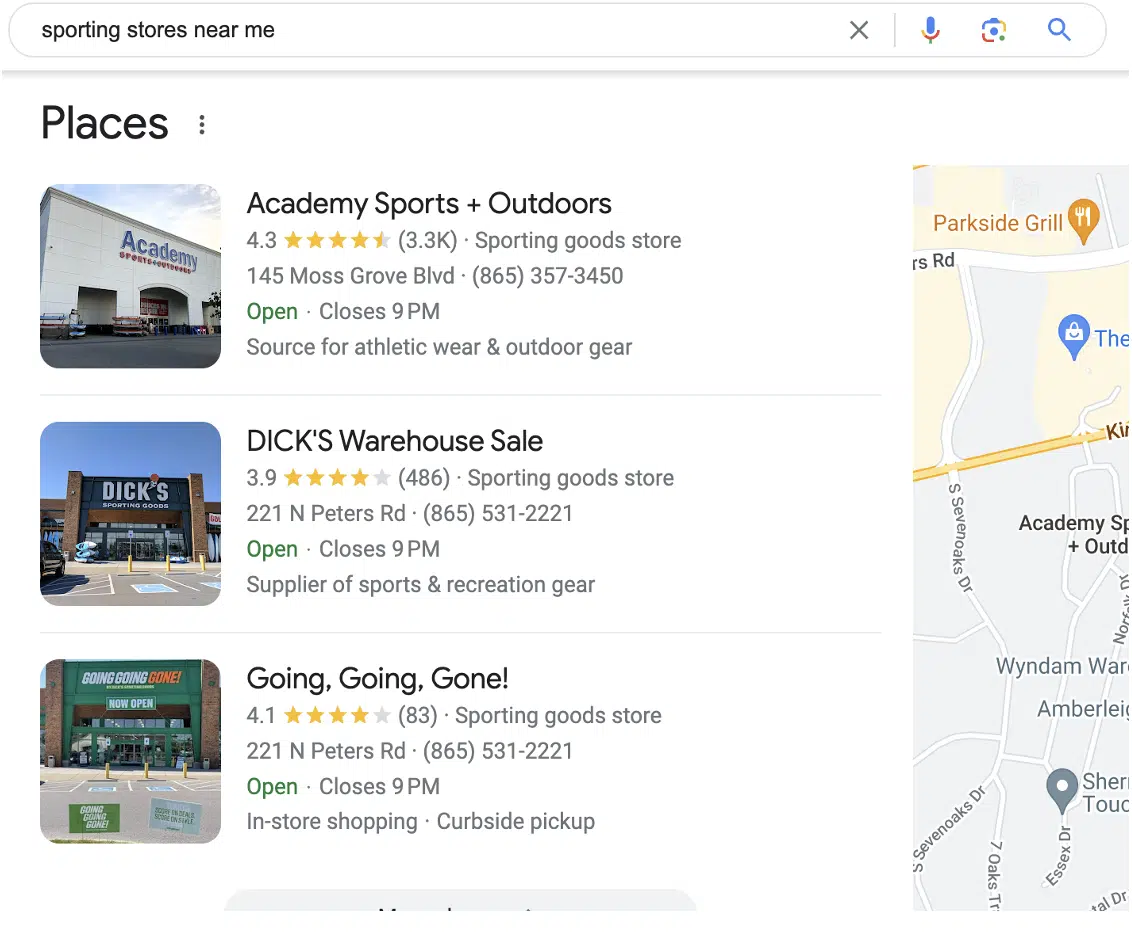
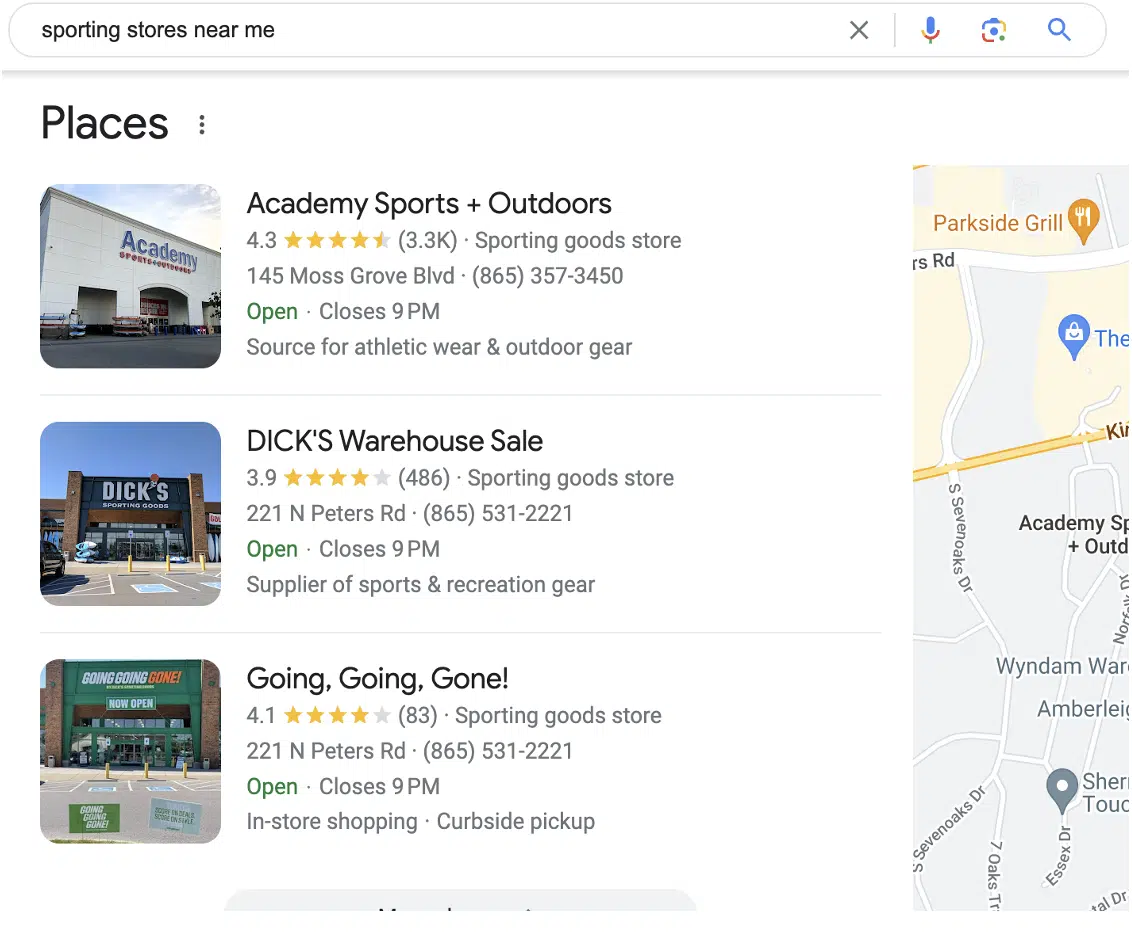
Sporting store with baseball near me
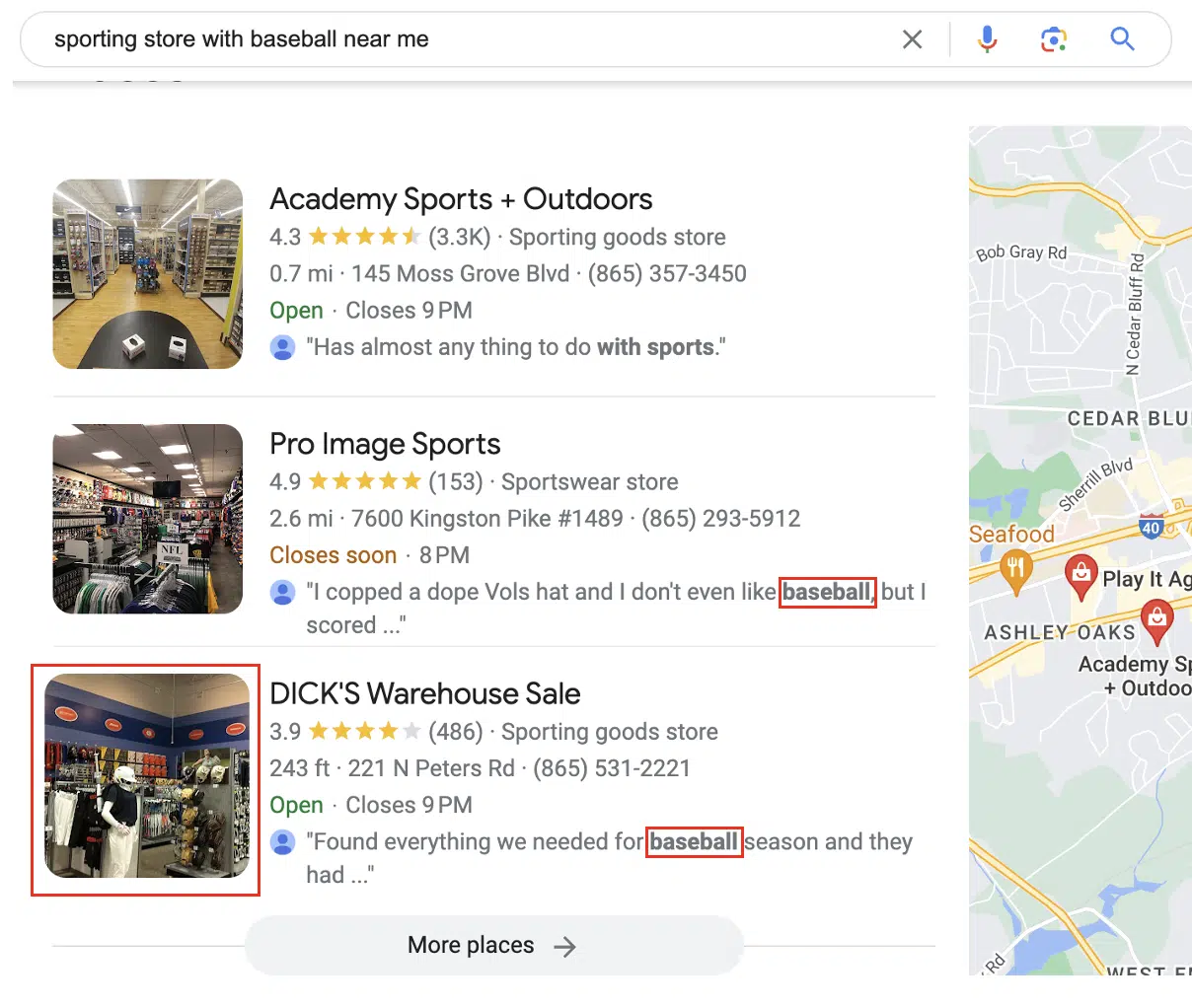
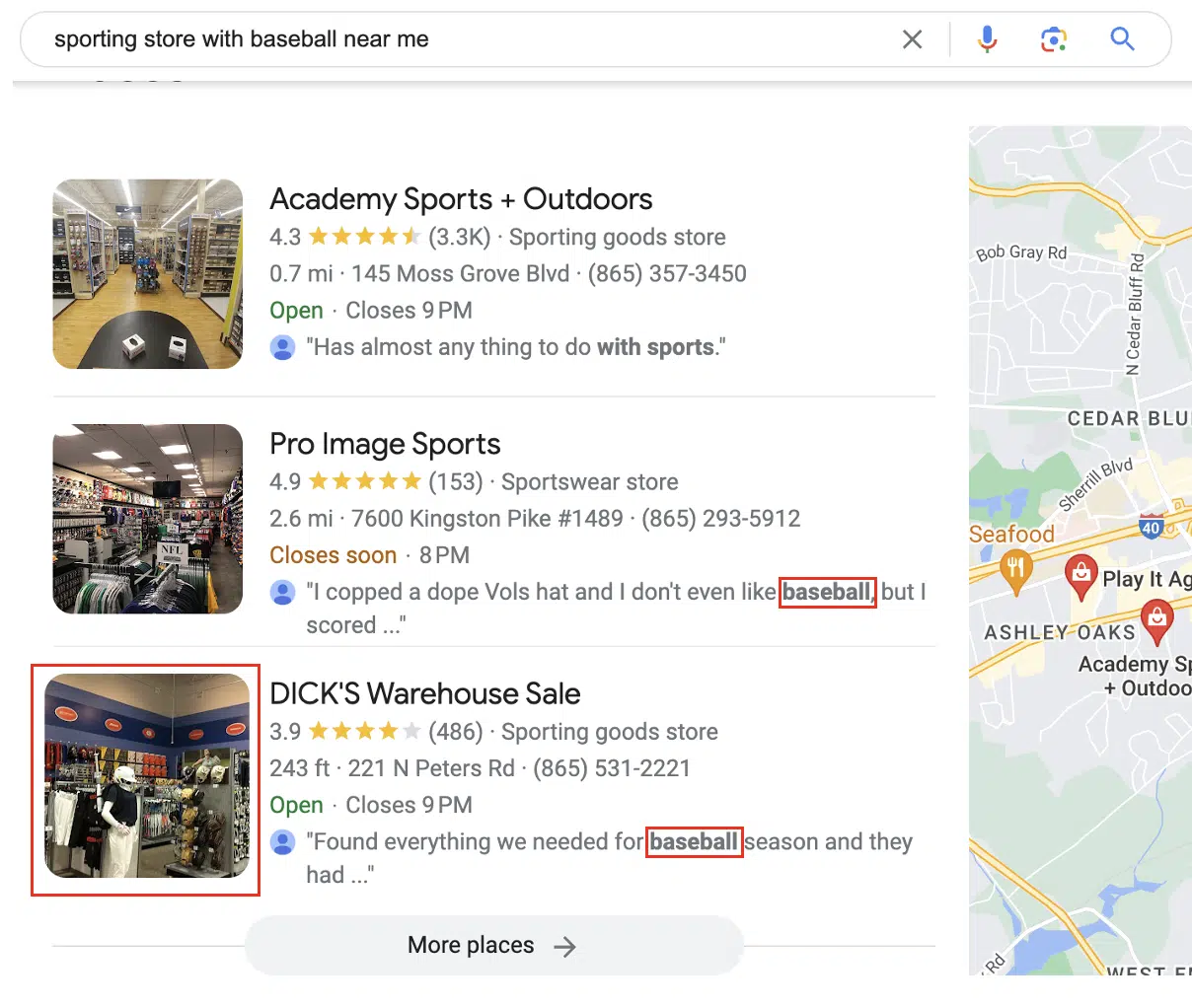
Here are a few takeaways from comparing these two queries:
- Google dynamically changed the shown image of the DICK’S Warehouse Sale listing to showcase the baseball section.
- Google calls out review mentions about baseball by bolding the mention. As a searcher, I find that this inherently made those listings more attractive, just as their “In stock” feature would.
- The SERP dropped Going, Going, Gone! from the local 3-pack even though I was standing next to it. In my opinion, this has merit as Going, Going, Gone! has a lower stock of equipment than the typical DICK’S store and primarily leans towards apparel.
- Pro Image Sports is a clothing store that carries sports appeal. It is also 2.5 miles further than the next closest sport equipment store, Play It Again Sports, which carries baseball equipment.
When comparing these results, I couldn’t help but believe that the mention of baseball in Pro Image Sports review increased their visibility within the 3-pack, so I investigated further.
Looking at the review topics provided by Google for Play it Again Sports, I noticed a high number of reviews for “golfing clubs,” so I changed the query to “Sporting Store with Golf Clubs Near Me.”


By targeting a topic that is mentioned more frequently within Play It Again Sports’ reviews, they appeared within the local 3-pack.
From this small experiment, it’s clear that review topics (entities) play a role in local 3-pack visibility and a larger one than I once believed.
Dig deeper: How to establish your brand entity for SEO: A 5-step guide
Get the daily newsletter search marketers rely on.
Google’s guidelines state that review solicitation should be honest, unbiased and without incentives. Businesses should also avoid review gating.
You can ask for reviews on specific topics and remind customers of the products or services they used. Implementation will vary based on each business’s approach to soliciting reviews.
Add a statement like “Tell us about your experience purchasing baseball equipment from us” above the review link in your solicitation email.
It’s important not to exaggerate in this message to avoid biased customer reviews. For example, avoid saying, “Tell us about your positive experience when purchasing high-quality baseball equipment from us.”
While this statement does not inherently create bias as it does not offer an incentive to leave a positive review, it can be considered manipulative, which does not fully align with Google’s guidelines for reviews to be honest and unbiased.
Dig deeper: Unleashing the potential of Google reviews for local SEO
Applying review insights for business results
After learning how to analyze listings (your own and competitors), how review topics (entities) influence local 3-pack visibility and how to increase the number of entities within reviews, it’s time to put it all together to drive business results.
Sharing insights from your business listing’s reviews with the appropriate internal stakeholders is key to helping inform strategic and operational changes. Competitor insights can be a driving force for these changes.
For example, if a competitor barber shop uses hot towels in each haircut and your business does not, this data may help make the case that your business should be doing the same.
Next, work internally to leverage business intelligence (i.e., customer purchase data) within review solicitation efforts to promote entities within reviews. Implementing these efforts will vary depending on a business’s technology stack and ability to integrate data.
A more simplistic approach may be necessary for businesses that lack the ability to integrate data. In these situations, I recommend appending a generic statement within the solicitation communication to identify a specific entity.
An example may be a mechanic shop that appends the following statement to increase the mentions of “mechanics.”
- “Tell us about your experience at our shop and the quality of our mechanics.”
Regardless of the internal approach, reviews are crucial for local SEO and shaping consumer perceptions. As an SEO, you can help your business understand its strengths and weaknesses while working to improve local search visibility.
Opinions expressed in this article are those of the guest author and not necessarily Search Engine Land. Staff authors are listed here.
