Think LinkedIn is just for business networking and job hunting?
Think again.
The platform is a great destination for both of those things, no question, but it’s also a smart place to focus at least some of your content marketing efforts.
Why? LinkedIn enjoys a wider audience than you might think, with 66.8 million monthly active users in the U.S. alone, with a total reach of 849.6 million users globally.
That includes professionals, sure, but it also includes 14.6% of all people age 18 and older worldwide. LinkedIn’s largest audience is among 25- to 34-year-olds, who make up nearly 60% of users on the platform.
That means there’s a good chance your audience is using LinkedIn, and you could reach them and nurture them with solid content marketing.
As you’ll recall, content marketing is about planning, creating, and publishing helpful, relevant, valuable content to attract a specific audience and nurture their trust over time.
Eventually, that trust translates to profitable action: think sign-ups, downloads, opt-ins, and sales.
Let’s explore this all further.
In this guide, you’ll learn how to set up your LinkedIn content marketing strategy.
Why do content marketing on LinkedIn? 4 big benefits
I always recommend focusing on your website first for content marketing, but LinkedIn could be a worthwhile side channel of focus.
Here are a few reasons why.
Reach more of your audience
By publishing content on LinkedIn, you have the potential to reach a wider audience.
As we said, LinkedIn has an impressive user base that hovers near 1 billion worldwide users. Tapping into that reach is a good way to extend beyond your main organic traffic drivers (i.e., search engines and major social networks like Facebook or Instagram) to find more people who need you.
Build your network
Besides a wide user base, LinkedIn is also the social home base for professionals in your industry.
65 million decision-makers and 61 million senior-level influencers use the platform – in other words, people who call the shots for a myriad of businesses.
That means posting consistent content here will attract more than your audience.
You could grab the attention of peers and colleagues who might be networking and looking for collaboration opportunities – think guest-posting, speaking gigs, interviews, and more that will further spread your name to new audiences.
Potential partnerships with these people could be mutually beneficial, especially if your audiences overlap.
Drive traffic back to your website
LinkedIn is a great place to share your blog content, which drives traffic back to your website.
Maintaining a consistent, valuable presence on LinkedIn will also nurture your audience and build their trust.
That will make them more likely to click the links you share, interact with your other content, and even convert through email sign-ups or straight-up purchases of your products/services.
Keep up with your competition
Are your competitors using LinkedIn for marketing?
Most likely. 96% of B2B marketers use LinkedIn for content distribution.
If you don’t have a LinkedIn presence, you might be missing out on reaching a valuable slice of your audience – one your competitors will be grabbing instead.
Content marketing for LinkedIn: How to build your strategy
To see results from LinkedIn with content, you need to do more than simply maintain a presence there.
Instead, you need to invest in a LinkedIn content marketing strategy that includes goal-setting, targeting a defined audience, and smart content creation/distribution.
This strategy should directly tie into your website and blog content strategy because they can – and should – work together. (For example, as we mentioned, sharing your blog content on LinkedIn helps drive traffic back to your website.)
For best results, build and document your strategy and stay consistent. Here’s how.
1. Set goals for your LinkedIn content marketing
Every single content marketing strategy guide starts with goals (or should). Here’s why:
- Setting goals gives your marketing activities a purpose and destination.
- Instead of marketing for marketing’s sake with no direction, you’ll be actively working to grow your brand toward specific goalposts.
- Goal-setting keeps you accountable, forcing you to track your progress and review your wins and losses.
- You’ll see where your ROI is coming from and how you can tweak your strategy to improve it.
Your LinkedIn content marketing goals can be relatively simple and relate to your overarching marketing goals.
For example, you might choose a primary goal of building brand awareness or increasing website traffic.
After you set one or two goals, decide how you’ll track and measure them.
For brand awareness, you might look at your website traffic to see if it increases over time as more people become aware of your brand.
Or, you might look at post engagement to see how it grows with your reputation.
2. Research and define your LinkedIn audience
Ultimately, defining your audience is about unearthing the people who need what you sell and will be the most likely to buy.
If your brand is established, you’ve probably done audience research already to find these people. If that’s the case, look at your ideal customers and personas to determine which of them is most likely to be on LinkedIn.
If all of them probably use the platform, that’s a good opportunity to post different types of content to target each persona.
Since LinkedIn is largely a network of professionals, you also should consider your audience’s level of employment.
For example, is your audience mostly made up of independent solopreneurs?
Or are you speaking to managers and heads of companies? Or perhaps you’re targeting mid-level employees who report to one or multiple bosses.
Whoever you target, make sure you know and understand them well so your content can be tailored to their needs and desires.
By the way, LinkedIn offers insights on their users, including behavior and demographics, which could come in handy as you research your audience.
Get the daily newsletter search marketers rely on.
3. Set topic areas and content types to create
The next part of your LinkedIn content strategy plan needs to include the types of content you’ll create as well as the topic areas you’ll focus on.
To find your best topic areas, you need to hit two goals:
- What your audience wants to read.
- Your brand expertise.
Never guess at what you should write about – always lean on your audience research to figure out exactly what they want to read and what format they’d prefer.
On LinkedIn, you have a bunch of options for content types/formats. Most likely, you’ll probably rotate through a few to keep your audience engaged. Let’s break down the key types.
Text posts (status updates)
Similar to Facebook, LinkedIn gives you the option to post short status updates or “mini-blogs” with just a few paragraphs of text (the word limit is currently 542 words for these types of posts). These posts also may include hashtags and links.
- What to post:
- Share a life lesson or inspirational moment.
- Share some tips or a good idea.
- Write about an experience that changed you.
- Share a funny or thought-provoking quote.
- What not to post:
- Lots of pitches for your products/services. If every other post is a pitch, you’ll turn people off.
- Irrelevant updates.
- Too many updates (hello, spammer).
Long-form posts (articles)
You can also publish long-form articles on LinkedIn, just like the content you’d publish on your blog.
Generally, LinkedIn recommends 1,500-2,000 words for these pieces. They should be in-depth, relevant, and meaningful, not to mention give your reader lots of value.

LinkedIn articles can be read by anyone online, not just LinkedIn members.
They can also be indexed in Google and rank in search results – so ensure you use keywords and optimize your page to help even more people discover your content.
Photo posts
LinkedIn is not a photo-driven social network.
That said, photo posts sprinkled in here and there add a nice variety and may increase engagement – especially if you post audience-relevant photos that tie into your brand and expertise.
You aren’t limited to posting one image, either. You also have the option to post a carousel of photos that tie together.
Link posts
Link posts are a great vehicle for sharing the content you publish elsewhere, like on your blog.
They are engaging for another reason. Link posts include a preview that automatically pulls in imagery from the site you’re linking to.
Native videos
Yep, you can upload videos to LinkedIn, too (note: this is different from video ads or embedding a video from YouTube, for instance).
Video engagement is proven, as audiences are 20x more likely to share them than any other content type.
When you create and share videos, use the same standards as you would for your written content:
- Stay audience-focused. What do they want to hear/see?
- Stay relevant. Don’t post random videos that don’t relate to what you do, what you sell, or who you sell to.
- Tell stories about your brand, your company culture, your customers and you.
Document posts
Unique to LinkedIn, document posts let you upload documents like PDFs, PowerPoint presentations, Word files, etc.
That means you can post more in-depth content like ebooks, whitepapers, case studies, slides from your latest presentation, research studies, and more straight into a LinkedIn post.
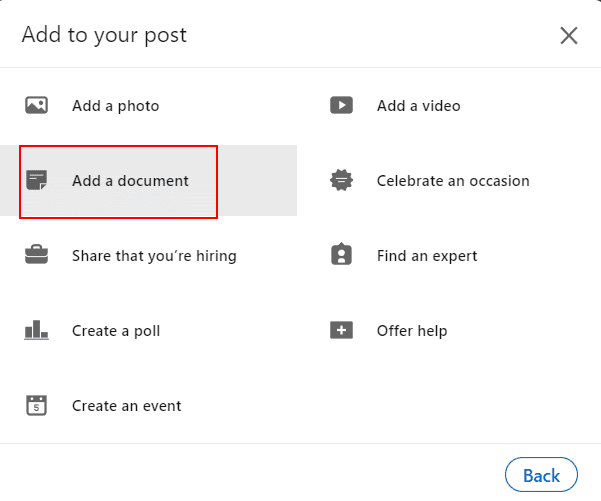
Your audience will be able to download the documents you post as PDF files, too,
To truly impress with document posts, make sure they have an eye-catching design, like this one from Moz.
Dig deeper: 10 quick and easy tips from LinkedIn for creators
4. Tailor your content to LinkedIn’s platform
Remember that LinkedIn isn’t a platform like Facebook or Instagram.
It is a social network, but it doesn’t serve exactly the same purposes those other networks do.
That also means a slightly different chunk of your audience uses LinkedIn, and they may expect to see content tailored to the LinkedIn platform.
For that reason, don’t make the mistake of copying and pasting your content from one social network to another. Much of what works elsewhere won’t translate to LinkedIn.
Instead, create content exclusively for LinkedIn – especially if it’s your main channel of focus after your blog.
Pinpoint what your audience likes to see in their LinkedIn feeds by doing social listening and a little investigation. Then experiment with posts until you find what works for your brand.
Lastly, don’t forget to use hashtags on LinkedIn. Most of your posts can include them. Plus, they’re handy for reaching a wider audience outside of your network.
5. Set a publishing schedule
Every good content strategy needs to include a schedule for publishing content – including a trusty content calendar.
Without a calendar, you’ll get lost in the day-to-day of posting and forget what has gone out and when. You’ll be more liable to miss posting at the right times, or post repeat content, when in fact you want to do the opposite.
If you already have a content calendar for your blog (and you should), you can use it for your LinkedIn posts, too.
Most tools have a tab feature or a way to color-code posts by type so you can keep track of all of the posts for all of your content channels.
(My favorite calendar tools are MeetEdgar and Airtable. If your budget is tight, consider Google Sheets.)
As you contemplate your posting schedule, think about a few factors:
- How many posts you can create per week without sacrificing quality.
- The types of content you’ll post (status updates, images, articles, etc.).
- The best times to post on LinkedIn for your audience.
- Setting up a plan for creating and scheduling LinkedIn content in advance, so you’re never scrambling to post.

6. Interact and engage
Content marketing on LinkedIn isn’t one-dimensional.
To see the best results from consistently posting on the platform, you need to be consistently engaging with others, too.
That includes liking, commenting on, and sharing others’ content.
Remember that saying, “You get what you give?” That applies here.
A friendly social presence will help build your brand awareness and reputation just as much as consistent, high-quality content.
With that in mind, add some daily benchmarks for engaging with others into your LinkedIn content marketing strategy. It will help keep you accountable.
7. Measure your results and tweak your strategy as necessary
If you’re truly putting a lot of investment into your LinkedIn content strategy, don’t forget to measure your results and track your progress toward your goals.
Not only will you find out whether your efforts are working, but you’ll also keep tabs on whether they’re worth it.
LinkedIn offers some helpful tools for checking how well your content is performing, including analytics like impressions and engagement for each post.
If you have a LinkedIn Page for your business, you’ll be able to view a wide range of data like pageviews, unique visitors, follower metrics, and more. Check your metrics regularly to track your growth.
Start content marketing on LinkedIn
If you’re looking to expand your reach with content marketing, consider adding LinkedIn to your publishing channels.
If your audience includes professionals or business owners, it’s an even smarter idea to jump in.
However, don’t just post randomly – come up with a content marketing strategy and hone your efforts for the best results.
Don’t focus wholly on LinkedIn, either. Instead, consider your website and blog as priorities for content, with LinkedIn only coming in second place.
Ultimately, you don’t want to build your brand presence on rented real estate.
LinkedIn can be an effective channel to use to reach a wider audience, build brand awareness, and nurture leads. Just make sure you do it strategically.
Opinions expressed in this article are those of the guest author and not necessarily Search Engine Land. Staff authors are listed here.
New on Search Engine Land

