Facebook is the most-used social media platform in the world. It boasts 2.96 billion monthly active users.
Most likely, you’re on Facebook and use it often. But is your business on Facebook?
Not only that, is your business on Facebook and using a content marketing strategy?
If your audience hangs out on the social media giant, you should answer “yes” to all of the above. Because just existing on Facebook isn’t enough.
If you want to tap into the potential reach you can achieve there, you need a plan. Goals. Consistency. You need to publish the right type of content at the right time.
Let’s look at how to set up your Facebook content marketing.
How Facebook can contribute to your brand’s overarching content marketing strategy
As part of an overarching content marketing strategy, publishing on Facebook can help grow your reach and build brand awareness. It can even drive more traffic to your website and generate leads.
Because of the sheer reach of Facebook, the opportunities for connecting with your audience are far and wide.
By establishing a brand presence there, you may be able to tap into segments of your audience that don’t exist anywhere else online.

By the way, you don’t have to spend a penny on Facebook content marketing if you don’t want to (or if you don’t have the budget).
As long as you have the means to create high-quality content, you can post that content (and distribute other types of content) for free on Facebook.
Initial steps for marketing on Facebook: Create a Facebook Business Page
Before we go any further, first make sure you have a Page set up on Facebook. You can’t market on the platform without one. That includes advertising, by the way.
A “Page” is Facebook-speak for a business profile. These differ significantly from personal profiles, as they offer unique and beneficial features and tools tailored for businesses.
Pages also showcase business-specific information that’s helpful to your audience and customers, like a call-to-action button you can tailor to your brand and what you’d like visitors to do (“Contact Us”, “Call Now”, “Sign Up”, etc.).

Create your page
To get started creating your Page on Facebook, use this link: facebook.com/pages/create/
You’ll need to fill out some basic information about your business, including your brand name, brand category, and a short bio. Once you have a basic Page created, you can add more detailed information and customize it further to reflect your business.

Invite friends, peers, customers, etc. to like your page
Once you have your Page set up, a good first step is to invite your current customers, friends, peers, and whoever else might be interested in liking the page.
On Facebook, a Page like is equivalent to a follow. People who like your page will automatically see your posts in their feeds and be able to follow your activity, including all the content you post.
Sending out like invites is thus a quick way to notify your existing Facebook audience that you’ve established your business in a more official way there.
Get the daily newsletter search marketers rely on.
How to create a Facebook content marketing strategy
With your Page set up for your business, you can start planning out your Facebook content marketing strategy.
In general, this should mesh with your overarching content marketing strategy, with your website and blog set as priority #1.
Why do I not recommend focusing 100% of your content efforts on Facebook?
Why Facebook shouldn’t be your #1 content marketing channel
Because you don’t own your Facebook account – not like you own your website and the content that lives there.
Who does it belong to? Facebook.
In fact, any content you post to their platform is fair game. As soon as you post or share something, your rights to that content become very limited. Meanwhile, Facebook’s rights to that content expand like a balloon:

Building your platform entirely on the borrowed land of social media is a huge gamble. That’s why, even though you’ll spend a good amount of effort publishing content on Facebook, most of it should point back to your site.
For example, every content piece you post on Facebook can include links pointing to:
- Your blog content.
- An email newsletter sign-up page.
- A lead magnet.
- A specific landing page for a product or service.
TL;DR
Maintaining a presence on Facebook can and should build awareness around your brand and nurture leads, but it shouldn’t be the main focus of your content marketing.
Instead, set Facebook as the second or even third priority in your content plan, and ensure every major piece you publish there points back to your website in some way so you can capture leads.
With that out of the way, now we can get into building your strategy for content marketing on Facebook.
1. Set goals for your Facebook content marketing
What do you hope to achieve by content marketing on Facebook?
Figure this out before you do anything else. Your goals will drive every action you take as you build out the rest of your plan.
Don’t overcomplicate it, either. Your goals can be extremely simple, such as:
- Drive more traffic to your website.
- Build brand awareness.
- Generate leads.
Then, decide how you’ll track and measure your goal(s). For example, you can use Google Analytics to track what percentage of your website visitors are coming from your Facebook posts or Page over time.
2. Define your Facebook marketing audience
With goals set, next, make sure you understand exactly what your audience looks like on Facebook.
If you’ve already done audience research for your larger marketing strategy, you can rely on that here, too. Just drill down deeper to discover what goals, challenges, preferences, and habits might be particular to the people who find you on Facebook versus other channels.
If you’re starting from square one, look for insights from 1:1 connections with people who fit the mold of your ideal customer. Interview them to discover what makes them tick, the kind of content they need, and how you can help them.
If you have a pool of existing Facebook followers, use the free Audience Insights tool to find out more about them, including demographics and behavioral data. To find it, go to the Ads Manager and click on the menu icon in the left toolbar (“All tools”).
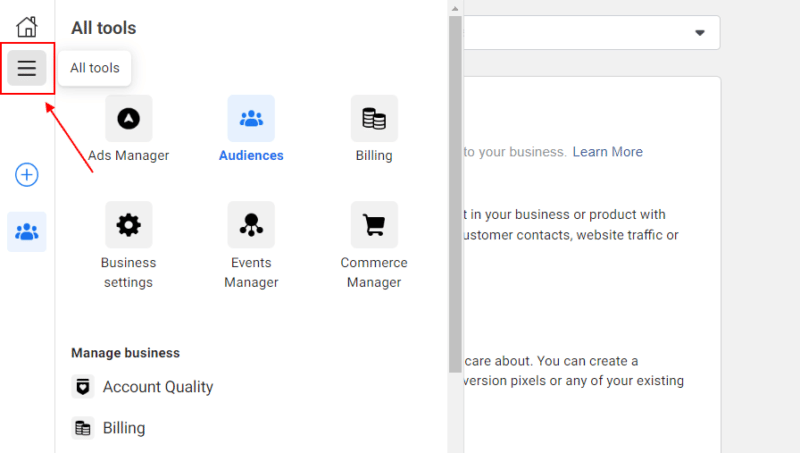
Then scroll down to the Analyze and report section and click Audience Insights.
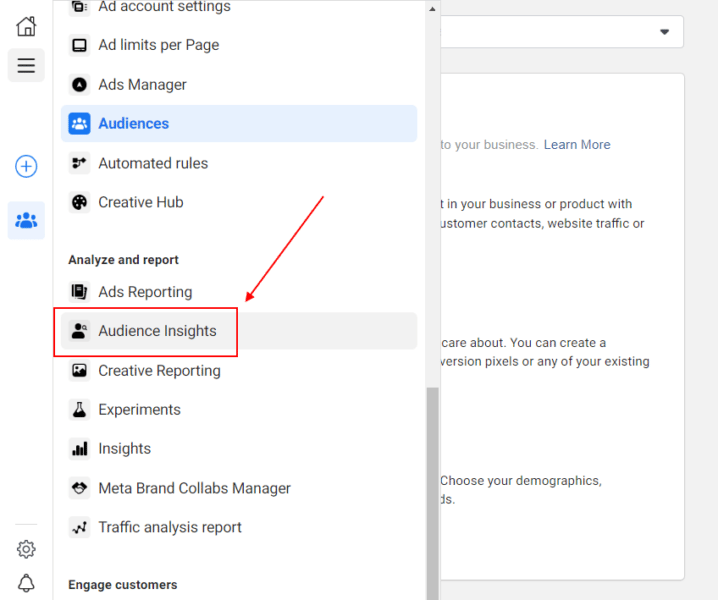
By the way, Facebook has an official tutorial for using Audience Insights if you’re unsure where to start.
3. Decide what you’ll post and how often
Once you know who you’re creating for, you can nail down what types of content you’ll post and how often.
This is important to document because it:
- Establishes accountability.
- Keeps your efforts focused.
Let’s start with what you’ll post. To figure it out, consider these questions:
- What kind of content does my audience crave, and what do they like to see on Facebook?
- Example: Your audience might like to read in-depth text posts. Maybe they prefer shareable images and infographics. Or perhaps they want bite-sized tips and short videos. Or maybe they enjoy a mixture of all three!
- If you’re unsure about which content types will land, experiment to see what sticks.
- What topic areas can I focus on that lean on my expertise and help my audience?
- Example: You sell content writing services for health food brands. Your content mainly focuses on providing content writing tips and tricks around health, wellness, and cooking.
Next, determine how often you’ll post, including when.
Keep in mind best practices for posting on social media as you decide.
Facebook recommends posting at least once per week, but most experts will tell you to post 1-2 times per day, with a max total of 3-7 posts per week.
Don’t post more often than your brand can handle, however. If you commit to posting too often without the staff, resources, or time to do it, your post quality will tank, which will also tank your reputation.
Lastly, schedule posts for a specific time of day, preferably when your audience is most likely to be browsing Facebook.
You can rely on stats to find optimal post times, or you can simply experiment to see what posting times get the best engagement from your particular audience.

4. Create and follow brand style guidelines
If you’re already posting content on other channels like a blog, you may have brand style guidelines defined at this point.
If you’re starting from scratch or don’t have any guidelines, however, your next step is to create some.
Brand style guidelines lay out the voice, tone, and personality of your brand. Anyone who creates content for your brand can follow the guidelines and write in your style so your content stays consistent (i.e., it always sounds like the same person is talking/communicating) across channels.
This will help your audience not only remember your brand but also associate your brand with a specific style.
Your brand style guidelines can include:
- Your preferred brand voice (the personality of your brand).
- Your preferred tone (how you sound when you write/speak/communicate).
- Punctuation and grammar preferences (Oxford commas, anyone?).
- Rules for how to use and refer to your brand name in content.
- Rules for using visuals in content.
- Rules for displaying your logo.
- Rules for writing social media posts, including how to format captions, how to use hashtags, and how to use emojis.
- Sources of inspiration.
Document them once and keep them updated. This is a tool you can and will use over and over as you create content for all of your channels, not just Facebook.
5. Create a social media calendar
How are you going to keep track of all of your Facebook post topics, including the day/time you’ll publish each one?
How will you stay ahead of creating and posting content, so you’re never last-minute scrambling to get a post ready?
You need a social media calendar.
This handy tool is a must for every content strategy. Whether you use a simple spreadsheet or a more robust tool like Airtable, Trello, MeetEdgar, or CoSchedule, you need a calendar to organize, plan, and track your content pieces, including the day/time they’ll be published.
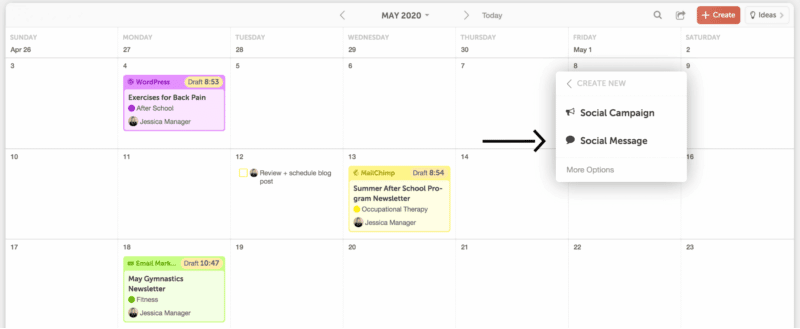
Depending on your needs and the tool you choose, you can keep one calendar with tabs for each channel, or you can separate your calendars (one for your blog, one for Facebook, etc.).
A good calendar will include weekly and monthly views of your content schedule, so you can see the mix of content you have going out from a bird’s eye view. This helps you ensure you’re posting the right mix of formats with a good array of topics.
More advanced paid tools like MeetEdgar and CoSchedule even have features that let you schedule posts in advance, so you don’t have to worry about posting at the right times.
6. Engage
In the phrase “social media”, the main word is “social.”
That means, to be successful with content marketing on Facebook, you need to not just post, but also engage.
A few tips:
- Be responsive. Respond as promptly as possible (within reason) to comments, tags, and messages.
- Have conversations. Don’t be afraid to get more in-depth with your comments. Ask questions, offer ideas, and be friendly.
- Give customer service. Depending on the business, many customers turn to Facebook to get in touch when they’re having a problem with a product or service. (64% of people would rather send a message than call a business.) Use customer service skills to address these.
- Share and engage with others’ content. Keep what you share relevant to your audience, but do share, and don’t forget to drop likes and comments.
- Hire help if necessary. Most brands hire social media managers for a reason: keeping up with all of the above plus posting regularly can be draining, and absolutely a full-time job.
7. Track and analyze results
Whatever your goals for content marketing on Facebook, you should track your progress toward them by periodically checking out relevant data.
For example, if your goal is to build your brand awareness, you might track Page views and Page likes – both of which you’ll find on Facebook’s built-in Page Insights.
Here you’ll also find a record of all the posts you’ve published, including metrics for each one like reach and engagement. This will be super useful as you’re fine-tuning the content types and topics you post.
The best Facebook post types for content marketing
For the highest engagement, you’ll probably need to post a mix of content types to Facebook and rotate through them. Here are your best bets.
Text posts
Although a myriad of post types have come to the forefront in recent years (short video! Live video! Stories!), text-only posts are still a strong standby.
This post type enjoys the highest engagement rate (0.13%) of all possible types, including videos.
Text-only posts are best kept short and sweet (short posts get the most views). Use them to share a hot take or ask a question.

Link posts
Link posts – you guessed it – include a link to content outside of Facebook.
This type of post is great for sharing your best blog content, a new product or service, a lead magnet, or even an email list sign-up page.
Sprinkle link posts throughout your content calendar to encourage your Facebook audience to visit your website. (If your website/blog is your primary content channel, this is the place where you will convert and capture leads.)
Photo posts
Photo posts feature a single image (or a carousel of images). They can include a short caption or hashtags and are the second-best type of post for engagement on Facebook.

Depending on your industry, there are lots of options for sharing photos: beautiful product photography, day-in-the-life snapshots, infographics, quotes, and more.
Videos
Videos are incredibly engaging and communicate like no other type of media. On Facebook, there are a few different video types you can post:
- Short videos and reels: This format is Meta’s answer to the popularity of TikTok.
- Live videos: Stream to your followers, who can watch you and comment/interact in real time.
- Standard videos: You can also upload longer videos, such as tutorials, interviews, demos, or webinar recordings to Facebook.
Grow your reach with Facebook content marketing
Content marketing on Facebook is a worthy addition to your overarching marketing efforts.
The platform is the most-used social network in the world, hosting billions of users monthly.
If your audience uses Facebook (and they most likely do), you should maintain a consistent presence there with valuable content to engage their interest and nurture their connection.
The key is to focus on your website and blog content first and then use Facebook as a secondary channel to widen your reach.
With smart content strategy, you’ll be able to integrate and manage your Facebook content marketing with your blog content marketing so they connect seamlessly.
Ultimately, customers want to connect with the brands they like on social media. Don’t let that opportunity get away.
Opinions expressed in this article are those of the guest author and not necessarily Search Engine Land. Staff authors are listed here.
New on Search Engine Land

