With the increase in smart bidding, broad match and Performance Max we can see Google Ads moving toward audience signals and first-party data audiences.
First-party data is essential to improve audience targeting and provide Google with audience signals.
What is first-party data?
First-party data is information you collect through your website, or digital marketing and social strategies. This could be anything from email subscriptions to historical customers.
There are ways CRM data can be fed into Google Analytics before feeding this data back into Google Ads, or it can be directly sent to Google Ads.
The first is setting up enhanced conversions on existing conversion actions.
What are enhanced conversions in Google Ads?
Enhanced conversions add more data to your conversion actions and improve bidding. It works by sending hashed first-party conversion data from your website to Google.
To help demonstrate the process of enhanced conversions, let’s use an example:
A visitor is researching roofing companies using their work laptop and clicks on an ad but doesn’t purchase.
- The visitor then leaves work and uses their phone, which is connected to a personal email address; they then revisit the website and book a roofing estimate. The visitor puts information (e.g., their name, address, phone number) into the form. The personal data collected is first-party data and shared with Google.
- The visitor was on their business email while researching roofers, however, they also use their cell phone to authenticate their email. The authenticator on their phone helps Google match the phone number associated with the purchase with the email they use at work!
- Enhanced conversions then files a single user for this visitor using this first-party data.
Without this enhanced conversion setup through Google this data would not have been available or matched up, and Google would not know to target visitors who are similar to this person.
There are many benefits to enhanced conversions. If you have ever struggled with inaccurate revenue amounts or mismatched data between analytics and Google Ads, then you know the importance of this data’s accuracy. With the rise of user privacy, enhanced conversions are setting advertisers up for success in the future.
How to set up enhanced conversions
In your Google Ads account, go to Tools & Settings > Conversions.
Locate your primary conversion action and click on it.
At the bottom, you will see Enhanced Conversions. Click on it and check Turn on Enhanced Conversions. Click on Global Site Tag or Google Tag Manager.
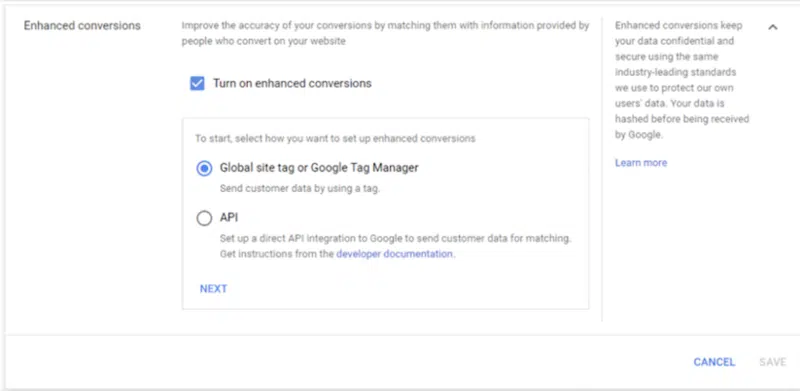
Set up with code
If you choose to not use Google Tag Manager, no code is required as long as there’s first-party customer data on the conversion page! Your thank you page must have this information for Google to crawl.
You can find full instructions for implementing enhanced conversions using CSS selectors can be found here.
Setup offline conversion tracking
Another way to increase first party data and accurate information being sent to Google Ads is by linking your CRM.
Google Ads provides you with a unique ID, called Google Click ID (GCLID), for every click that comes to your website from an ad. To track offline conversions from clicks, you’ll save that ID in your CRM along with the conversion and revenue information for that customer.
You can set up this data to be automatically uploaded from your CRM or you can manually upload them. You can use Google Ads automated bid strategies to optimize for offline conversions. If you do, it’s a good idea to import offline conversion data frequently, daily if possible.
Set target ROAS and target bids
Once you have this data flowing into your account, you will want to move to a smart bidding strategy to help Google’s algorithm learn who is your primary target audience.
Google offers Smart Bidding strategies like:
- Max Conversions Target CPA
- Max Conversion Value Target ROAS

You will want to use the data that you collect from your CRM to set target ROAS on your campaigns with revenue. For those without, you can set static values to your conversions if you want to use Target ROAS bid strategies.
If you are able to use Offline Conversions, Google will have much more information to work with, and your adjustments to your Target ROAS will be more effective.
Feed the Google machine
If you can set up Offline Conversion Tracking, you should see a huge improvement in campaign performance.
If this is not an option, using enhanced conversions will still provide you with much more data for Google to use in machine learning.
As Google continues to move more into machine learning, providing your account with sufficient data will be necessary to remain competitive!
Opinions expressed in this article are those of the guest author and not necessarily Search Engine Land. Staff authors are listed here.
