Imagine this: A small business owner, relying on Google Ads to make sales on his Shopify store, has had his livelihood crushed by Performance Max in two months. Sales are practically zero, cost per conversion is up 20x ($6 to $120), yet his Optimization Score is at 100%.
It’s a real and unfortunate situation that contradicts Google’s stance that their automation makes online advertising easier.
In fact, it illustrates how desperately the PPC advertising community needs better education on ad platform automation, especially when it comes to something as prominent as Performance Max.
That business owner did everything Google recommended, nearly destroying his online business in the process, and it’s unlikely he’ll recover without the help of a seasoned Google Ads professional.
This is the future that Google’s automation was supposed to prevent, but instead, we’re still trying to understand the basics of a campaign type that’s largely a black box.
Let’s fix that. Here are seven mistakes I’ve seen people make with Performance Max campaigns that you can avoid repeating.
Mistake 1: Thinking audiences and audience signals work the same way
Audience signals don’t work the way audience segments do in other campaigns, because you can’t target specific audiences in Performance Max. Instead, you provide signals that tell Google who to start showing your ads to, and Google uses the initial data to expand your audience.
Many account managers underestimate the importance of audience signals (I’ve seen some skip it completely). But anything that relies this much on automation won’t work as intended unless you provide the strongest possible inputs.
That’s why my top recommendation is to make sure you start every Performance Max campaign with strong audience signals. These can include:
- Everyone who converted on your website.
- Email subscriber lists.
- Historical customer data.
- Repeat or high-spending customers.
- Anyone else who you know is worth money to your business.

When you import those audiences at the start of a campaign, Google will analyze them for the millions of signals it tracks. And your campaign can begin with strong, relevant audience input instead of wasting money on guessing games.
Mistake 2: Neglecting your data feed
Because retail Performance Max and Standard Shopping campaigns rely on data feeds for keyword targeting, an incomplete feed means you’re missing out on potential opportunities.
A lot of brands advertising on Google don’t pay enough attention to their data feed, and that goes for Standard Shopping campaigns, too. It’s tempting to get started in Google Ads immediately, but take a step back to the Merchant Center and optimize your data feed for the best results.
Some of the things my agency checks for include making sure that:
- All products are categorized properly.
- UPC codes are included where applicable.
- Titles and descriptions are fully fleshed out.
- Titles and descriptions feature keywords and search terms related to a product.
Provide Google’s systems with high-quality inputs, and stay on top of the data you share to keep it accurate and up-to-date.
Mistake 3: Picking the wrong campaign structure
I’ve seen many Performance Max campaigns with several asset groups targeting different audience signals, but with the same creative or products. In my experience, that goes against the spirit of how Performance Max works.
Instead, we build asset groups around product categories or services. Because our targeting is based on audience signals rather than lists, splitting them this way provides little to no benefit. The lack of reporting at the asset group level for Performance Max means it’s unclear how this is helpful.
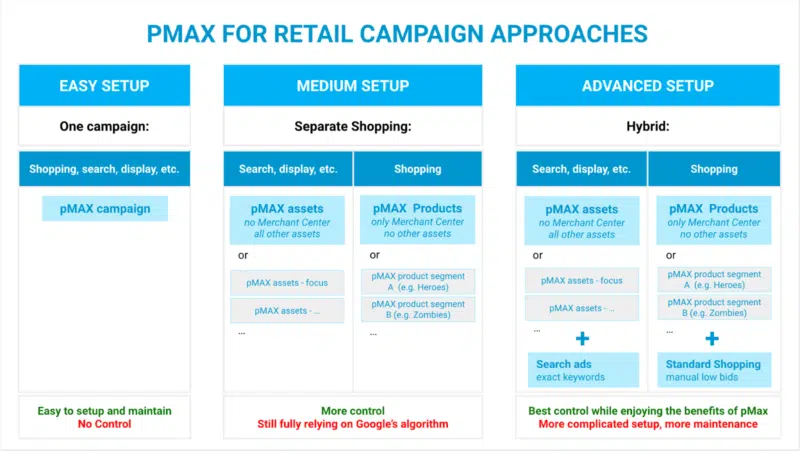
If you use different UTM parameters to send multiple traffic sources to a page, you could view the data in Google Analytics or offline conversions. But different audience signals can still target the same cohort. You can’t target a fixed audience in Performance Max.
It may seem counterintuitive if you’re new to these campaigns, but my experience says that building asset groups around audience signals only confuses the system.
Get the daily newsletter search marketers rely on.
Many of my peers aren’t happy with the lack of control over where Performance Max places your ads, but there’s one way to counter this.
To set up Performance Max to work as Smart Shopping only, you have to do two things:
- Remove all creative assets from the asset group.
- Shut off URL expansion at the campaign level.
When you do those two things, the campaign will likely spend the core budget on Shopping with very little spilling over to placements like Search, YouTube, and Display.
On the flip side, if you remove the data feed entirely, your ads typically won’t show up in Search and Shopping as Google focuses more on YouTube, Gmail, Discovery and Display.
Outside of that and a few account-level exclusions, there really isn’t much you can do to control placement by the campaign.
So when we work with ecommerce clients with larger catalogs, we typically recommend running Performance Max and Shopping campaigns together.
That means running one product segment in Shopping – whether by category, sub-brand, or other attributes – and others (like top items) in Performance Max.
If a client is already active in Shopping and it’s working, we move some products that aren’t selling well to Performance Max. We may even do the opposite and move the top-performing products over. All we’re doing is testing what works to find the path to optimal profitability.
If you’re starting out with Performance Max and want to test Standard Shopping alongside it, what we recommend is looking for the subsets of products that are not getting:
Exclude those from Performance Max and put them in a Standard Shopping campaign where you have greater control.
Use manual bidding, be more aggressive with search term blocking, and use the added control to push those products to a stronger place.
Mistake 5: Saying ‘yes’ to all Google Ads recommendations
I can’t stress this enough: You should be the one making decisions about how to optimize your accounts and campaigns.
Google’s recommendations often focus on applying more automation and rely on the average of tens of millions of accounts. Only you have the ability to exercise judgment based on the nuances of your business.
Watch: How to turn off Google Ads auto-applied recommendations
During the automatic transition from Smart Shopping to Performance Max (now complete), the system automatically created a handful of non-Shopping assets – one or two images with your logo plus a couple of generic headlines – and began spending more of the budget outside of the data feed.
Smart Shopping may have split your budget 90/10 between Shopping and retargeting, but an “auto-upgraded” Performance Max campaign would spend a higher portion of your budget on prospecting ads using auto-generated assets that don’t convert well.
What helped us was making sure those assets were stripped away, and going back to core assets so the campaign could only target and create ads from your data feed. It might still spend more on prospecting than Smart Shopping, but it would be a much smaller expense with the focus largely on Shopping.
Mistake 6: Not optimizing assets to sculpt traffic
When I analyze a Performance Max campaign, I first look at total campaign spend and performance versus listing groups, data feed spend, and performance.
That gives me a breakdown of total spend on creative assets versus ads created from the feed. It’s not necessarily going to be 100% Shopping, it could be Display ads created using your feed.
When I see the performance of data feed ads versus creative assets, I better understand what direction to push the campaign in.
- Is the campaign working much better on the data feed side? I’ll lean in and move to a Smart Shopping style campaign.
- Is it getting better performance from creative assets? I’ll focus on putting out even better ones, like introducing top-performing assets from paid social campaigns.
While you won’t be able to see landing page performance reports in Performance Max, you can still revisit the “all campaigns” level and filter for Performance Max. This will show you which pages on your website Performance Max is driving traffic to.
From there, exclude pages from being served in the campaign (via campaign settings), or exclude certain products or categories from the data feed so that it stops sending traffic to those pages.
There’s much you can do to sculpt where ad spend goes, but this information isn’t native or accessible to newer advertisers.
Mistake 7: Using the wrong bid strategy at the wrong time
Performance Max is a fully automated bidding zone and manual bidding doesn’t enter this conversation. So across all campaign types, our goal is going to be getting on Smart Bidding with a target ROAS – the closest to profitable campaigns.
For brand new campaigns outside of Performance Max, we usually recommend starting with Manual CPC or Maximize Clicks for the first couple of weeks. It might not convert as well, but the goal is to drive traffic so the system starts to see what people are clicking and converting on.
Then we typically switch to Maximize Conversions, which is where we start Performance Max campaigns because it’s the lowest level in that funnel.
- Start with Maximize Conversions.
- Let the system spend its full budget.
- Win maximum traffic and study the data for patterns.
- Change to Maximize Conversion Value.
- Once you’re driving revenue, add a target ROAS.
A target ROAS tells Google you have a sales goal so it can push to meet that benchmark. Starting with it makes it difficult to gather enough data fast enough, which keeps you in the costly learning phase longer than necessary.
Our approach is to first make sure Google is spending the full budget and driving a nice amount of traffic, then to make sure we’re getting as many conversions as possible for that amount of traffic, and finally to push it to a place of profitability.
Google claims that a change in bid strategy puts the campaign back in a learning phase. But a change to your actual target – CPA for Maximize Conversions and ROAS for Maximize Conversion Value – should allow Google to adapt and continue. That said, I recommend changing targets in increments of no more than 10-20%.
The name of the game with Performance Max is “don’t shock the system.” Any drastic change will force it to look for new sources of converting traffic, resetting the learning phase. We’ve seen situations where it took up to six weeks to get campaigns back to a good place.
Getting comfortable with Performance Max
I get why there are mixed feelings around Performance Max.
When I started my search marketing career in 2003, I was resistant to change too. Any time Google introduced a new way to do things, I’d look for reasons it didn’t make sense.
But when you’ve seen as much change as I have in these two decades, you realize that ad platforms will keep moving forward. Google has a vision, they run the show, and it’s our job as search marketers to find ways to make it work for our clients and us.
In some ways, what we do is like a Performance Max campaign. We put in the work upfront to learn something new, hoping we’ll reach a place where things run smoothly without our constant intervention.
The first step is accepting change, even if you don’t agree with it. The longer you fight it, the more you’ll have to catch up with those who already began looking for solutions.
So don’t try to hack the system or look for shortcuts. Accept the new status quo, put in the work to evolve, and claim a place for yourself in the future of search engine marketing.
Opinions expressed in this article are those of the guest author and not necessarily Search Engine Land. Staff authors are listed here.
New on Search Engine Land

