As much as content creators want traffic to their website, there is such thing as the wrong type of traffic. Sometimes it’s content scrapers, sometimes it’s malicious bots; either way, it’s important to know how to block problematic IPs from your site.
To block a range of IP addresses using an .htaccess file, you can use the * wildcard for pieces of the IP address:
Order Allow,Deny Deny from 219.198.*.* Allow from all
You can also use a regular expression:
RewriteEngine on
RewriteCond %{REMOTE_ADDR} ^219\.198\.\.
RewriteRule ^ - [F]
Don’t let known attackers and problematic bots bring your website to a halt! Be quick to check your site logs and ban addresses that are causing havoc!

CSS Animations Between Media Queries
CSS animations are right up there with sliced bread. CSS animations are efficient because they can be hardware accelerated, they require no JavaScript overhead, and they are composed of very little CSS code. Quite often we add CSS transforms to elements via CSS during…

Creating Scrolling Parallax Effects with CSS
Introduction For quite a long time now websites with the so called “parallax” effect have been really popular. In case you have not heard of this effect, it basically includes different layers of images that are moving in different directions or with different speed. This leads to a…

Making the Firefox Logo from HTML
When each new t-shirt means staving off laundry for yet another day, swag quickly becomes the most coveted perk at any tech company. Mozilla WebDev had pretty much everything going for it: brilliant people, interesting problems, awesome office. Everything except a t-shirt. That had to change. The basic…
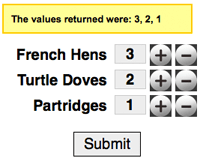
Source link
