I love the Brave web browser for many reasons: ad blocking, Brave rewards, crypto integration, and even a Tor tab feature. I’ll often use the Tor feature but wanted to know how I could automated opening Tor windows from command line.
To open a Brave Tor tab, you can use the following command:
open -a "Brave Browser" --args --incognito --tor
Any time I want to remotely open a Tor tab, I can do so via a shell script. Commands are such an underused but valuable utility for apps!

Creating Scrolling Parallax Effects with CSS
Introduction For quite a long time now websites with the so called “parallax” effect have been really popular. In case you have not heard of this effect, it basically includes different layers of images that are moving in different directions or with different speed. This leads to a…


Prevent Page Zooming in Mobile Browsers
Ever since I got my iPhone, I’ve been more agreeable in going places that my fiancee wants to go. It’s not because I have any interest in checking out women’s shoes, looking at flowers, or that type of stuff — it’s because my iPhone lets…
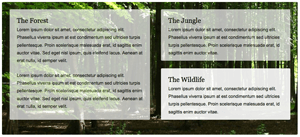
Source link
