Captivate Your Learners With Interactive Video
Interactive video is a superb way to captivate your learners—especially in our hybrid working world. This approach is a great way to put the learner in the driver’s seat, giving them the power to make choices and control their learning experience.
This learner-centered approach means that the learner can steer their learning according to their own pace, ability, schedule, and preferences (and ambitions).
What Is Interactive Video In The Context Of eLearning?
We know that the use of video has become a standard part of the Learning and Development experience. Gone are the days when employees were content with reading lengthy manuals and signing forms as part of their training. Learning needs to be dynamic, visual, and collaborative. And this is best done through the use of interactive video.
Interactive video content goes beyond just watching a video. It empowers learners to actively participate in their own learning process, giving them a sense of control and ownership over their process.
8 Examples Of Interactive Video Techniques
This all sounds great, but how does this work in reality? Below are some examples of interactive video techniques that can be used to your advantage in eLearning.
1. Hazard Identification
This technique is similar to but better than the UK driving test, where you click when you see the hazard. You’re scored as you go, possibly with a lifeline, plus summative and diagnostic feedback at the end. Particularly useful for scenarios where you want learners to learn how to identify risks or unusual practices within the workplace. You can replicate your work environment, or even film scenarios in the workplace itself.
2. Quizzes And Assessments
These are interactive elements that can be included within a video to test the learner’s knowledge and understanding. For example, a quiz at the end of a video to test what they have learned. You could even include assessments before the video plays to check existing knowledge—if they pass, they can skip the content!
3. Stop The Action
Watch the clip and click when you see the event(s) you need to watch out for; for example, the error, the “moment of truth,” or time for action. This tests comprehension of the subject matter and ensures focus on the content as they try to spot the key moment!
4. Interactive Conversations
This one is easy and low-cost to produce. You’re simply faced with another person speaking directly to you, intercut with quick-fire decision/question points and branching to show their response to your response!
5. Different Channels
These are scenarios that branch out into different paths based on the learner’s choice. You select different routes through the film, perhaps by job role, for different perspectives and versions of the same event, process, or scenario. Learners can opt to move through a certain “branch” or they can go back and replay each different scenario to see it from a different angle.
6. Interactive Transcripts
These are transcripts that allow you to interact with the text, such as by clicking on a word to see its definition or clicking on a timestamp to jump to a specific part of the video. For longer sections of video, this can be useful to help learners jump to the bit they are most interested in, or to refer back to certain sections.
7. Hotspots And Annotations
Throughout the film, hotspots are flagged as icons, and then you click to open related video windows which play films, animations, or even questions as you go. It can also be a pop-up text box with additional information when a specific word or concept is mentioned in the video.
8. Simulation
This technique is very cool! You’re immersed in the action and make decisions as you go, leading to a verdict and analysis (e.g., by an expert). At the end, having learned from your mistakes, there is the opportunity to rerun the scenario a different way. You can intersperse the journey with feedback as the learner goes—such as a short clip explaining why they made the right or wrong choice.
Which One Sounds Like Your Ideal Interactive Video Technique?
These techniques can be used independently or in a pick-and-mix style in one learning experience. If you’d like further guidance about techniques that work well together, then please reach out to our team.
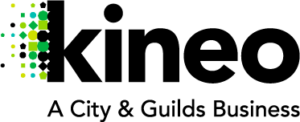
Kineo
Kineo helps the world’s leading businesses improve performance through learning and technology. We combine quality in learning with award-winning customer service and innovation. We’re here to take on your learning and performance challenges – and deliver results.
Originally published at kineo.com.
