In many organizations, once the work has been done to integrate a
new system into the mainframe, say, it becomes much
easier to interact with that system via the mainframe rather than
repeat the integration each time. For many legacy systems with a
monolithic architecture this made sense, integrating the
same system into the same monolith multiple times would have been
wasteful and likely confusing. Over time other systems begin to reach
into the legacy system to fetch this data, with the originating
integrated system often “forgotten”.
Usually this leads to a legacy system becoming the single point
of integration for multiple systems, and hence also becoming a key
upstream data source for any business processes needing that data.
Repeat this approach a few times and add in the tight coupling to
legacy data representations we often see,
for example as in Invasive Critical Aggregator, then this can create
a significant challenge for legacy displacement.
By tracing sources of data and integration points back “beyond” the
legacy estate we can often “revert to source” for our legacy displacement
efforts. This can allow us to reduce dependencies on legacy
early on as well as providing an opportunity to improve the quality and
timeliness of data as we can bring more modern integration techniques
into play.
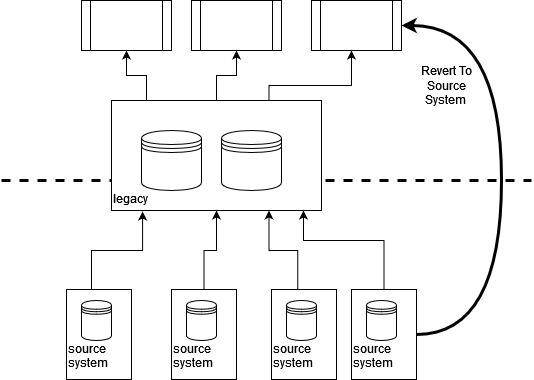
It is also worth noting that it is increasingly vital to understand the true sources
of data for business and legal reasons such as GDPR. For many organizations with
an extensive legacy estate it is only when a failure or issue arises that
the true source of data becomes clearer.
How It Works
As part of any legacy displacement effort we need to trace the originating
sources and sinks for key data flows. Depending on how we choose to slice
up the overall problem we may not need to do this for all systems and
data at once; although for getting a sense of the overall scale of the work
to be done it is very useful to understand the main
flows.
Our aim is to produce some type of data flow map. The actual format used
is less important,
rather the key being that this discovery doesn’t just
stop at the legacy systems but digs deeper to see the underlying integration points.
We see many
architecture diagrams while working with our clients and it is surprising
how often they seem to ignore what lies behind the legacy.
There are several techniques for tracing data through systems. Broadly
we can see these as tracing the path upstream or downstream. While there is
often data flowing both to and from the underlying source systems we
find organizations tend to think in terms only of data sources. Perhaps
when viewed through the lenses of the legacy systems this
is the most visible part of any integration? It is not uncommon to
find the flow of data from legacy back into source systems is the
most poorly understood and least documented part of any integration.
For upstream we often start with the business processes and then attempt
to trace the flow of data into, and then back through, legacy.
This can be challenging, especially in older systems, with many different
combinations of integration technologies. One useful technique is to use
is CRC cards with the goal of creating
a dataflow diagram alongside sequence diagrams for key business
process steps. Whichever technique we use it is vital to get the right
people involved, ideally those who originally worked on the legacy systems
but more commonly those who now support them. If these people aren’t
available and the knowledge of how things work has been lost then starting
at source and working downstream might be more suitable.
Tracing integration downstream can also be extremely useful and in our
experience is often neglected, partly because if
Feature Parity is in play the focus tends to be only
on existing business processes. When tracing downstream we begin with an
underlying integration point and then try to trace through to the
key business capabilities and processes it supports.
Not unlike a geologist introducing dye at a possible source for a
river and then seeing which streams and tributaries the dye eventually appears in
downstream.
This approach is especially useful where knowledge about the legacy integration
and corresponding systems is in short supply and is especially useful when we are
creating a new component or business process.
When tracing downstream we might discover where this data
comes into play without first knowing the exact path it
takes, here you will likely want to compare it against the original source
data to verify if things have been altered along the way.
Once we understand the flow of data we can then see if it is possible
to intercept or create a copy of the data at source, which can then flow to
our new solution. Thus instead of integrating to legacy we create some new
integration to allow our new components to Revert to Source.
We do need to make sure we account for both upstream and downstream flows,
but these don’t have to be implemented together as we see in the example
below.
If a new integration isn’t possible we can use Event Interception
or similar to create a copy of the data flow and route that to our new component,
we want to do that as far upstream as possible to reduce any
dependency on existing legacy behaviors.
When to Use It
Revert to Source is most useful where we are extracting a specific business
capability or process that relies on data that is ultimately
sourced from an integration point “hiding behind” a legacy system. It
works best where the data broadly passes through legacy unchanged, where
there is little processing or enrichment happening before consumption.
While this may sound unlikely in practice we find many cases where legacy is
just acting as a integration hub. The main changes we see happening to
data in these situations are loss of data, and a reduction in timeliness of data.
Loss of data, since fields and elements are usually being filtered out
simply because there was no way to represent them in the legacy system, or
because it was too costly and risky to make the changes needed.
Reduction in timeliness since many legacy systems use batch jobs for data import, and
as discussed in Critical Aggregator the “safe data
update period” is often pre-defined and near impossible to change.
We can combine Revert to Source with Parallel Running and Reconciliation
in order to validate that there isn’t some additional change happening to the
data within legacy. This is a sound approach to use in general but
is especially useful where data flows via different paths to different
end points, but must ultimately produce the same results.
There can also be a powerful business case to be made
for using Revert to Source as richer and more timely data is often
available.
It is common for source systems to have been upgraded or
changed several times with these changes effectively remaining hidden
behind legacy.
We’ve seen multiple examples where improvements to the data
was actually the core justification for these upgrades, but the benefits
were never fully realized since the more frequent and richer updates could
not be made available through the legacy path.
We can also use this pattern where there is a two way flow of data with
an underlying integration point, although here more care is needed.
Any updates ultimately heading to the source system must first
flow through the legacy systems, here they may trigger or update
other processes. Luckily it is quite possible to split the upstream and
downstream flows. So, for example, changes flowing back to a source system
could continue to flow via legacy, while updates we can take direct from
source.
It is important to be mindful of any cross functional requirements and constraints
that might exist in the source system, we don’t want to overload that system
or find out it is not relaiable or available enough to directly provide
the required data.
Retail Store Example
For one retail client we were able to use Revert to Source to both
extract a new component and improve existing business capabilities.
The client had an extensive estate of shops and a more recently created
web site for online shopping. Initially the new website sourced all of
it’s stock information from the legacy system, in turn this data
came from a warehouse inventory tracking system and the shops themselves.
These integrations were accomplished via overnight batch jobs. For
the warehouse this worked fine as stock only left the warehouse once
per day, so the business could be sure that the batch update received each
morning would remain valid for approximately 18 hours. For the shops
this created a problem since stock could obviously leave the shops at
any point throughout the working day.
Given this constraint the website only made available stock for sale that
was in the warehouse.
The analytics from the site combined with the shop stock
data received the following day made clear sales were being
lost as a result: required stock had been available in a store all day,
but the batch nature of the legacy integration made this impossible to
take advantage of.
In this case a new inventory component was created, initially for use only
by the website, but with the goal of becoming the new system of record
for the organization as a whole. This component integrated directly
with the in-store till systems which were perfectly capable of providing
near real-time updates as and when sales took place. In fact the business
had invested in a highly reliable network linking their stores in order
to support electronic payments, a network that had plenty of spare capacity.
Warehouse stock levels were initially pulled from the legacy systems with
longer term goal of also reverting this to source at a later stage.
The end result was a website that could safely offer in-store stock
for both in-store reservation and for sale online, alongside a new inventory
component offering richer and more timely data on stock movements.
By reverting to source for the new inventory component the organization
also realized they could get access to much more timely sales data,
which at that time was also only updated into legacy via a batch process.
Reference data such as product lines and prices continued to flow
to the in-store systems via the mainframe, perfectly acceptable given
this changed only infrequently.
