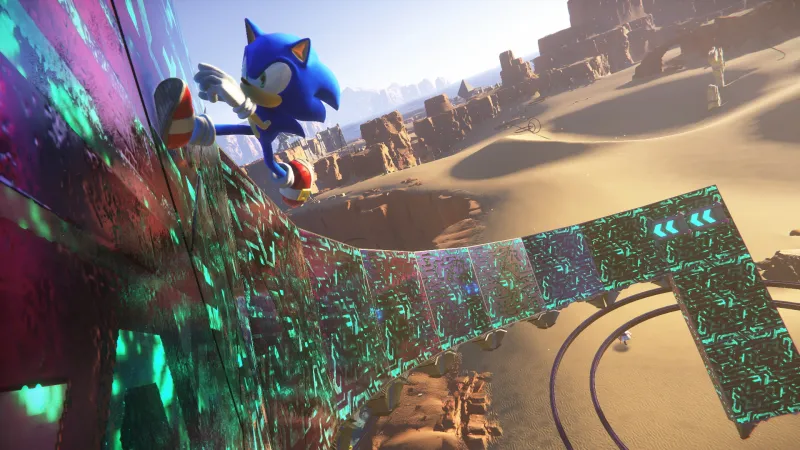
Sonic Frontiers is available now, marking a new era for the iconic Sonic the Hedgehog franchise. While much of the 3D action remains intact through Sonic Frontiers, the arena in which much of that action takes place is a massive departure. The open-zone setup gives players large areas in which to run, fight, and explore, but the game also presents players with linear Cyber Space stages that veer much closer to the action levels players are used to. With so much to do in Sonic Frontiers (I spent more than 30 hours clearing as much as I could off the map), I wanted to give players some tips to help them squeeze the most fun out of the Blue Blur’s enjoyment.
Check out our 10 best tips for Sonic Frontiers below and if you come up with any while you’re playing the latest adventure from Sonic Team, sound off in the comments section! Also, as a note, while I try to remain as spoiler-free as possible, the list below does include some minor spoilers. If you’re not quite ready for that, but want to know what we thought of the game, head to our review!

Switch to 60 FPS Mode Immediately
First things first: You can prioritize resolution or frame rate if you’re playing on a PlayStation 5 or Xbox Series X/S. To do this, press the start button, select “graphics,” and scroll to the bottom. The default setting is 4K Mode, but once I discovered the option to bump up the frame rate, the game ran much smoother and looked much better in motion. While everyone has their preference on which they think is more important, I highly recommend frame rate prioritization for a game such as this, where speed is paramount.

Turn Off Restrict Movement
While you’re in that options menu switching to performance mode, I recommend flipping the switch to turn off restricted movement for Sonic. This isn’t nearly as essential as other tips on this list, but I preferred it. Basically, at certain times throughout Sonic Frontiers, Sonic will comment to himself about his surroundings. If restrict movement is on, he will come to a dead stop immediately when the camera swings out to focus on what he’s talking about. If you turn this off, you can still move around. Granted, you’ll probably want to slow down a bit since you won’t have the same camera angle that you’re used to, but I found that turning off restricted movement was the way to go to keep the immersion levels up.

Unlock the Map ASAP
Once you land on Kronos Island and get through the early guided parts, you can do a wealth of things. While Cyber Space stages and Guardian miniboss battles are enticing, I recommend seeking out the in-world puzzles and challenges that defog your map. Some of these are easy to stumble upon, but the best way to do it is to open your map and look for the red icons. From there, set a waypoint, which will appear as an orange beam in the world after you exit the map.
Each time you complete a challenge, you unlock an additional piece of the map, complete with icons. However, the biggest boost comes when you complete the full map. Not only will you unlock an achievement/trophy for each island, but you’ll also get the ability to fast travel to any Cyber Space portal, which is huge for getting around the map in an efficient fashion when you’re at the point of your playthrough where you just want to tie up some loose ends.

You Can Return to Previous Islands
This may seem like an obvious point, but it took me longer than it should have to realize you can return to previous islands at nearly any time. When you open the map, press the top face button (triangle on PlayStation, Y on Xbox, X on Switch) to go to the island menu. Not only can you select an island to travel to, but it also shows the percentage of how much of the map you’ve unlocked.
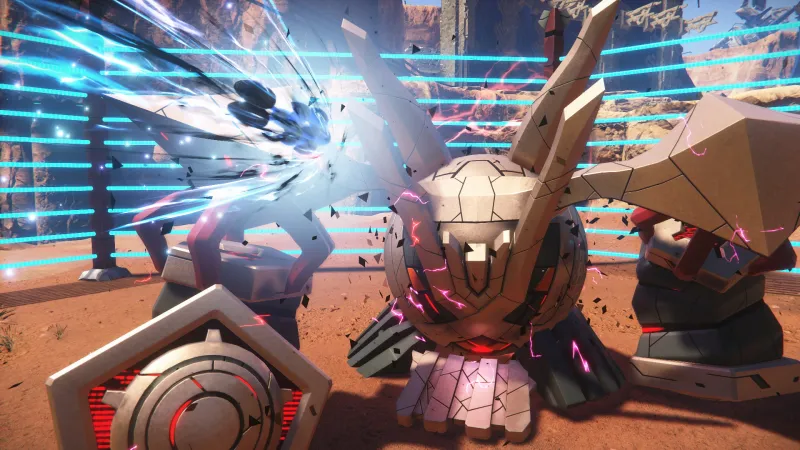
Upgrade Strength and Ring Capacity First
Sonic Frontiers offers several ways to upgrade the eponymous hedgehog. Skill points let you progress through his skill tree while retrieving lost Koco in the open zones allows you to choose between upgrading your speed or ring capacity by visiting an Elder Koco. Meanwhile, Red Seeds of Power and Blue Seeds of Defense can be traded to Hermit Koco on the islands to upgrade your strength and defense, respectively.
All these upgrades are worthwhile, but if you want to zero in on two areas, Strength and ring capacity are my recommendations. Strength, which is my number one with a bullet, makes enemy and boss encounters substantially easier and quicker. I was honestly shocked at how much faster I vanquished opponents after my first few big upgrades to the strength category. Speed is helpful in navigation and Guardian encounters involving chase mechanics, but ring capacity upgrades are invaluable for the Titan boss battles (more on that later).

Go Fish!
As you explore each island, you’ll uncover one portal that, instead of taking you to a traditional speed-based stage, leads you to a familiar face within Cyber Space. Big the Cat’s fishing portals may seem like time-wasters at first, but it quickly becomes apparent when you look at the rewards Big offers. Filling out the Fish-o-pedia is fine, but the real reward comes in trading the tokens Big gives you for each catch.
Those tokens are as valuable as anything in the game – seriously! You can use them to purchase all of the upgrade collectibles (Seeds of Power, Seeds of Defense, Lost Koco, Skill Points), game-progression collectibles (Chaos Emerald Vault Keys, Portal Keys, side-character Memory Tokens), rings, and even Egg Memos (voice logs from Eggman that contain additional lore). You can find coins that allow you to fish throughout the open zones (they’re the purple ones), but you can really stack them high every few nights when meteor showers occur. These showers resurrect the enemies on the island, but if you pick up the meteorite pieces, you get a spin on the fishing coin slot machine.

Learn Parry Timing Early On
By pressing both shoulder buttons at the same time, Sonic can deflect and counter incoming attacks. This sounds simple, but believe me when I say you’ll want to have this down before you take on the first Titan battle. Sonic Frontiers offers plenty of opportunities to practice combos and abilities, but the best way to get your parry timing down is to seek out a Guardian that goes on the offensive (like Kronos Island’s Ninjas) and use them as a practice dummy.

Use Cyloop on Everything
Cyloop is the first ability you unlock in Sonic’s new skill tree, and quite frankly, it has wide-ranging utility. Sure, you can use it in battles to damage, stun, or break armor off enemies, but its best use is in exploring the open zones. Any time you don’t know what to do with a puzzle in the world, try drawing a Cyloop around the artifact or object in question. Chances are, you’ll activate the puzzle or interact with an object in a way that’s beneficial to you.
This also applies if you find an abnormal bump on the ground or a glowing spot (marked on the map as a treasure chest). When in doubt, just use Cyloop. The worst that can happen is what the move does when you do it around nothing: spawn rings and other collectibles. This brings us to our next tip…

Run in Circles Before Titan Battles
Each island features a boss battle against an unreasonably large robot known as a Titan. The Titan battles all feature different mechanics, but one constant exists between them: You take them on as Super Sonic. However, before you can do that, you need to retrieve the final Chaos Emerald, which is often on top of the Titan, meaning you begin the encounter as regular Sonic. This is a blessing in disguise, however.
While you’re still grounded as the blue version of our speedy hero, you can abuse Cyloop. This is where upgrading your ring capacity through the Elder Kocos comes in handy since Super Sonic is invincible but slowly depletes rings; having a higher ring capacity essentially extends your time limit for completing the boss battle. But what good is a bigger wallet if you don’t have money to put in it? That’s where Cyloop comes into play. Before making your ascent to the final Chaos Emerald, run in circles with Cyloop and spawn enough rings until you reach your ring capacity. This will give you more time to complete the lengthy Titan boss battles, which is extremely helpful since their attacks and projectile spam are designed to delay your assault.

Save Your Game Before Boss Battles
I almost always relied on the autosave during my playthrough, but when one Titan gave me a bit of trouble, I wanted to back out and maybe level Sonic a bit more to try again. The problem was, I couldn’t. The autosave locked me into the battle, and I had no choice but to beat the boss with a lower ring capacity and damage output than I would have liked. While it’s sometimes difficult to know when the game will put you into a Titan battle, if you have six Chaos Emeralds and are en route to a story mission, you might want to create a separate save just in case.
That said, the Titan battles aren’t necessarily challenging, but they can be time-consuming. It’s understandable to want to do something else if you fail after a few long attempts at taking down the monstrous boss. Also, a manual save takes, at worst, 20 seconds to create. So it’s definitely not a big ask for the potential reward.
