404, 301, 500… No, these aren’t just random digits. They indicate how your website performs and how search engines like Google view and rank your website.
Below, I’ll break down the most common HTTP status codes for SEO, including which status codes are crucial, why they matter and how to stay on top of them.
In this article:
Understanding HTTP status codes
When a browser or search engine bot (aka a “client”) encounters your website, the server responds with an HTTP status code, each with its own special meaning.
When you keep a watch over your website’s HTTP status codes and address any problems that arise, you’re sending a signal to search engines that your site is ready to be crawled and indexed without hiccups.
What are HTTP status codes?
HTTP status codes are three-digit numbers that servers send in response to a client’s request. They provide information about the status of the request and whether it was successfully completed.
Common HTTP status codes include:
- 200 (OK).
- 301 (moved permanently).
- 404 (not found).
- 500 (internal server error).
Types of HTTP status codes
HTTP status codes are divided into five different categories that give you a peek into how your request was handled:
- 1xx (informational): The request was received and the server is continuing the process.
- 2xx (success): The request was successfully received, understood and accepted.
- 3xx (redirection): Further action is needed to complete the request.
- 4xx (client error): The request contains an error, such as a mistyped URL or unauthorized access attempt.
- 5xx (server error): The server failed to fulfill a valid request due to an error on the server’s end.
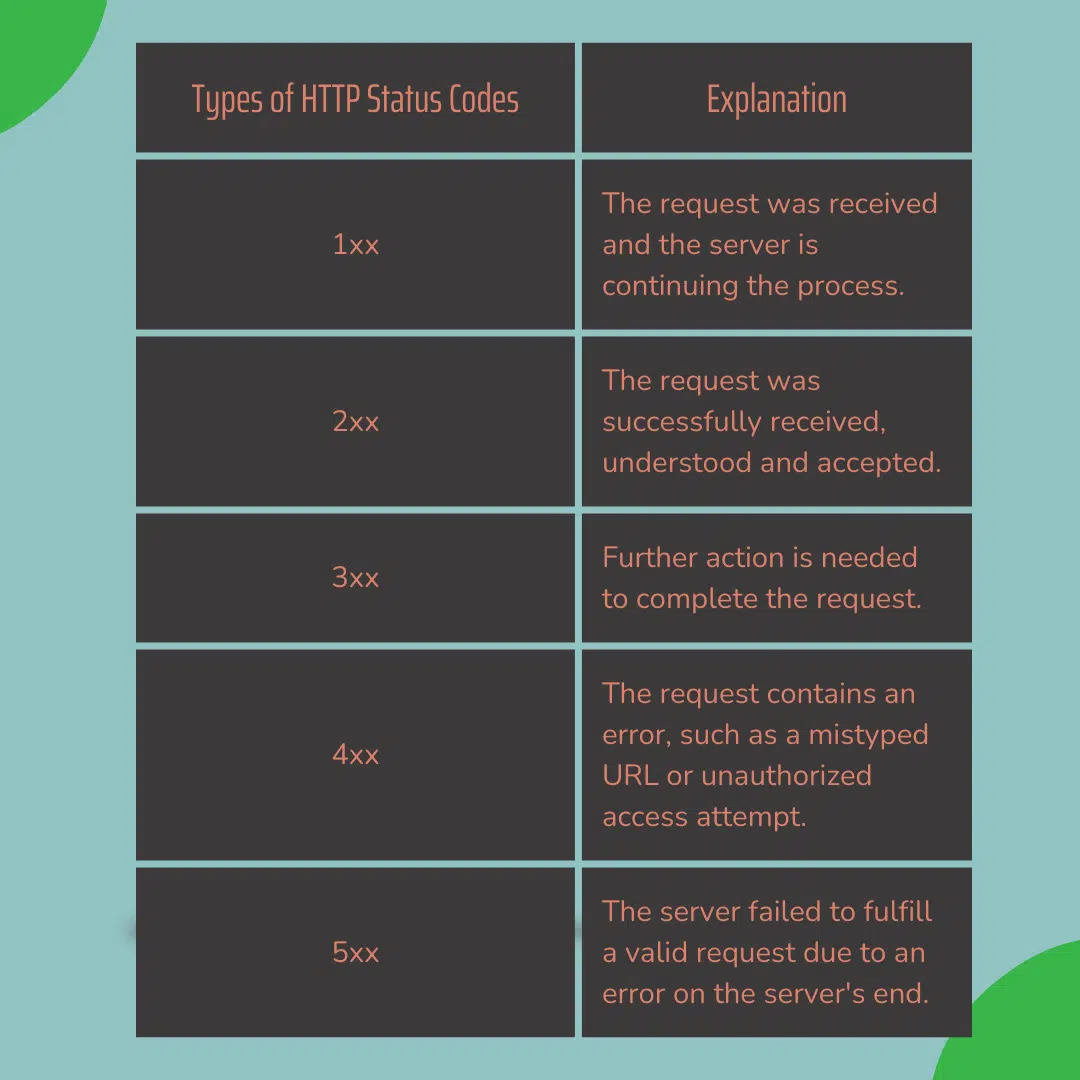
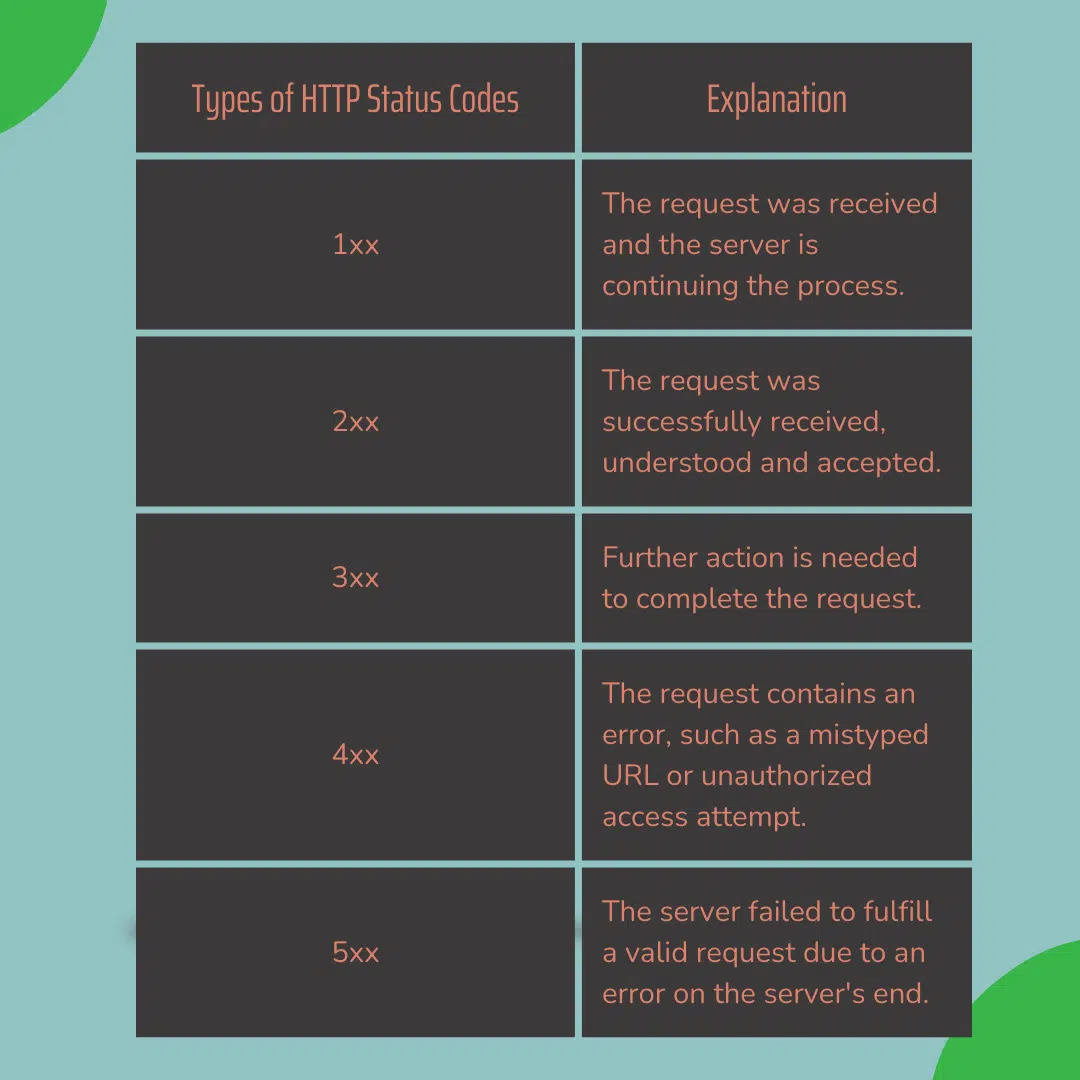
How HTTP status codes impact SEO
HTTP status codes communicate the status of your web pages to search engines. Search engines like Google use these codes to determine your website’s accessibility, relevance and overall health.
Let’s explore how HTTP status codes impact SEO and what you can do to optimize your site for better search engine visibility.
Importance of HTTP status codes for SEO
When a search engine crawler visits your site, it expects to receive a 200 OK status code for each accessible page.
Suppose the crawler encounters other status codes, such as 404 (not found) or 500 internal server error). In that case, it may interpret these as signs of a poorly maintained or inaccessible website, which can negatively impact your search engine rankings.
Status codes are also key when it comes to managing page redirects and preserving link equity.
HTTP status codes, crawling, indexing and ranking
HTTP status codes directly influence how search engines index your website’s content. When search engine crawlers, also known as bots or spiders, visit websites to discover and index new content, they analyze the returned HTTP status code to determine how to proceed.
For example, a 200 OK status code tells the crawler that the page is accessible and can be indexed, making it available for ranking in search results.
But, if a bot encounters a 404 not found status code, it indicates that the page doesn’t exist or has been removed. It may remove the page from its index, as the content is no longer accessible to users.
Other status codes, such as 301 and 302 redirects, inform search engines that the requested content has moved to a new location.
For instance, 301 (moved permanently) codes are essential for ensuring link equity is preserved on individual webpages when you move them.
Crawlers follow these redirects to find the updated content, ensuring that your site’s pages are properly indexed.
HTTP status code categories and SEO
Here’s a breakdown of the most common categories and their implications for SEO:
- 2xx success: These codes indicate that a request was successful, and the server returned the requested content. A 200 OK status code is the most common and ideal for SEO, as it means the page is accessible to search engines.
- 3xx redirection: Redirection codes signal that the requested content has moved to a new URL. A 301 moved permanently status code is crucial for SEO, as it passes link equity from the old URL to the new one and helps to maintain search engine rankings.
- 4xx client error: Client error codes suggest that there’s an issue with the request, such as a broken link (404 not found) or unauthorized access (401 unauthorized). These codes may negatively impact SEO and user experience if not addressed promptly.
- 5xx server error: Server error codes indicate that the server encountered an error while processing the request. A 500 internal server error or 503 service unavailable can harm SEO if they persist, as search engines may interpret them as signs of an unreliable website.
More on 3xx, 4xx and 5xx redirection codes
Let’s look a little closer at some of the status codes as they relate to SEO.
3xx redirection codes
Redirection codes in the 3xx class inform clients that the requested resource has been moved to a new location. The two most common redirection codes in SEO are 301 (moved permanently) and 302 (found).
A 301 redirect is used when a page has been permanently moved to a new URL. It passes link equity from the old URL to the new one, ensuring that any SEO value associated with the original page is transferred.
Implementing 301 redirects is crucial when restructuring your website or migrating to a new domain.
On the other hand, a 302 redirect indicates a temporary move. Even though Google’s John Mueller has said Google treats 301s and 302s as essentially the same, 302s should really only be used when you plan to return to the original URL.
Dig deeper: An SEO’s guide to redirects
4xx client error codes
Client error codes in the 4xx class signify that there was an error in the client’s request. The most notorious of these is the 404 not found status code, which indicates that the requested page could not be found on the server.
A few 404 errors on your site is normal, especially if you’ve recently removed or renamed content.
However, many 404 errors can negatively impact your SEO, as it suggests to search engines that your site is poorly maintained or has a high number of broken links.
To minimize the impact of 404 errors, consider implementing custom 404 pages that guide users to relevant content or your homepage.
Watch out for other client error codes, too, like 400 (bad request), 401 (unauthorized) and 403 (forbidden). While they might not directly harm your SEO, they can frustrate users and make it harder for search engines to find and show your content.
5xx server error codes
Server error codes in the 5xx class indicate that the server encountered an error while attempting to process the client’s request. The most common server error codes are 500 (internal server error) and 503 (service unavailable).
A 500 error suggests that there’s an issue with the server’s configuration or the website’s code. These errors can be caused by anything from a corrupted .htaccess file to a plugin conflict.
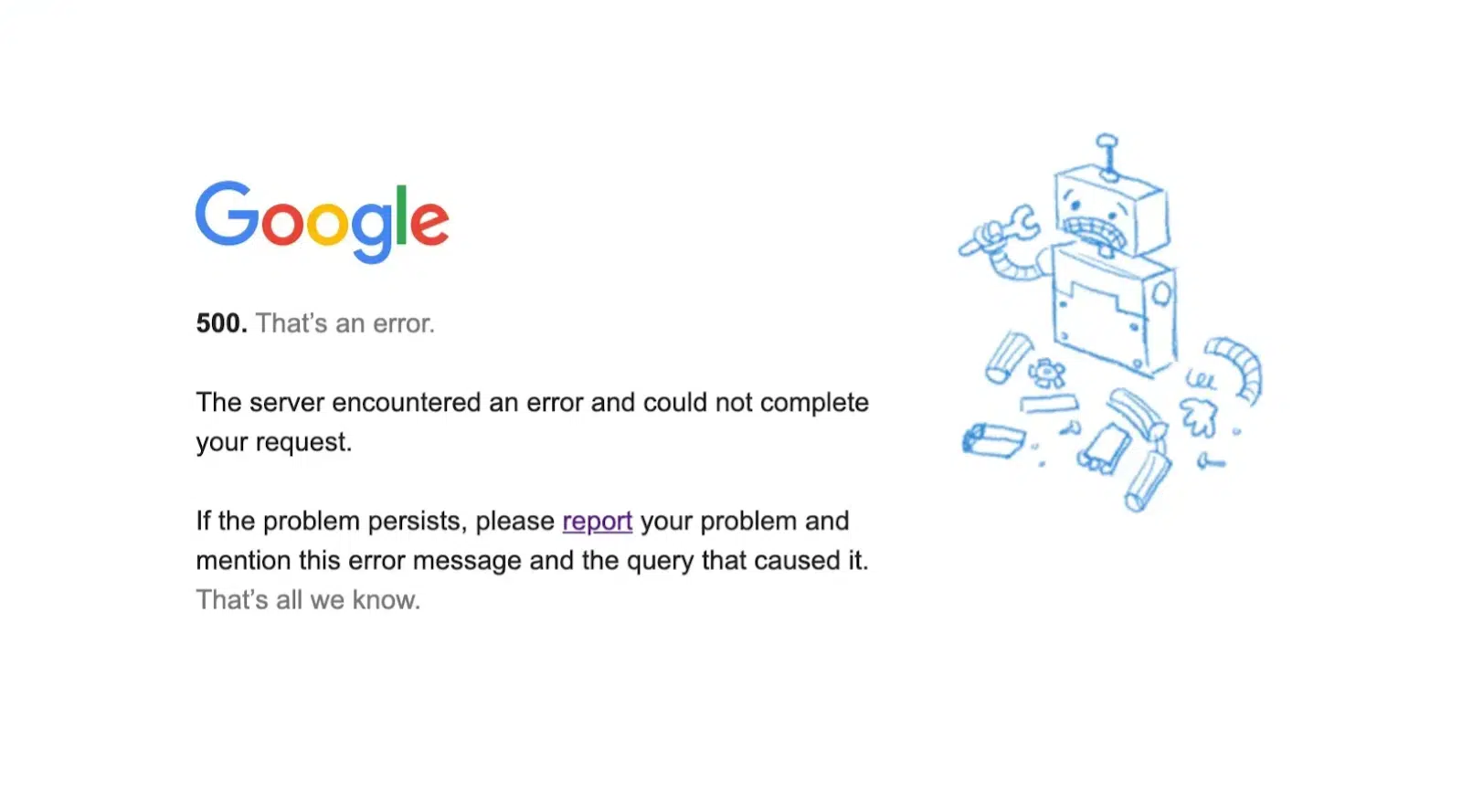
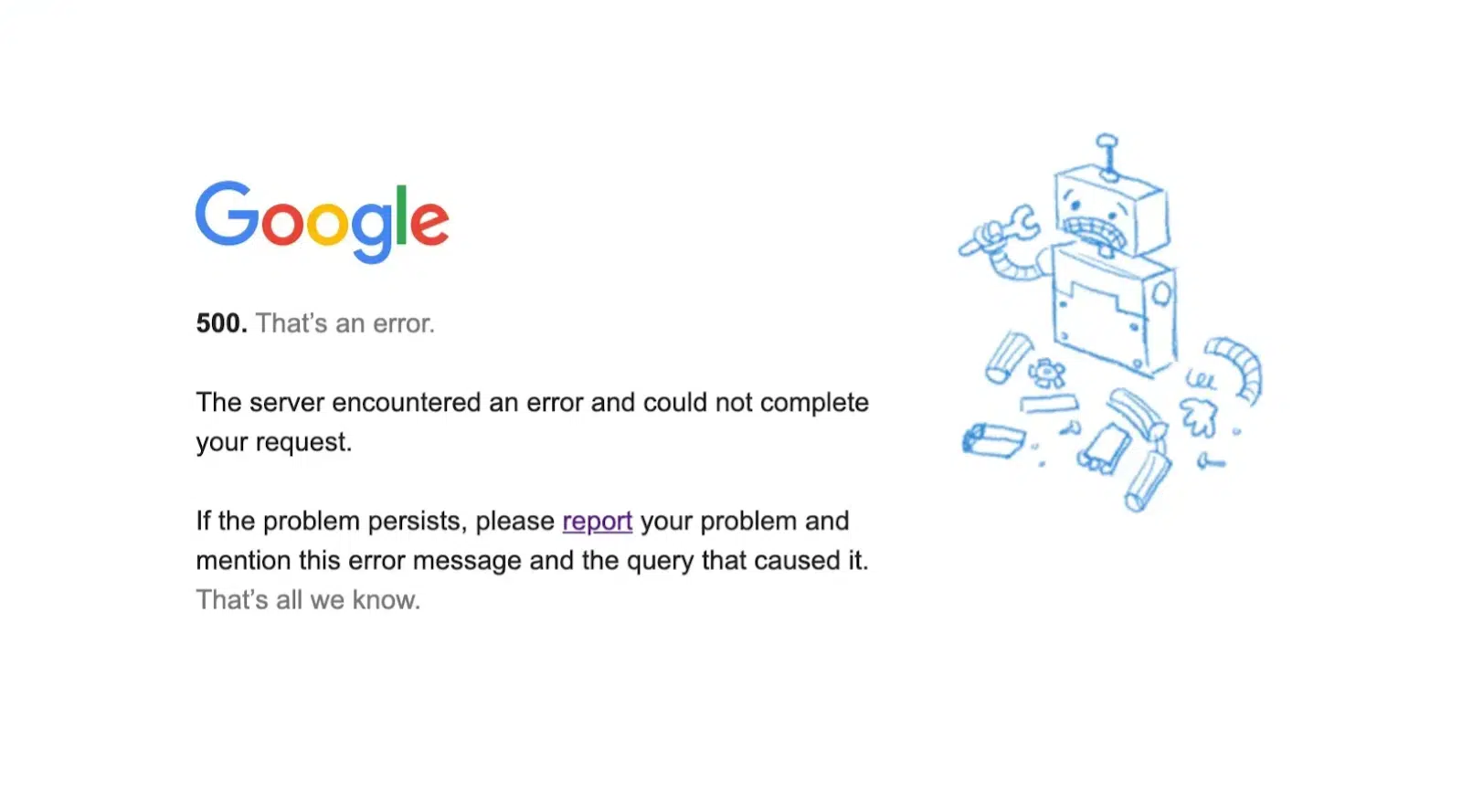
If search engines encounter a significant number of 500 errors on your site, they may interpret it as a sign of an unreliable or poorly maintained website, which can hurt your SEO.
A 503 error typically occurs when the server is temporarily unavailable due to maintenance or overload.
While occasional 503 errors are not a major concern for SEO, persistent or long-lasting 503 errors can prevent search engines from crawling and indexing your content, leading to a drop in rankings.
Full list of HTTP status codes
For reference, the following is a comprehensive list of HTTP status codes and their meaning:
1xx: Informational
These status codes indicate that the request has been received and the process is continuing:
- 100 continue: The server received the request headers and is awaiting the body.
- 101 switching protocols: The client requested the server to switch protocols, and the server agreed.
- 102 processing: The server has received the request but has not completed the process.
2xx: Success
These codes indicate that the server successfully received, understood and accepted the request:
- 200 OK: The request was successful, and the server returned the requested resource.
- 201 created: The request was successful, and a new resource was created.
- 202 accepted: The request was received but not yet processed.
- 203 non-authoritative information: The request was successful, but the information may come from a different source.
- 204 no content: The server successfully processed the request but doesn’t need to return any content.
- 205 reset content: The server processed the request and instructs the client to reset its document view.
- 206 partial content: The server is delivering only part of the resource (for example, when using range headers for large files).
- 207 multi-status: The response includes multiple status codes (typically used in WebDAV).
- 208 already reported: The members of a DAV binding have already been enumerated in a previous reply (WebDAV).
- 226 IM used: The server has fulfilled a GET request using an instance-manipulation response.
3xx: Redirection
These codes indicate that the client needs to take additional action to complete the request:
- 300 multiple choices: The resource has multiple options, and the client can choose one.
- 301 moved permanently: The requested resource has been moved to a new URL permanently.
- 302 found (temporary redirect): The resource is temporarily located at a different URL.
- 303 see other: The client should retrieve the resource using a GET method at another URI.
- 304 not modified: The resource hasn’t changed since the last request (caching purposes).
- 307 temporary redirect: Similar to 302, but the method (e.g., POST or GET) should not change.
- 308 permanent redirect: The resource has been permanently moved to a new location, and the method should not change.
4xx: Client errors
These codes indicate that the client seems to have made an error:
- 400 bad request: The server cannot process the request due to malformed syntax.
- 401 unauthorized: Authentication is required to access the resource.
- 402 payment required: Reserved for future use (related to digital payment systems).
- 403 forbidden: The server understands the request but refuses to authorize it.
- 404 not found: The server cannot find the requested resource.
- 405 method not allowed: The requested method (e.g., GET, POST) is not allowed for the resource.
- 406 not acceptable: The requested resource can only generate responses not acceptable by the client.
- 407 proxy authentication required: The client must authenticate with a proxy before processing the request.
- 408 request timeout: The server timed out waiting for the request.
- 409 conflict: The request could not be processed due to a conflict in the current state of the resource.
- 410 gone: The resource is no longer available and will not be available again.
- 411 length required: The server requires a valid Content-Length header.
- 412 precondition failed: One or more conditions in the request header fields failed.
- 413 payload too large: The request entity is larger than the server is willing to process.
- 414 URI too long: The URI provided is too long for the server to process.
- 415 unsupported media type: The server does not support the media format of the requested data.
- 416 range not satisfiable: The range specified by the Range header cannot be fulfilled.
- 417 expectation failed: The server cannot meet the requirements of the Expect request header.
- 418 I’m a teapot (April Fools’ joke): The server refuses to brew coffee because it is a teapot.
- 421 misdirected request: The request was directed at a server that cannot produce a response.
- 422 unprocessable entity: The server understands the content but is unable to process the instructions (often related to WebDAV).
- 423 locked: The resource is locked (WebDAV).
- 424 failed dependency: The request failed because it depended on another action (WebDAV).
- 425 too early: The server is unwilling to process the request because it might be replayed.
- 426 upgrade required: The client should switch to a different protocol.
- 428 precondition required: The server requires the request to be conditional to avoid conflicts.
- 429 too many requests: The user has sent too many requests in a given time period (rate limiting).
- 431 request header fields too large: The server refuses to process the request because the header fields are too large.
- 451 unavailable for legal reasons: The resource cannot be served due to legal restrictions (censorship).
5xx: Server errors
These codes indicate that the server failed to fulfill a valid request:
- 500 internal server error: A generic error occurred on the server.
- 501 not implemented: The server does not recognize the request method or lacks the ability to fulfill it.
- 502 bad gateway: The server, acting as a gateway or proxy, received an invalid response from an upstream server.
- 503 service unavailable: The server is currently unable to handle the request (due to overload or maintenance).
- 504 gateway timeout: The server, acting as a gateway or proxy, did not receive a timely response from the upstream server.
- 505 HTTP version not supported: The server does not support the HTTP protocol version used in the request.
- 506 variant also negotiates: The server has an internal configuration error (content negotiation results in circular references).
- 507 insufficient storage: The server is unable to store the representation needed to complete the request (WebDAV).
- 508 loop detected: The server detected an infinite loop while processing the request (WebDAV).
- 510 not extended: Further extensions to the request are required to fulfill it.
- 511 network authentication required: The client needs to authenticate to gain network access.
Best practices for managing HTTP status codes for SEO
Implementing best practices for managing HTTP status codes can ensure a top-performing website for your SEO program. This includes:
- Managing redirects.
- Handling client errors.
- Handling server errors.
Managing redirects
Whenever you need to permanently move a page, you must implement a 301 redirect.
Consider using a redirect manager tool to streamline the process of implementing redirects. This can help you keep track of all your redirects in one place and ensure they’re set up correctly.
When deleting webpages, make sure to properly remove the URL from your site’s navigation and internal links. You can also use a 410 status code to signal to search engines that the content has been intentionally removed.
Handling client errors
When managing HTTP status codes, handling client errors like 404 not found pages is essential. Though it’s common to have some 404 errors, particularly on more extensive websites, minimizing their occurrence should be a priority.
Regularly checking for broken links and setting up redirects for removed or relocated content can help keep these errors in check.
In addition, designing a custom 404 page that assists visitors in finding content encourages them to explore other areas of your site, and can turn a potentially negative experience into an opportunity for engagement.
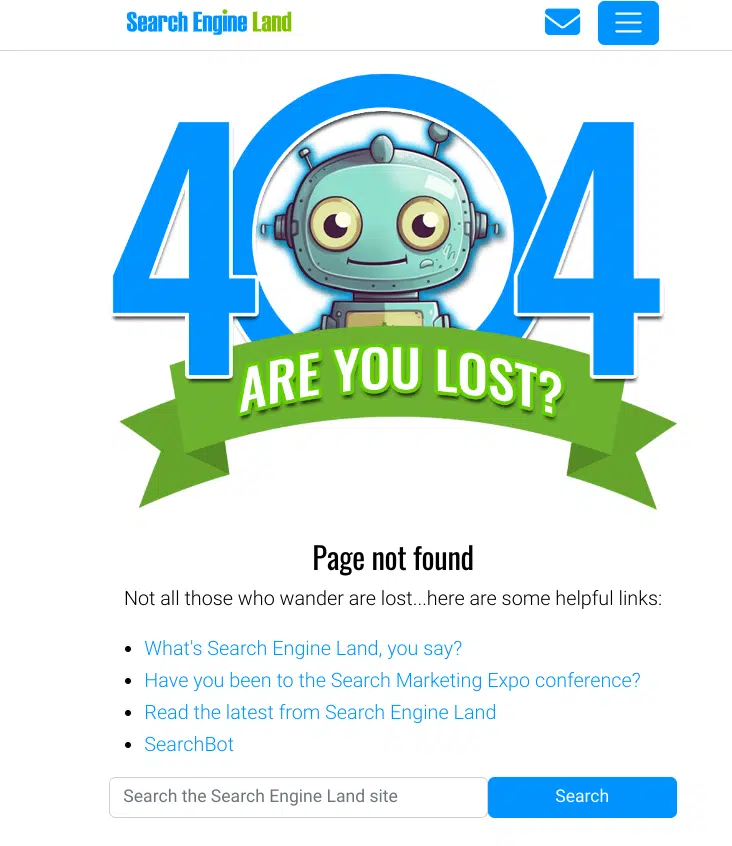
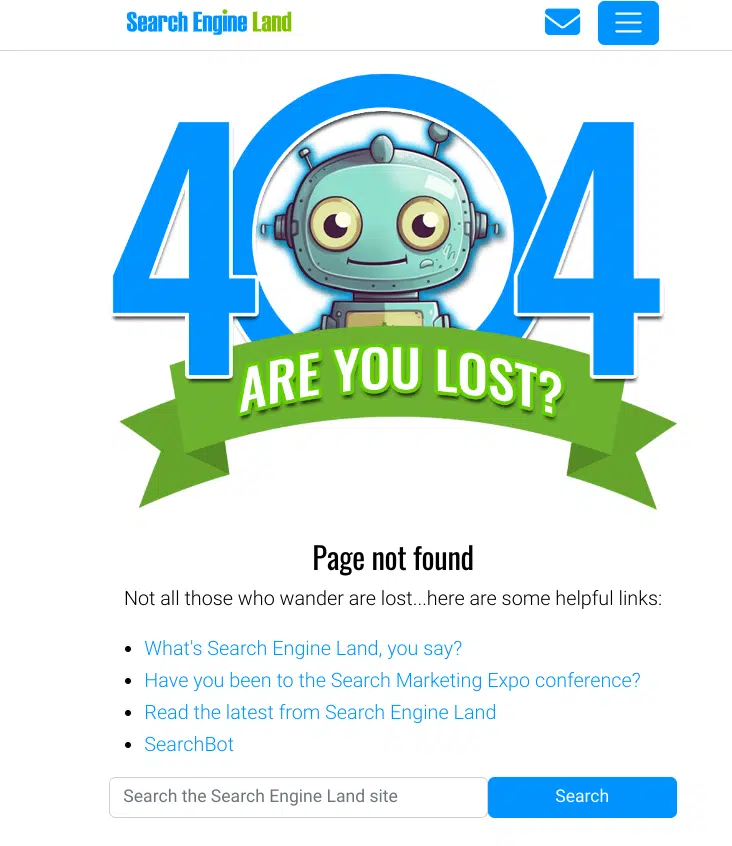
Keep an eye out for any client errors popping up on your site. If you see a sudden increase in 404 errors or other red flags, it’s time to take action.
Dig deeper: 404 pages: Best practices and examples from 50+ brands
Dealing with server errors
5xx errors mean the server couldn’t deliver the requested content, leaving users frustrated and search engines unable to crawl and index your site properly.
It’s important to regularly monitor your site’s performance and address any underlying issues to minimize the impact of server errors.
Use server logging and monitoring tools to detect problems and alert you when errors occur. Some common causes of server errors include plugin conflicts, coding errors and server misconfigurations.
Server errors can be frustrating, but sometimes they’re just temporary hiccups that sort themselves out. If you’re seeing them pop up more often than you’d like, it’s time to put on your detective hat and do some digging.
You might need to tweak your server settings, update your software or take a closer look at your website’s code to find the culprit.
Proactively monitoring HTTP status code issues
Don’t let HTTP status code issues sneak up on you. Regularly monitoring your website is key. And when you do identify issues, prioritize fixing them based on their severity and potential impact.
Focus on resolving errors on your most important pages first, such as your homepage, key product pages and high-traffic blog posts.
In addition to monitoring for errors, it’s also a good idea to regularly audit your site’s overall HTTP status code profile.
Look for opportunities to optimize your use of status codes, such as ensuring that permanent redirects are used appropriately and that deleted content returns a 410 status code instead of a 404.
Monitoring and analyzing your HTTP status codes requires the right tools. Here are a some you should have in your toolbelt.
Google Search Console
Within Google Search Console, you can access the page indexing report to see a summary of the HTTP status codes returned by your site’s pages.
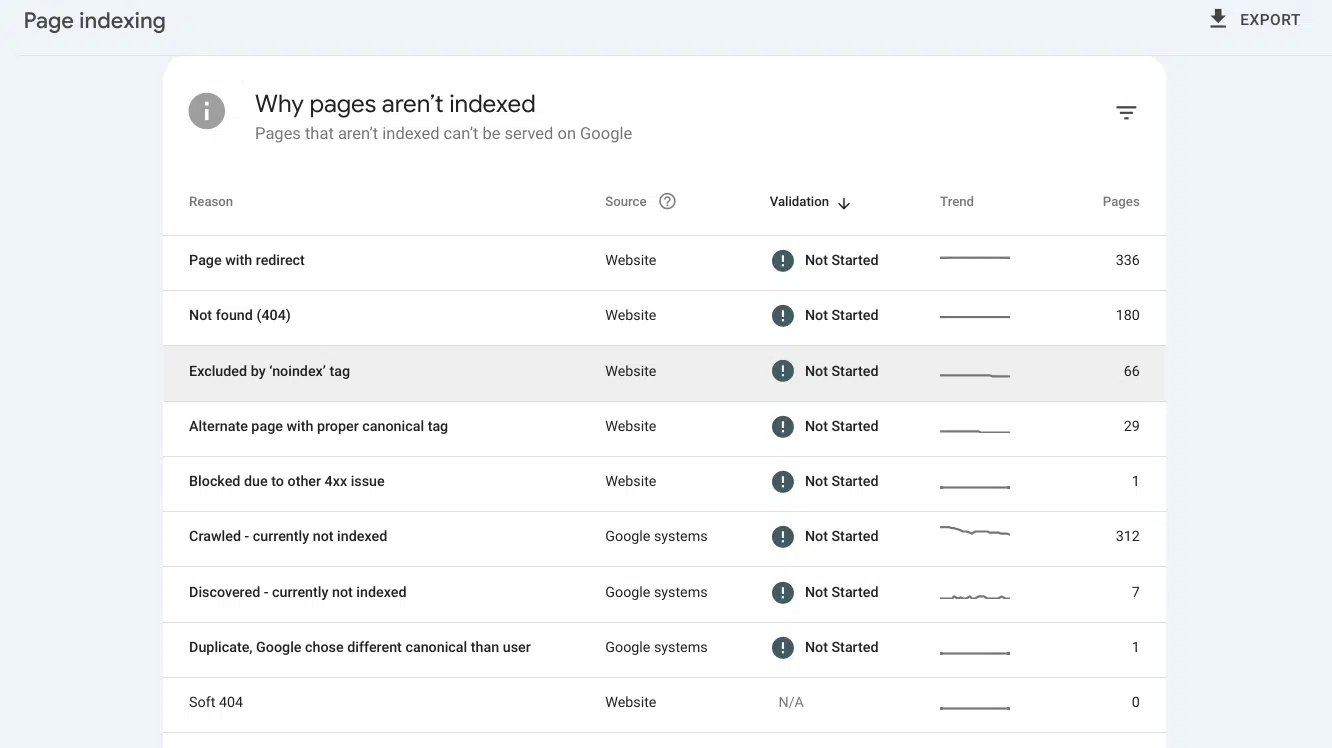
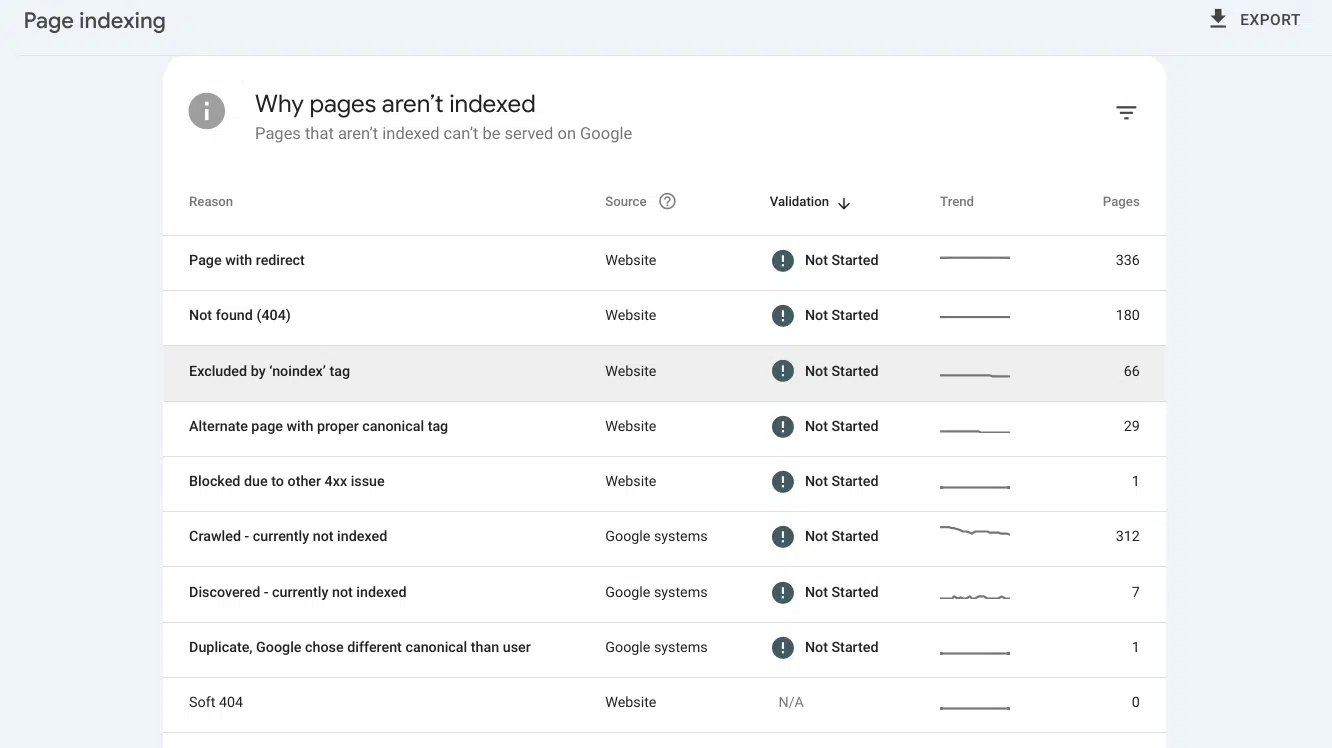
This report will highlight any pages that are returning errors, such as 404 “not found” pages or 500 internal server errors. You can then drill down into these issues to identify the specific URLs affected and take action to resolve them.
Want to get the inside scoop on how Google views a specific page on your site? The URL Inspection tool in Google Search Console is your go-to resource.
Just type in the URL, and you’ll receive a detailed report on how Google crawls and indexes that particular page. If there are any HTTP status code errors or other roadblocks hindering your page’s performance, you’ll be alerted right away.
Screaming Frog
Another powerful tool for monitoring and analyzing HTTP status codes is Screaming Frog (it’s particularly useful for larger websites that may have thousands or even millions of pages).
This tool allows you to crawl your entire website and generate a detailed report of all the HTTP status codes encountered.
With Screaming Frog, you can quickly identify any pages returning error codes, such as 404s or 500s. You can also see a breakdown of all the different status codes used across your site, which can help you spot any unusual patterns or potential issues.
For example, if you notice a large number of 302 temporary redirects, it may be worth investigating to ensure they’re being used appropriately.
Other HTTP status code tools
Here are some other tools to check out, each bringing something unique to the table:
- HTTPStatus.io: A simple online tool that allows you to check the HTTP status code of any URL.
- REDbot: A web-based tool for checking HTTP headers and status codes with detailed explanations of each.
- Lumar: An enterprise-level website crawler and analysis platform that includes robust HTTP status code reporting.
Ultimately, the specific tools you choose will depend on your website’s needs and your own preferences.
However, incorporating a mix of these tools into your regular monitoring and analysis routine will equip you to identify and resolve any HTTP status code issues that arise.
Final thoughts
HTTP status codes might seem like a small detail in the grand scheme of SEO, but they can greatly impact how search engines view and rank your site.
Understanding the different types of status codes and how to handle them can help keep your site running smoothly and avoid any SEO roadblocks.
Contributing authors are invited to create content for Search Engine Land and are chosen for their expertise and contribution to the search community. Our contributors work under the oversight of the editorial staff and contributions are checked for quality and relevance to our readers. The opinions they express are their own.
