Which Virtual Learning Solution Is Right For Your Team?
Today, there are numerous digital learning options and online platforms that make it easy to conduct remote training and learning – and augment in-person approaches. The key is knowing the strengths and weaknesses of the available platforms – and where each excels.
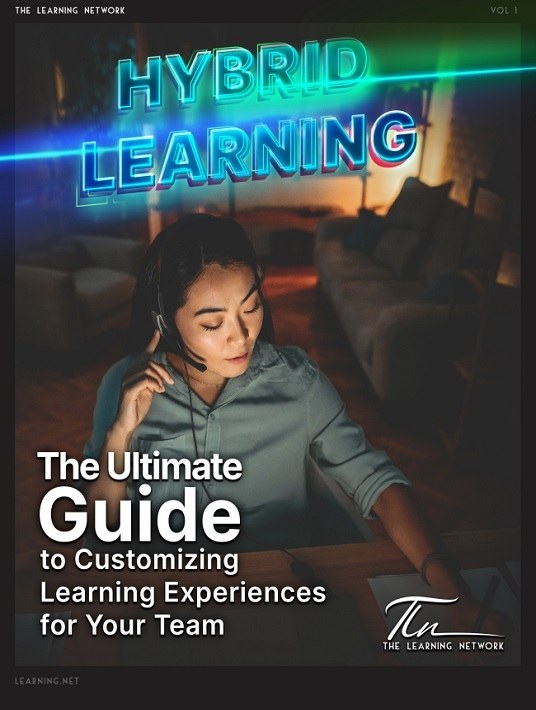
eBook Release
Hybrid Learning: The Ultimate Guide To Customizing Learning Experiences For Your Team
Whether it’s leveling up your current eLearning approach or adopting a new one, this eBook will provide a roadmap for customizing learning experiences for every member of your team.
Recorded Webinars
Think of a recorded webinar as a pre-recorded video of a live presentation – only it is viewed online versus in person. It could involve video or audio of the presenter, along with standard presentation slides. Presentations can be created internally or outsourced to a specialist.
Pros
- Webinars are quite simple to create using existing slides and subject matter.
- It is easy to translate in-person training to a webinar format.
- Content from a webinar can be repurposed into other learning materials.
- Training can be taken anywhere at any time.
- It can combine static slides with the voice or video of the presenter.
- It can be done with minimal technological investment or technical expertise.
- It’s very quick and economical.
Cons
- Watching webinars individually can be isolating.
- It’s difficult to measure engagement and retention.
- It can be hard to ensure the person watched the presentation (although testing is one solution).
- It may not be as polished as other eLearning solutions.
eLearning Platforms
eLearning (electronic learning) provides a much more structured approach to virtual learning. It involves creating courses and training on a dedicated technology platform specifically designed for training and education. Courses are available online. Sophisticated user interfaces provide an intuitive user experience for those taking the training.
For companies seeking advanced functionality and course management tools, it could involve investing in a Learning Management System (LMS). Many LMSs fall into the enterprise software category and require course specialists to receive training. Others are hosted, cloud-based solutions. On the other end of the spectrum, there are app-based course authoring tools. The complexity of the solution will typically be determined by your training needs – and often – the size of your company.
Pros
- The ability to link a variety of resources in numerous formats (text, graphics, video, audio, and more).
- Greater convenience and flexibility for learners.
- More consistent training.
- Training resources are available anywhere at any time.
- Web-based learning promotes active and independent learning.
- Tools and templates create an engaging and dynamic training experience.
- Advanced functionality supports course management (grading, tracking).
- Wide range of products to meet different needs and budgets.
Cons
- It can be challenging for learners who lack computer/online literacy.
- It can be limiting for differently-abled learners.
Animated And Live-Action Videos
Anyone who has ever Googled “How to…” has likely found the answers by watching a YouTube video. When done right, videos are extremely effective teaching tools. They’re ideal for demonstrating step-by-step processes. Missed something? Simply rewind or watch again. There is an art to creating an effective and engaging video. The work can be outsourced to a professional video production company or design firm that manages all aspects of the project (script development, narration, graphics, sound, lighting, editing, etc.). Alternatively, many
companies are creating videos in-house: thanks to powerful, low-cost, easy-to-use cameras, microphones, lighting and editing tools.
Pros
- Highly engaging.
- It can be watched and re-watched as required.
- Great for demonstrating processes and steps.
- Content from videos is easy to repurpose elsewhere.
Cons
- It can be more challenging/ expensive to create.
- Often difficult to measure/ evaluate knowledge retention.
Virtual Reality (VR) Or Augmented Reality (AR)
Immense technological strides have taken virtual reality and augmented reality from the stuff of science fiction to, well… reality. Computer models simulate objects or scenarios to provide a safe yet highly realistic training ground. Images and videos can be viewed in 3D from multiple angles and perspectives. While costs are coming down, this advanced technology typically requires development support from a VR or AR design specialist and will require a higher upfront investment. That said, it is highly immersive and the next best thing to hands-on training.
Pros
- Learning via VR or AR is highly engaging and simulates an in-person experience.
- Allows for training or knowledge transfer that would otherwise be difficult to conduct in person.
- Provides a safe, risk-free training environment that allows mistakes to be made, and consequences to be demonstrated.
Cons
- The new technology often requires training, outside equipment and expertise.
- It can be costly to develop.
Conclusion
Stay tuned for more considerations that every organization should keep in mind when choosing a hybrid training model. You can also download the eBook Hybrid Learning: The Ultimate Guide To Customizing Learning Experiences For Your Team by The Learning Network to discover how you can launch personalized hybrid learning programs for your remote workforce.
