Rebasing is a frequent task for anyone using git. We sometimes use rebasing to branch our code from the last changes or even just to drop commits from a branch.
Oftentimes when trying to push after a rebase, you’ll see something like the following:
hint: Updates were rejected because the tip of your current branch is behind hint: its remote counterpart. Integrate the remote changes (e.g. hint: 'git pull ...') before pushing again. hint: See the 'Note about fast-forwards' in 'git push --help' for details.
Commonly developers will use the --force-f flags during a push to force pushing code changes:
git push origin my-branch --force # or git push origin my-branch -f
I was recently surprised to find out that you could also prefix the branch name with + to force a push:
git push origin +my-branch
The + syntax is interesting but doesn’t seem intuitive so it’s not a practice I’d use, but that doesn’t mean you shouldn’t!


fetch API
One of the worst kept secrets about AJAX on the web is that the underlying API for it,
XMLHttpRequest, wasn’t really made for what we’ve been using it for. We’ve done well to create elegant APIs around XHR but we know we can do better. Our effort to…
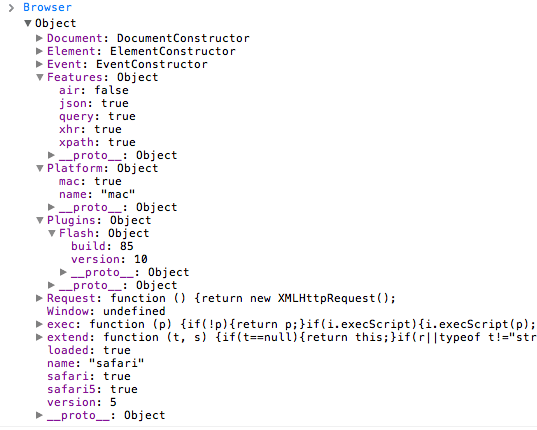
MooTools 1.3 Browser Object
MooTools 1.3 was just released and one of the big additions is the Browser object. The Browser object is very helpful in that not only do you get information about browser type and browser versions, you can gain information about the user’s OS, browser plugins, and…

Source link
